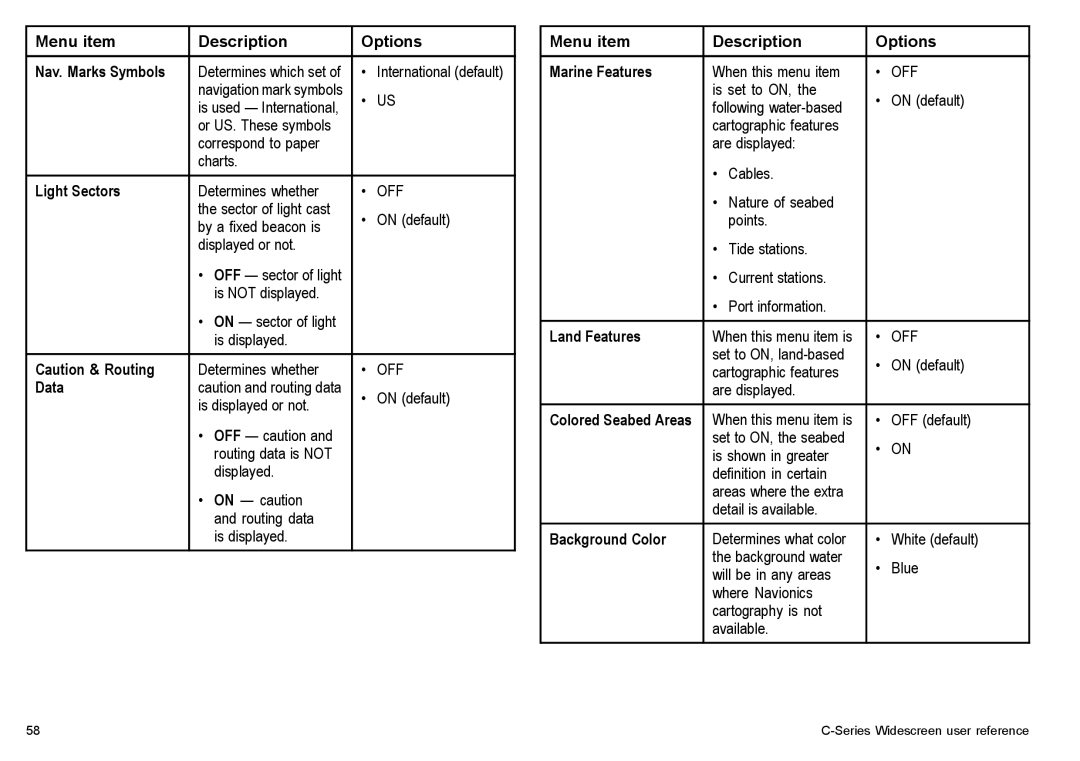Menu item | Description | Options | |
Nav. Marks Symbols | Determines which set of | • | International (default) |
| navigation mark symbols | • | US |
| is used — International, | ||
| or US. These symbols |
|
|
| correspond to paper |
|
|
| charts. |
|
|
Light Sectors | Determines whether | • | OFF |
| the sector of light cast | • | ON (default) |
| by a fixed beacon is | ||
| displayed or not. |
|
|
| • OFF — sector of light |
|
|
| is NOT displayed. |
|
|
| • ON — sector of light |
|
|
| is displayed. |
|
|
Caution & Routing | Determines whether | • | OFF |
Data | caution and routing data | • | ON (default) |
| is displayed or not. | ||
|
|
| |
| • OFF — caution and |
|
|
| routing data is NOT |
|
|
| displayed. |
|
|
| • ON — caution |
|
|
| and routing data |
|
|
| is displayed. |
|
|
Menu item | Description | Options | ||
Marine Features | When this menu item | • | OFF | |
| is set to ON, the | • | ON (default) | |
| following | |||
| cartographic features |
|
| |
| are displayed: |
|
| |
| • | Cables. |
|
|
| • | Nature of seabed |
|
|
|
| points. |
|
|
| • | Tide stations. |
|
|
| • | Current stations. |
|
|
| • | Port information. |
|
|
|
|
|
| |
Land Features | When this menu item is | • | OFF | |
| set to ON, | • | ON (default) | |
| cartographic features | |||
| are displayed. |
|
| |
Colored Seabed Areas | When this menu item is | • | OFF (default) | |
| set to ON, the seabed | • | ON | |
| is shown in greater | |||
| definition in certain |
|
| |
| areas where the extra |
|
| |
| detail is available. |
|
| |
Background Color | Determines what color | • | White (default) | |
| the background water | • | Blue | |
| will be in any areas | |||
| where Navionics |
|
| |
| cartography is not |
|
| |
| available. |
|
| |
58 |
|