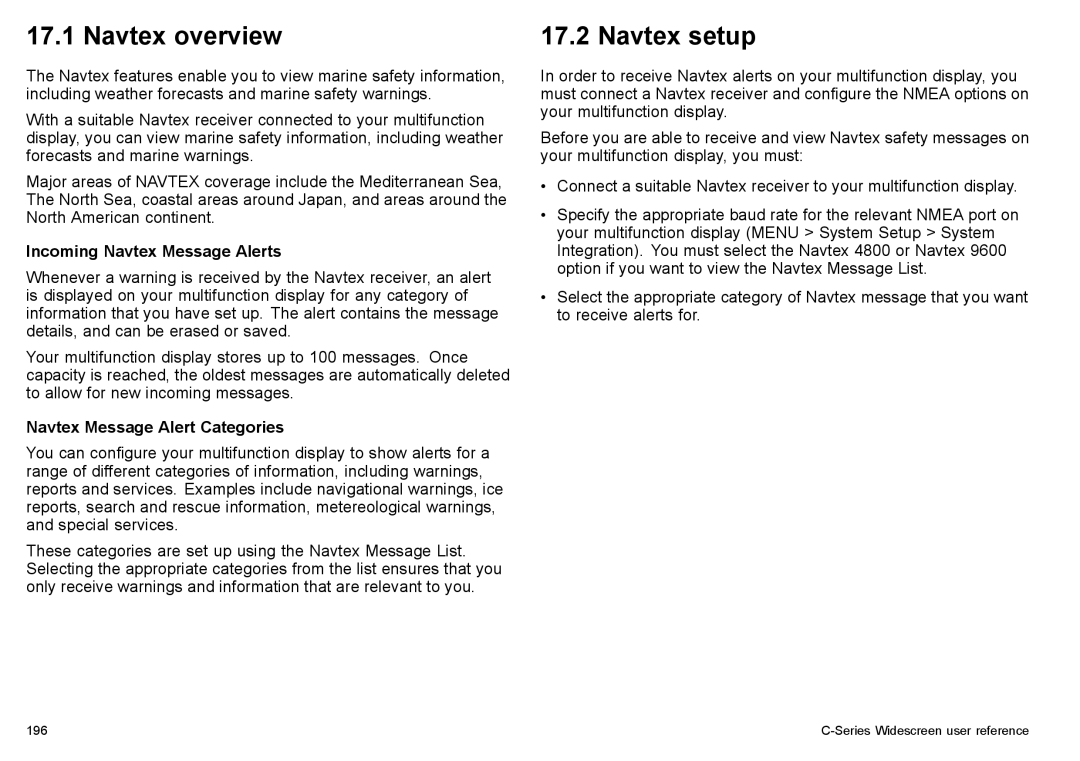17.1 Navtex overview
The Navtex features enable you to view marine safety information, including weather forecasts and marine safety warnings.
With a suitable Navtex receiver connected to your multifunction display, you can view marine safety information, including weather forecasts and marine warnings.
Major areas of NAVTEX coverage include the Mediterranean Sea, The North Sea, coastal areas around Japan, and areas around the North American continent.
Incoming Navtex Message Alerts
Whenever a warning is received by the Navtex receiver, an alert is displayed on your multifunction display for any category of information that you have set up. The alert contains the message details, and can be erased or saved.
Your multifunction display stores up to 100 messages. Once capacity is reached, the oldest messages are automatically deleted to allow for new incoming messages.
Navtex Message Alert Categories
You can configure your multifunction display to show alerts for a range of different categories of information, including warnings, reports and services. Examples include navigational warnings, ice reports, search and rescue information, metereological warnings, and special services.
These categories are set up using the Navtex Message List. Selecting the appropriate categories from the list ensures that you only receive warnings and information that are relevant to you.
17.2 Navtex setup
In order to receive Navtex alerts on your multifunction display, you must connect a Navtex receiver and configure the NMEA options on your multifunction display.
Before you are able to receive and view Navtex safety messages on your multifunction display, you must:
•Connect a suitable Navtex receiver to your multifunction display.
•Specify the appropriate baud rate for the relevant NMEA port on your multifunction display (MENU > System Setup > System Integration). You must select the Navtex 4800 or Navtex 9600 option if you want to view the Navtex Message List.
•Select the appropriate category of Navtex message that you want to receive alerts for.
196 |
|