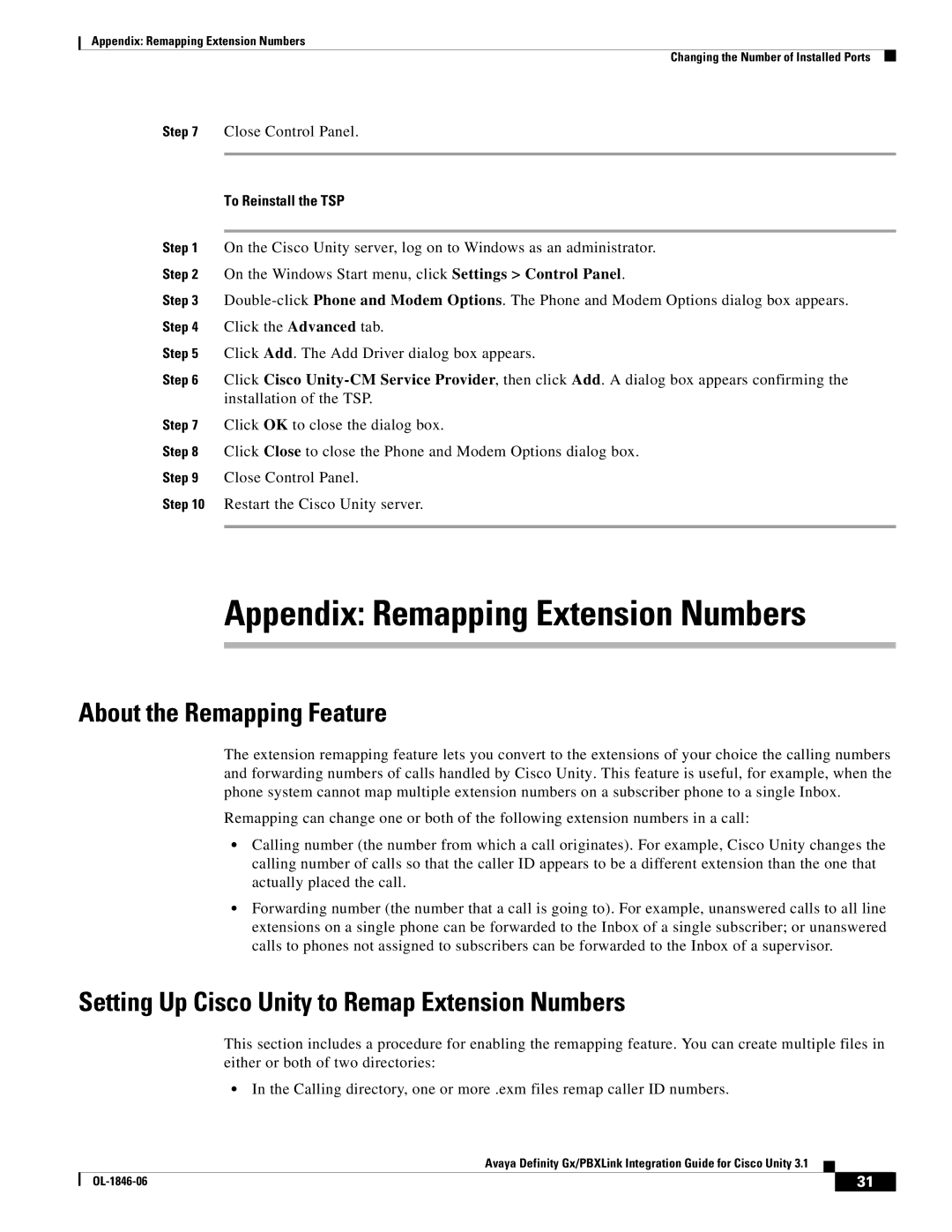Appendix: Remapping Extension Numbers
Changing the Number of Installed Ports
Step 7 Close Control Panel.
To Reinstall the TSP
Step 1 On the Cisco Unity server, log on to Windows as an administrator.
Step 2 On the Windows Start menu, click Settings > Control Panel.
Step 3
Step 5 Click Add. The Add Driver dialog box appears.
Step 6 Click Cisco
Step 7 Click OK to close the dialog box.
Step 8 Click Close to close the Phone and Modem Options dialog box.
Step 9 Close Control Panel.
Step 10 Restart the Cisco Unity server.
Appendix: Remapping Extension Numbers
About the Remapping Feature
The extension remapping feature lets you convert to the extensions of your choice the calling numbers and forwarding numbers of calls handled by Cisco Unity. This feature is useful, for example, when the phone system cannot map multiple extension numbers on a subscriber phone to a single Inbox.
Remapping can change one or both of the following extension numbers in a call:
•Calling number (the number from which a call originates). For example, Cisco Unity changes the calling number of calls so that the caller ID appears to be a different extension than the one that actually placed the call.
•Forwarding number (the number that a call is going to). For example, unanswered calls to all line extensions on a single phone can be forwarded to the Inbox of a single subscriber; or unanswered calls to phones not assigned to subscribers can be forwarded to the Inbox of a supervisor.
Setting Up Cisco Unity to Remap Extension Numbers
This section includes a procedure for enabling the remapping feature. You can create multiple files in either or both of two directories:
•In the Calling directory, one or more .exm files remap caller ID numbers.
Avaya Definity Gx/PBXLink Integration Guide for Cisco Unity 3.1
| 31 |
| |
|
|