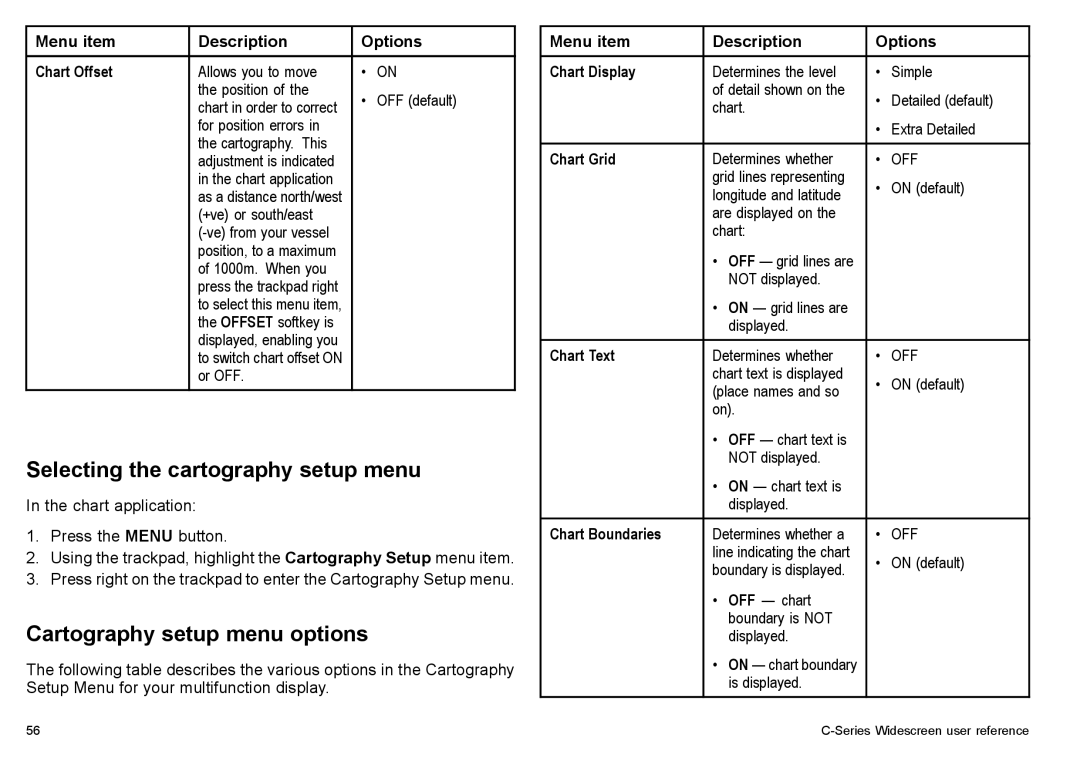Menu item | Description | Options | |
Chart Offset | Allows you to move | • | ON |
| the position of the | • | OFF (default) |
| chart in order to correct | ||
| for position errors in |
|
|
| the cartography. This |
|
|
| adjustment is indicated |
|
|
| in the chart application |
|
|
| as a distance north/west |
|
|
| (+ve) or south/east |
|
|
|
|
| |
| position, to a maximum |
|
|
| of 1000m. When you |
|
|
| press the trackpad right |
|
|
| to select this menu item, |
|
|
| the OFFSET softkey is |
|
|
| displayed, enabling you |
|
|
| to switch chart offset ON |
|
|
| or OFF. |
|
|
Selecting the cartography setup menu
In the chart application:
1.Press the MENU button.
2.Using the trackpad, highlight the Cartography Setup menu item.
3.Press right on the trackpad to enter the Cartography Setup menu.
Cartography setup menu options
The following table describes the various options in the Cartography Setup Menu for your multifunction display.
Menu item | Description | Options | |
Chart Display | Determines the level | • | Simple |
| of detail shown on the | • | Detailed (default) |
| chart. | ||
| • | Extra Detailed | |
|
| ||
|
|
|
|
Chart Grid | Determines whether | • | OFF |
| grid lines representing | • | ON (default) |
| longitude and latitude | ||
| are displayed on the |
|
|
| chart: |
|
|
| • OFF — grid lines are |
|
|
| NOT displayed. |
|
|
| • ON — grid lines are |
|
|
| displayed. |
|
|
Chart Text | Determines whether | • | OFF |
| chart text is displayed | • | ON (default) |
| (place names and so | ||
| on). |
|
|
| • OFF — chart text is |
|
|
| NOT displayed. |
|
|
| • ON — chart text is |
|
|
| displayed. |
|
|
Chart Boundaries | Determines whether a | • | OFF |
| line indicating the chart | • | ON (default) |
| boundary is displayed. | ||
|
|
| |
| • OFF — chart |
|
|
| boundary is NOT |
|
|
| displayed. |
|
|
| • ON — chart boundary |
|
|
| is displayed. |
|
|
56 |
|