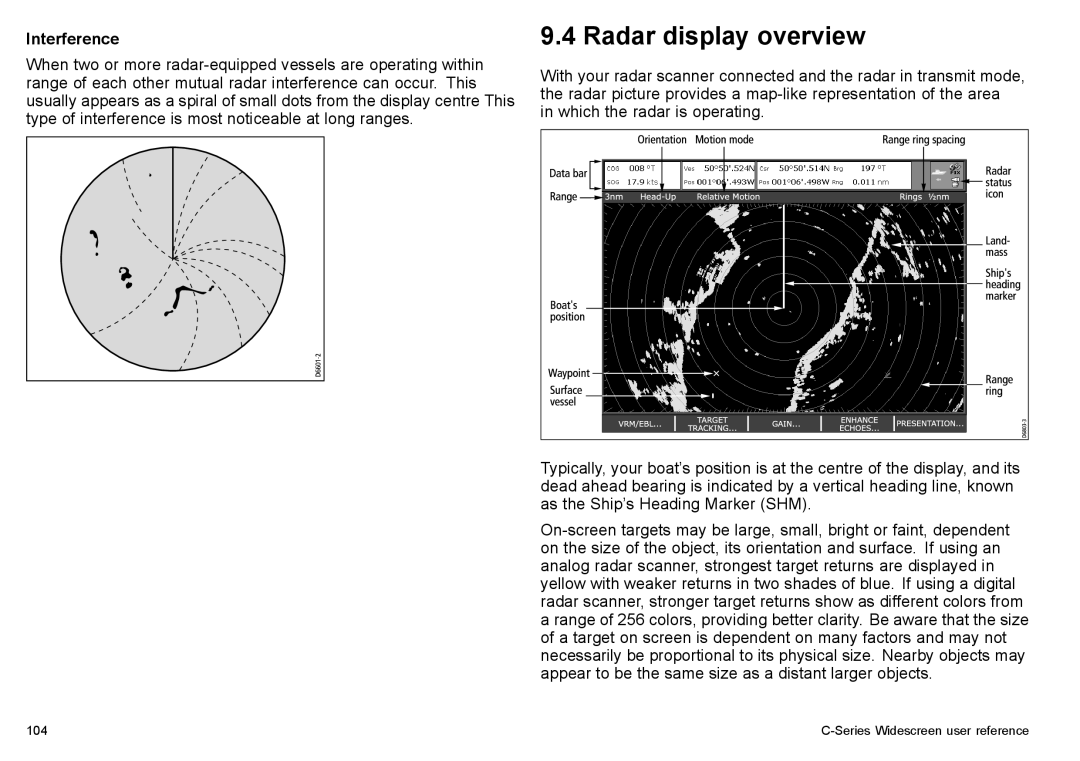Interference
When two or more
9.4 Radar display overview
With your radar scanner connected and the radar in transmit mode, the radar picture provides a
Typically, your boat’s position is at the centre of the display, and its dead ahead bearing is indicated by a vertical heading line, known as the Ship’s Heading Marker (SHM).
104 |
|