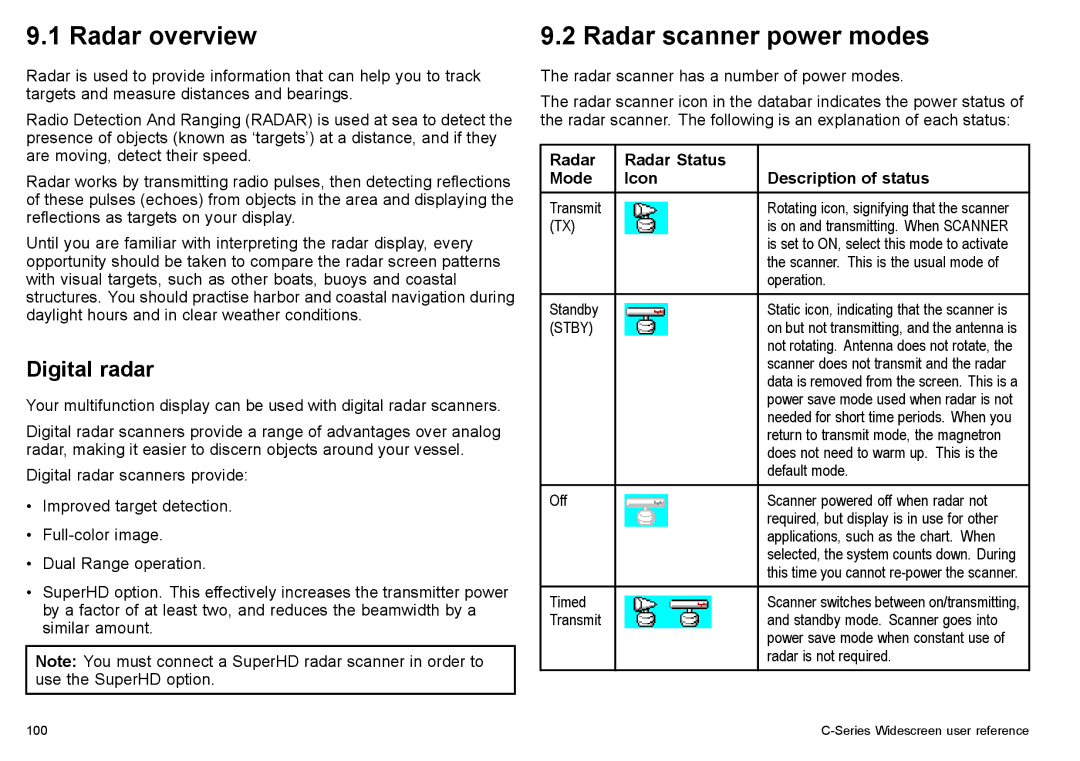9.1 Radar overview
Radar is used to provide information that can help you to track targets and measure distances and bearings.
Radio Detection And Ranging (RADAR) is used at sea to detect the presence of objects (known as ‘targets’) at a distance, and if they are moving, detect their speed.
Radar works by transmitting radio pulses, then detecting reflections of these pulses (echoes) from objects in the area and displaying the reflections as targets on your display.
Until you are familiar with interpreting the radar display, every opportunity should be taken to compare the radar screen patterns with visual targets, such as other boats, buoys and coastal structures. You should practise harbor and coastal navigation during daylight hours and in clear weather conditions.
Digital radar
Your multifunction display can be used with digital radar scanners.
Digital radar scanners provide a range of advantages over analog radar, making it easier to discern objects around your vessel.
Digital radar scanners provide:
•Improved target detection.
•
•Dual Range operation.
•SuperHD option. This effectively increases the transmitter power by a factor of at least two, and reduces the beamwidth by a similar amount.
Note: You must connect a SuperHD radar scanner in order to use the SuperHD option.
9.2 Radar scanner power modes
The radar scanner has a number of power modes.
The radar scanner icon in the databar indicates the power status of the radar scanner. The following is an explanation of each status:
Radar | Radar Status |
|
Mode | Icon | Description of status |
|
|
|
Transmit |
| Rotating icon, signifying that the scanner |
(TX) |
| is on and transmitting. When SCANNER |
|
| is set to ON, select this mode to activate |
|
| the scanner. This is the usual mode of |
|
| operation. |
Standby |
| Static icon, indicating that the scanner is |
(STBY) |
| on but not transmitting, and the antenna is |
|
| not rotating. Antenna does not rotate, the |
|
| scanner does not transmit and the radar |
|
| data is removed from the screen. This is a |
|
| power save mode used when radar is not |
|
| needed for short time periods. When you |
|
| return to transmit mode, the magnetron |
|
| does not need to warm up. This is the |
|
| default mode. |
Off |
| Scanner powered off when radar not |
|
| required, but display is in use for other |
|
| applications, such as the chart. When |
|
| selected, the system counts down. During |
|
| this time you cannot |
Timed |
| Scanner switches between on/transmitting, |
Transmit |
| and standby mode. Scanner goes into |
|
| power save mode when constant use of |
|
| radar is not required. |
100 |
|