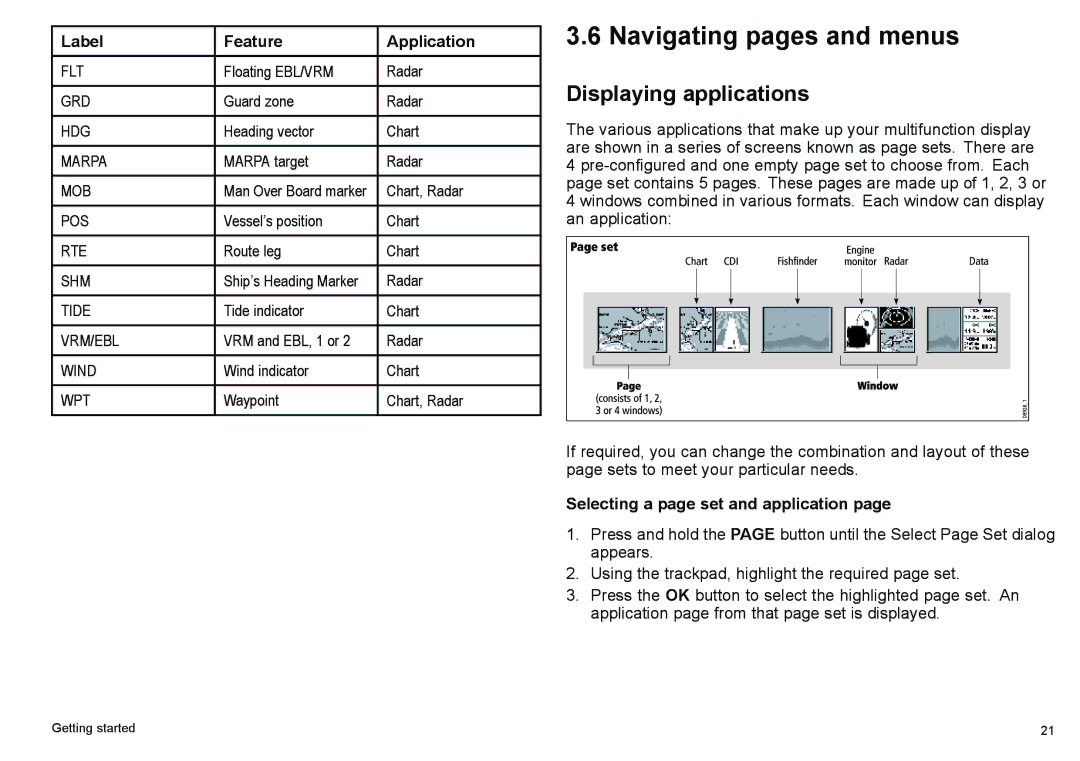Label | Feature | Application |
FLT | Floating EBL/VRM | Radar |
|
|
|
GRD | Guard zone | Radar |
|
|
|
HDG | Heading vector | Chart |
|
|
|
MARPA | MARPA target | Radar |
|
|
|
MOB | Man Over Board marker | Chart, Radar |
|
|
|
POS | Vessel’s position | Chart |
|
|
|
RTE | Route leg | Chart |
|
|
|
SHM | Ship’s Heading Marker | Radar |
|
|
|
TIDE | Tide indicator | Chart |
|
|
|
VRM/EBL | VRM and EBL, 1 or 2 | Radar |
|
|
|
WIND | Wind indicator | Chart |
|
|
|
WPT | Waypoint | Chart, Radar |
|
|
|
3.6 Navigating pages and menus
Displaying applications
The various applications that make up your multifunction display are shown in a series of screens known as page sets. There are 4
If required, you can change the combination and layout of these page sets to meet your particular needs.
Selecting a page set and application page
1.Press and hold the PAGE button until the Select Page Set dialog appears.
2.Using the trackpad, highlight the required page set.
3.Press the OK button to select the highlighted page set. An application page from that page set is displayed.
Getting started | 21 |