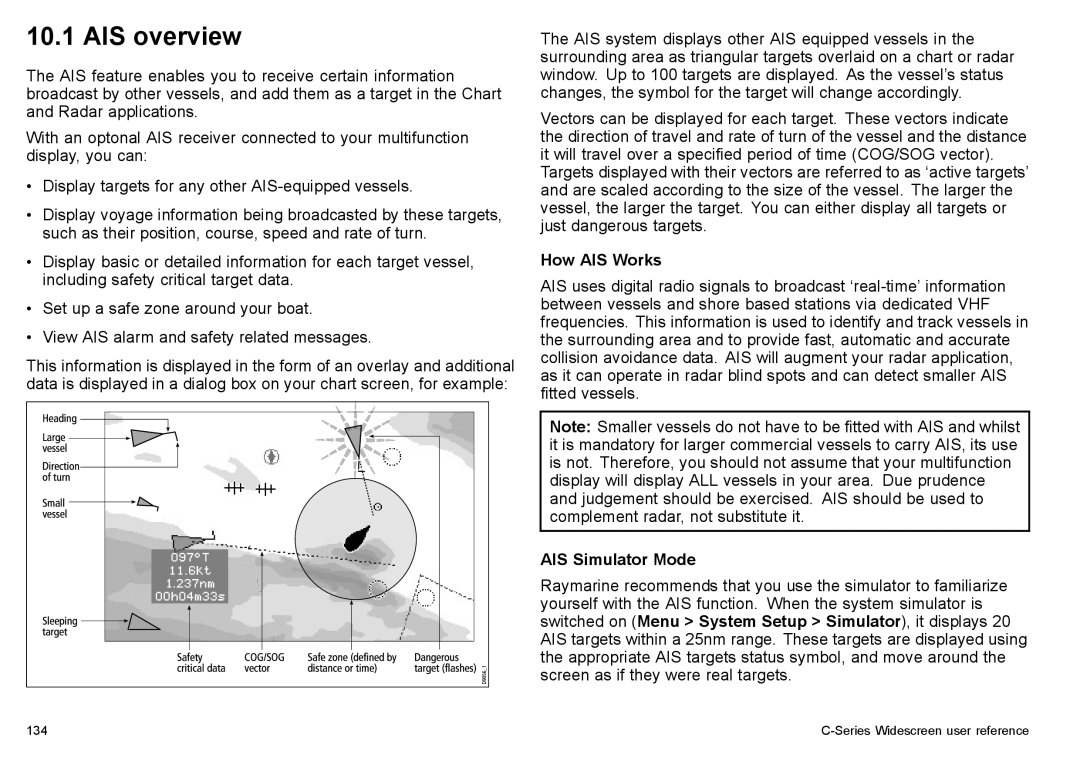10.1 AIS overview
The AIS feature enables you to receive certain information broadcast by other vessels, and add them as a target in the Chart and Radar applications.
With an optonal AIS receiver connected to your multifunction display, you can:
•Display targets for any other
•Display voyage information being broadcasted by these targets, such as their position, course, speed and rate of turn.
•Display basic or detailed information for each target vessel, including safety critical target data.
•Set up a safe zone around your boat.
•View AIS alarm and safety related messages.
This information is displayed in the form of an overlay and additional data is displayed in a dialog box on your chart screen, for example:
The AIS system displays other AIS equipped vessels in the surrounding area as triangular targets overlaid on a chart or radar window. Up to 100 targets are displayed. As the vessel’s status changes, the symbol for the target will change accordingly.
Vectors can be displayed for each target. These vectors indicate the direction of travel and rate of turn of the vessel and the distance it will travel over a specified period of time (COG/SOG vector). Targets displayed with their vectors are referred to as ‘active targets’ and are scaled according to the size of the vessel. The larger the vessel, the larger the target. You can either display all targets or just dangerous targets.
How AIS Works
AIS uses digital radio signals to broadcast
Note: Smaller vessels do not have to be fitted with AIS and whilst it is mandatory for larger commercial vessels to carry AIS, its use is not. Therefore, you should not assume that your multifunction display will display ALL vessels in your area. Due prudence and judgement should be exercised. AIS should be used to complement radar, not substitute it.
AIS Simulator Mode
Raymarine recommends that you use the simulator to familiarize yourself with the AIS function. When the system simulator is switched on (Menu > System Setup > Simulator), it displays 20 AIS targets within a 25nm range. These targets are displayed using the appropriate AIS targets status symbol, and move around the screen as if they were real targets.
134 |
|