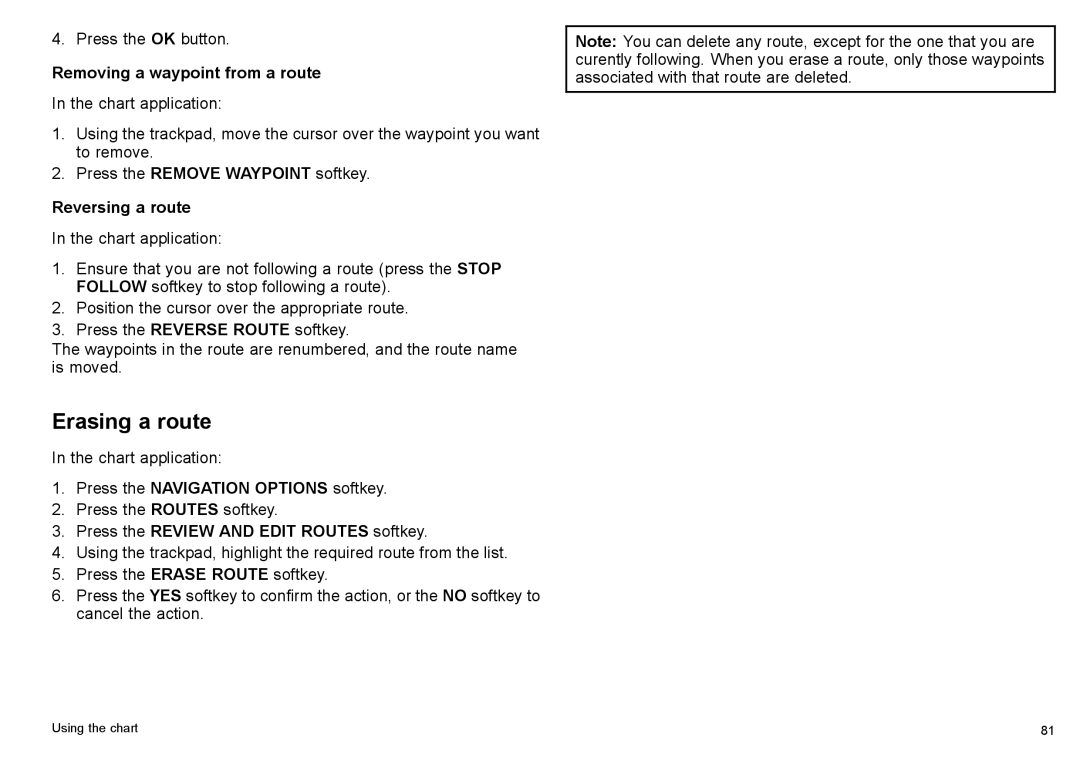4. Press the OK button.
Removing a waypoint from a route
In the chart application:
1.Using the trackpad, move the cursor over the waypoint you want to remove.
2.Press the REMOVE WAYPOINT softkey.
Reversing a route
In the chart application:
1.Ensure that you are not following a route (press the STOP FOLLOW softkey to stop following a route).
2.Position the cursor over the appropriate route.
3.Press the REVERSE ROUTE softkey.
The waypoints in the route are renumbered, and the route name is moved.
Erasing a route
In the chart application:
1.Press the NAVIGATION OPTIONS softkey.
2.Press the ROUTES softkey.
3.Press the REVIEW AND EDIT ROUTES softkey.
4.Using the trackpad, highlight the required route from the list.
5.Press the ERASE ROUTE softkey.
6.Press the YES softkey to confirm the action, or the NO softkey to cancel the action.
Note: You can delete any route, except for the one that you are curently following. When you erase a route, only those waypoints associated with that route are deleted.
Using the chart | 81 |