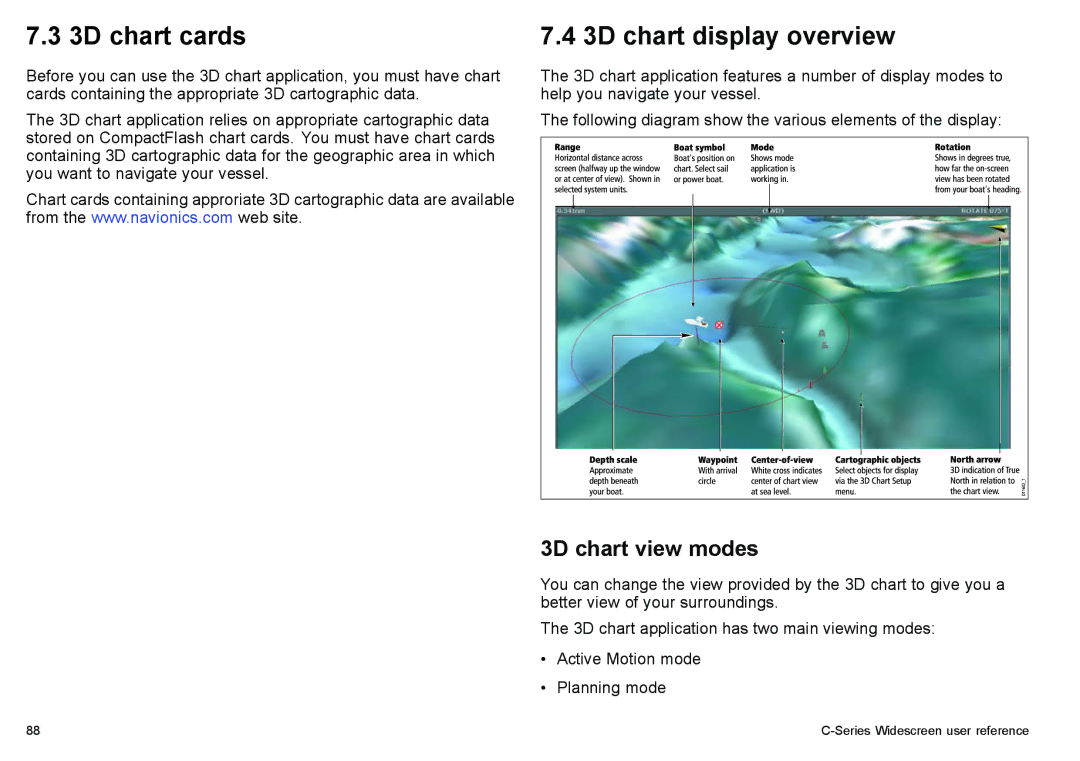7.3 3D chart cards
Before you can use the 3D chart application, you must have chart cards containing the appropriate 3D cartographic data.
The 3D chart application relies on appropriate cartographic data stored on CompactFlash chart cards. You must have chart cards containing 3D cartographic data for the geographic area in which you want to navigate your vessel.
Chart cards containing approriate 3D cartographic data are available from the www.navionics.com web site.
7.4 3D chart display overview
The 3D chart application features a number of display modes to help you navigate your vessel.
The following diagram show the various elements of the display:
3D chart view modes
You can change the view provided by the 3D chart to give you a better view of your surroundings.
The 3D chart application has two main viewing modes:
•Active Motion mode
•Planning mode
88 |
|