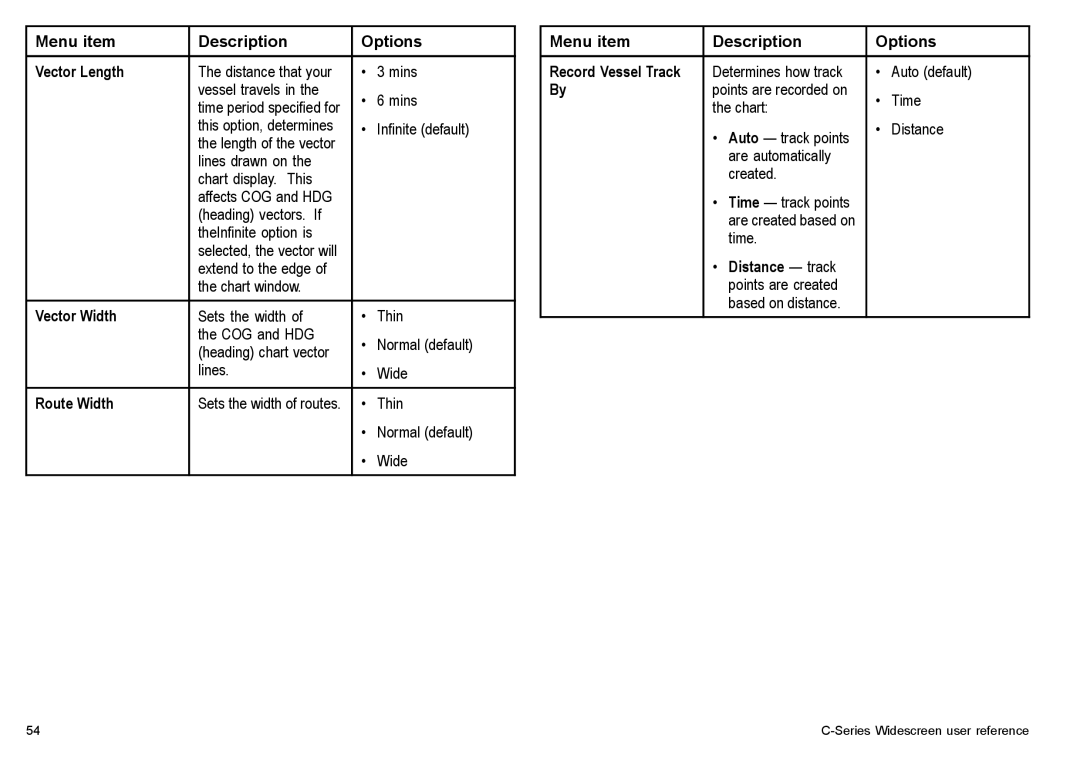Menu item | Description | Options | |
Vector Length | The distance that your | • | 3 mins |
| vessel travels in the | • | 6 mins |
| time period specified for | ||
| this option, determines | • | Infinite (default) |
| the length of the vector |
|
|
| lines drawn on the |
|
|
| chart display. This |
|
|
| affects COG and HDG |
|
|
| (heading) vectors. If |
|
|
| theInfinite option is |
|
|
| selected, the vector will |
|
|
| extend to the edge of |
|
|
| the chart window. |
|
|
Vector Width | Sets the width of | • | Thin |
| the COG and HDG | • | Normal (default) |
| (heading) chart vector | ||
| lines. | • | Wide |
|
|
|
|
Route Width | Sets the width of routes. | • | Thin |
|
| • | Normal (default) |
|
| • | Wide |
|
|
|
|
Menu item | Description | Options | |
Record Vessel Track | Determines how track | • | Auto (default) |
By | points are recorded on | • | Time |
| the chart: | ||
| • | Distance | |
| • Auto — track points | ||
|
|
| |
| are automatically |
|
|
| created. |
|
|
| • Time — track points |
|
|
| are created based on |
|
|
| time. |
|
|
| • Distance — track |
|
|
| points are created |
|
|
| based on distance. |
|
|
54 |
|