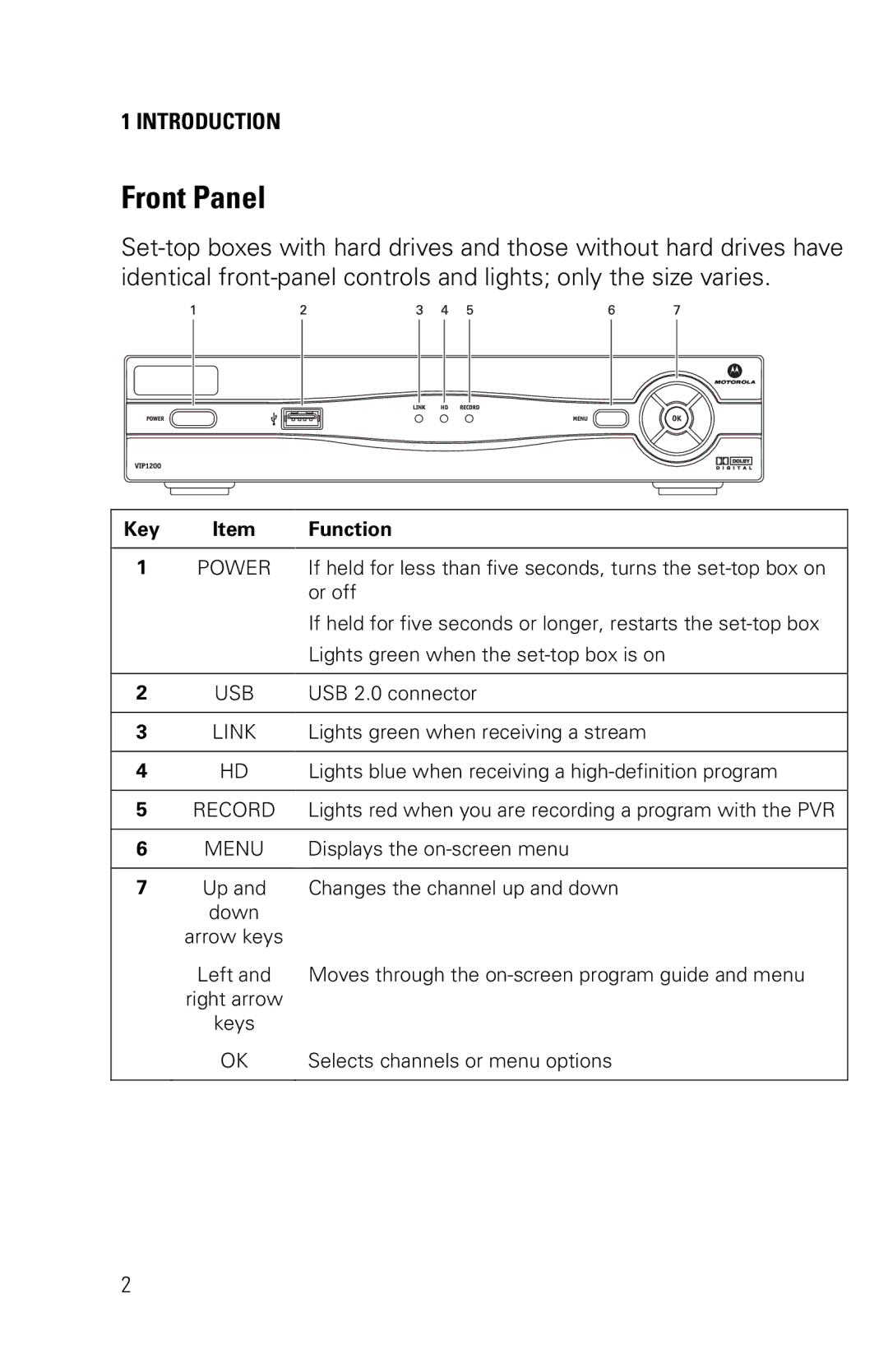1 INTRODUCTION
Front Panel
Key | Item | Function | |
|
|
|
|
1 | POWER | If held for less than five seconds, turns the | |
|
|
| or off |
|
|
| If held for five seconds or longer, restarts the |
|
|
| Lights green when the |
|
|
|
|
2 | USB | USB 2.0 connector | |
|
|
|
|
3 | LINK | Lights green when receiving a stream | |
|
|
|
|
4 | HD | Lights blue when receiving a | |
|
|
|
|
5 | RECORD | Lights red when you are recording a program with the PVR | |
|
|
|
|
6 | MENU | Displays the | |
| Up and |
| |
7 | Changes the channel up and down | ||
| down |
| |
| arrow keys |
| |
| Left and | Moves through the | |
| right arrow |
| |
| keys |
| |
| OK | Selects channels or menu options | |
|
|
|
|
2