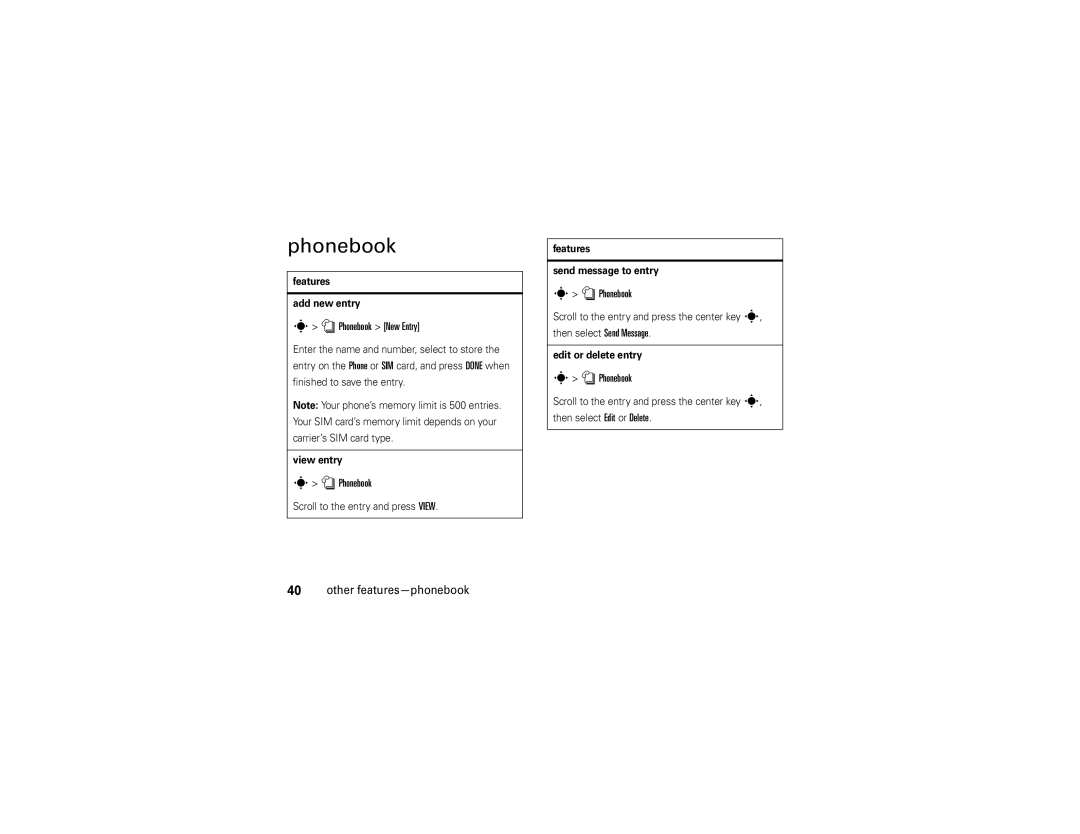Motorola W260g
Page
Hellomoto
Here’s a quick anatomy lesson
Home Screen Main Menu
Motorola, Inc. All rights reserved
Manual Number 6809518A45-A
Contents
Other features
Menu map
Menu map
Main menu
Network Dependent
Settings menu
In-Call Setup
To care for your Motorola phone, please keep it away from
Use and Care
Use and Care
Don’t try to dry your phone in a microwave oven
About this guide
Symbols
Essentials
Find it s s Recent Calls Dialed Calls
Battery
Install battery Charge battery
SIM card
Battery Use & Battery Safety
Battery usage by children should be supervised
When storing your battery, keep it in a cool, dry place
Make a call
Adjust volume
Turn it on & off
Answer a call
Call a stored phone number
Change call alert
Store a phone number
Find it s t Ring Styles Style
Tips & tricks
Tips & tricks
Basics
Home screen
Basics
Battery
Indicator Signal
Indicator Active Call
Strength
Menu shortcuts
Select home screen icon
Up , Down, Left, or Right
View menu as list
Create menu shortcut
Icons Hide or Show
Text entry
Select entry method
ITAPTM method
Numeric method
Symbol method
Tap & tap extended methods
Text entry tips
To enter punctuation while entering text, press
Codes & passwords
Handsfree speaker
Repeatedly to enter a punctuation mark or other Character
Lock & unlock phone
Find it s w Settings Security New Passwords
To change a code or password
To manually lock your phone
Find it s w Settings Initial Setup TTY Setup
Check battery meter
Set TTY mode
Tty operation
Transmit TTY characters but
Return to voice mode
TTY Setup options Basics
Earpiece
Ringstyles & alerts
Alert settings
Customize
Set a style
Display appearance
Find it s w Settings Initial Setup Contrast
Find it s w Settings Initial Setup Backlight
My tones
Screen saver
Wallpaper
Answer options
Backlight
More customizing features
Emergency calls
Calls
Redial
Recent calls
Find it s s Recent Calls
Speed dial
Touch dial
Find it s s Recent Calls Notepad
Find it s l Personalize Quick Dial
Quick dial
Caller ID
Find it s É Office Tools Quick Dial
To turn call waiting on or off
Find it s w Settings In Call Setup My Caller ID
Call waiting
To show or hide your phone number for the next call
Messages
Send message
Receive message
Voicemail
More messaging features
Features Edit message drafts
Find it s e Messages Voicemail
Messages Quick Notes
Features Quick notes
Features View memory available for messages
Messages
Other features
Advanced calling
Settings Security Fixed Dialing On or Off
Office Tools Dialing Services Fixed Dial
Settings Initial Setup Dtmf Long Dtmf or Short Dtmf
Phonebook New Entry
Other features-phonebook
Phonebook
Phonebook
Other features-call times & costs
Call times & costs
SIM Capacity
Other features-handsfree
Settings In Call Setup In-Call Timer
Settings Headset Auto-Answer
Handsfree
Network
Personal organizer
Office Tools Calculator Other features-personal organizer
Office Tools Calculator
QGames & Apps Other features-fun & games
Fun & games
Office Tools Stop Watch
Service & repairs
Service & repairs
If you have questions or need assistance, were here to help
Specific Absorption Rate Data
SAR Data
SAR Data
Important Safety Legal Information
Safety Information
Safety and General Information
Operational Precautions
Exposure to Radio Frequency RF Energy
Driving Precautions
When using your mobile device while driving, please
RF Energy Interference/Compatibility
Operational Warnings
Seizures/Blackouts
Choking Hazards
Glass Parts
Repetitive Motion
Industry Canada Notice to Users
FCC Notice to Users
Industry Canada Notice
Warranty
Motorola Limited Warranty for the United States and Canada
What Does this Warranty Cover?
Below
Covers, bezels
Wired connection
Cases. Decorative
Cases
What Will Motorola Do?
How to Obtain Warranty Service or Other Information
Who Is Covered?
CD-ROM, or floppy disk Exclusions
What Other Limitations Are There?
Hearing Aid Compatibility with Mobile Phones
Hearing Aids
Information from the World Health Organization
Product Registration
WHO Information
Caring for the Environment by Recycling
Disposal of your Mobile Device and Accessories
Export Law Assurances
Disposal of your Mobile Device Packaging and User’s Guide
Perchlorate Label
California Perchlorate Label
Privacy and Data Security
There is no special handling required by consumers
Driving Safety
Smart Practices While Driving
Wherever wireless phone service is available
Index
Index
Drafts 36 email address 40 emergency number
Numeric entry method
Symbol entry method Phone