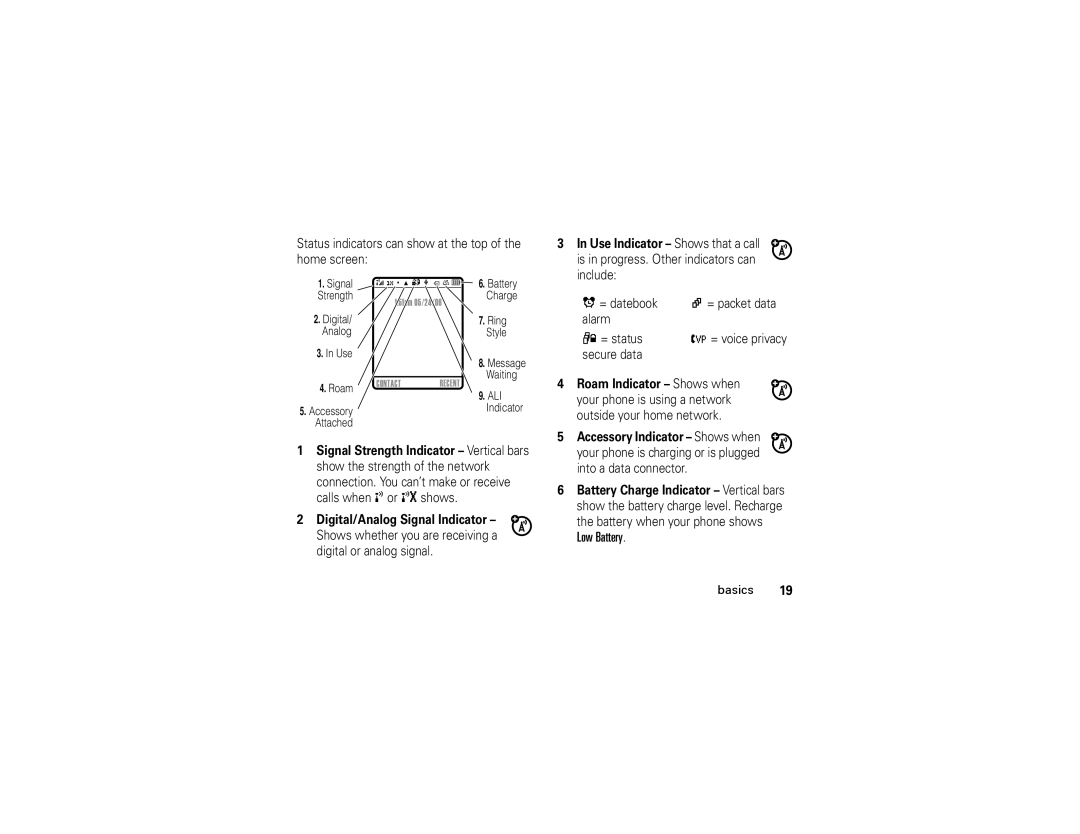Status indicators can show at the top of the home screen:
3 In Use Indicator – Shows that a call is in progress. Other indicators can include:
1. Signal |
& O • W Ô u Q { É 6. Battery
Strength |
1:51pm 05/24/06
Charge
ã = datebook | *= packet data |
2. Digital/ |
Analog |
3. In Use |
4. Roam |
5. Accessory |
Attached |
7. Ring
Style
8. Message
Waiting
CONTACTRECENT
9. ALI Indicator
alarm |
|
4 = status | / = voice privacy |
secure data |
|
4 Roam Indicator – Shows when your phone is using a network outside your home network.
1Signal Strength Indicator – Vertical bars show the strength of the network connection. You can’t make or receive calls when ! or ) shows.
2 Digital/Analog Signal Indicator –
Shows whether you are receiving a digital or analog signal.
5Accessory Indicator – Shows when ![]()
![]() your phone is charging or is plugged into a data connector.
your phone is charging or is plugged into a data connector.
6Battery Charge Indicator – Vertical bars show the battery charge level. Recharge
the battery when your phone shows Low Battery.