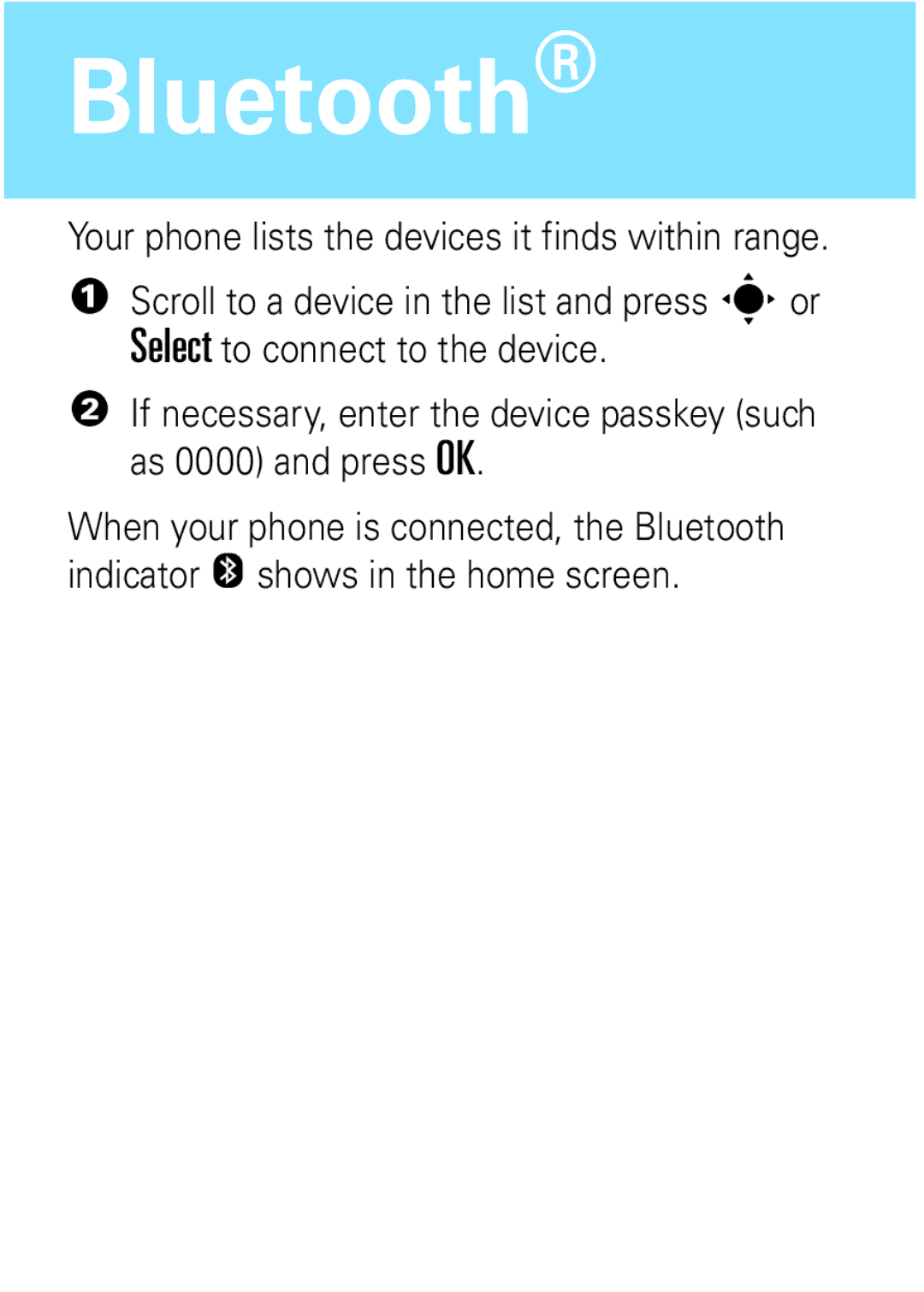Bluetooth®
Your phone lists the devices it finds within range.
1Scroll to a device in the list and press sor Select to connect to the device.
2If necessary, enter the device passkey (such as 0000) and press OK.
When your phone is connected, the Bluetooth indicator O shows in the home screen.