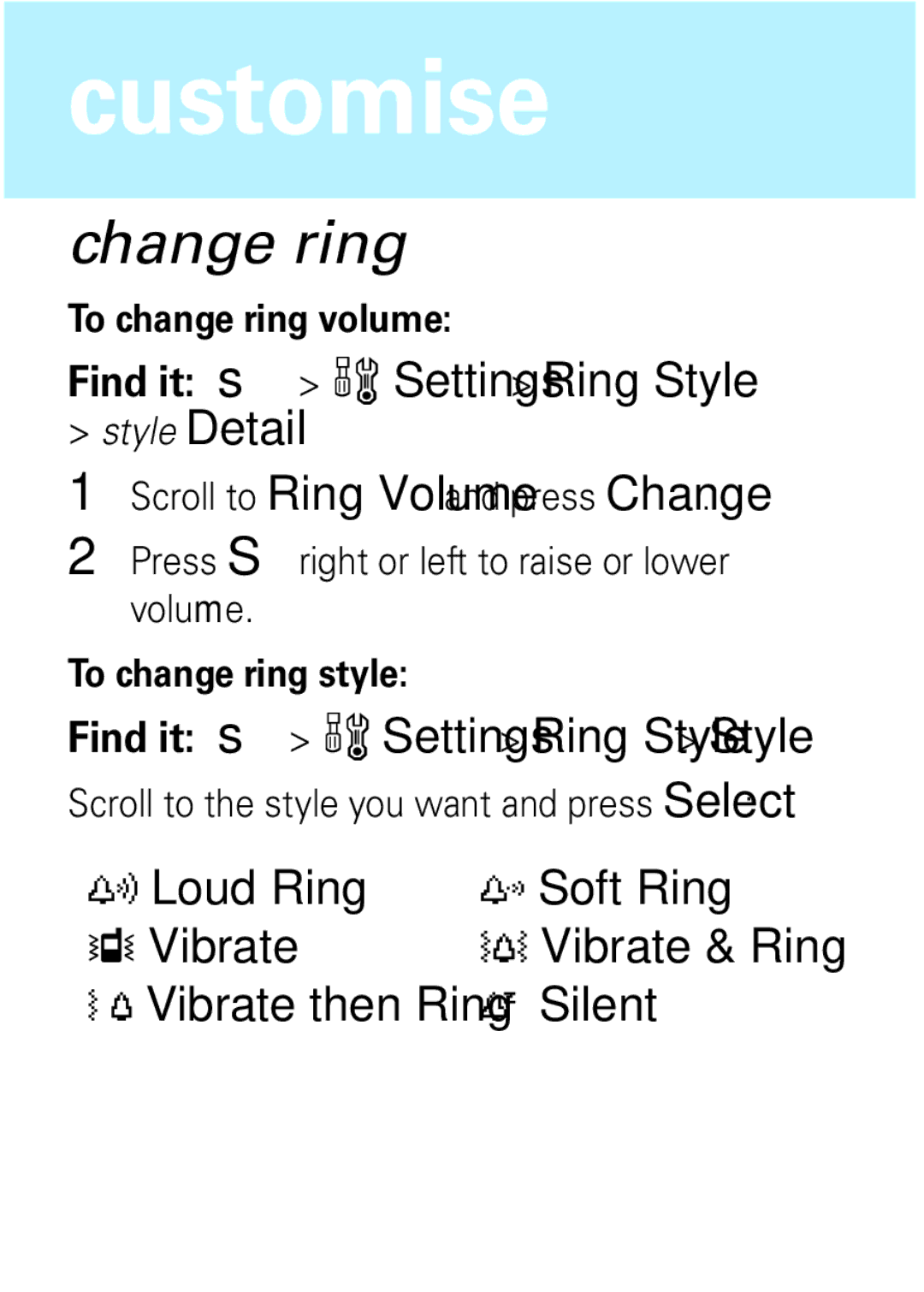customise
change ring
To change ring volume:
Find it: s > wSettings > Ring Style
>style Detail
1Scroll to Ring Volume and press Change.
2Press Sright or left to raise or lower volume.
To change ring style:
Find it: s> wSettings > Ring Style > Style Scroll to the style you want and press Select:
y Loud Ring | z Soft Ring |
Î Vibrate | † Vibrate & Ring |
Ó Vibrate then Ring | Ò Silent |