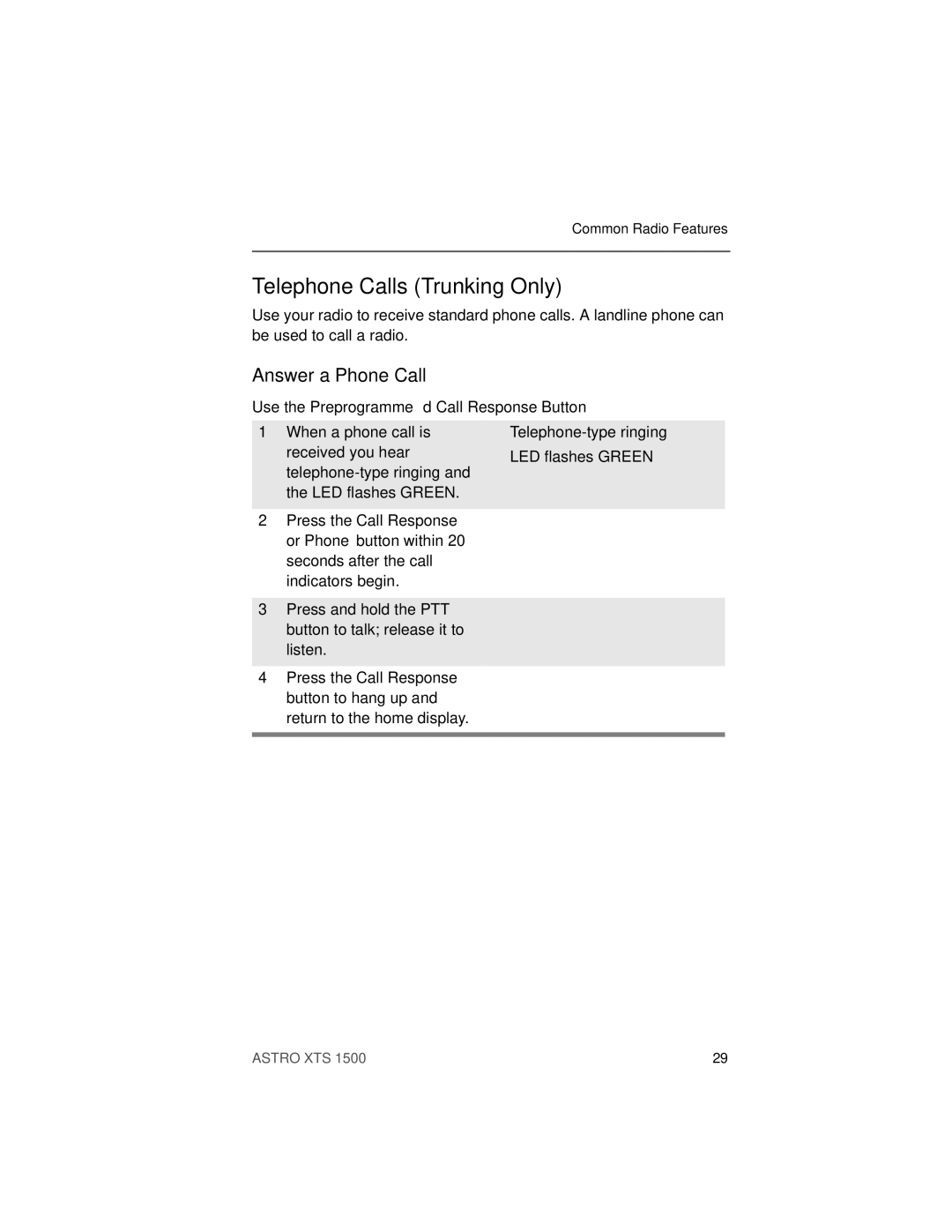XTSTM 1500 specifications
The Motorola XTSTM 1500 is a versatile and robust device that caters to the needs of professionals in challenging environments. Known for its durability and cutting-edge technology, this device is engineered to perform admirably in various applications, making it an ideal choice for industrial, construction, and public safety sectors.One of the standout features of the XTSTM 1500 is its exceptional resilience. This device is designed to withstand harsh conditions, boasting an IP68 rating for water and dust resistance. This means that it can be submerged in water for extended periods without suffering damage. Additionally, it meets military standards for shock and vibration, ensuring that it can endure drops and rough handling.
In terms of connectivity, the XTSTM 1500 is equipped with advanced wireless technologies. It supports LTE (Long-Term Evolution) for high-speed data transfer and clear voice communication, ensuring that users can remain connected even in remote locations. The device also features Wi-Fi and Bluetooth capabilities, allowing for seamless integration with other devices and networks.
The XTSTM 1500’s display is another noteworthy aspect. The large touchscreen is designed for easy readability in various lighting conditions, including bright sunlight. This feature is particularly useful for users operating in outdoor environments. The device is also equipped with programmable buttons, enabling users to customize their experience and improve efficiency in their workflows.
Performance-wise, the Motorola XTSTM 1500 is powered by a robust processor, ensuring smooth multitasking and quick access to applications. It comes with a long-lasting battery life, which is essential for professionals who rely on their devices throughout the day. Additionally, the device supports various applications tailored to industry-specific needs, enhancing its utility in the field.
Security is a top priority with the XTSTM 1500. It features multiple security protocols, including encryption options, to safeguard sensitive data. This makes it an excellent choice for organizations that require secure communication and data protection.
In conclusion, the Motorola XTSTM 1500 stands out as a powerful tool for professionals needing a reliable and efficient device. With its rugged design, advanced connectivity options, user-friendly interface, and robust security features, it is well-suited for a wide range of demanding environments. Whether on a construction site or in emergency response situations, the XTSTM 1500 promises to deliver the performance and durability that users expect.