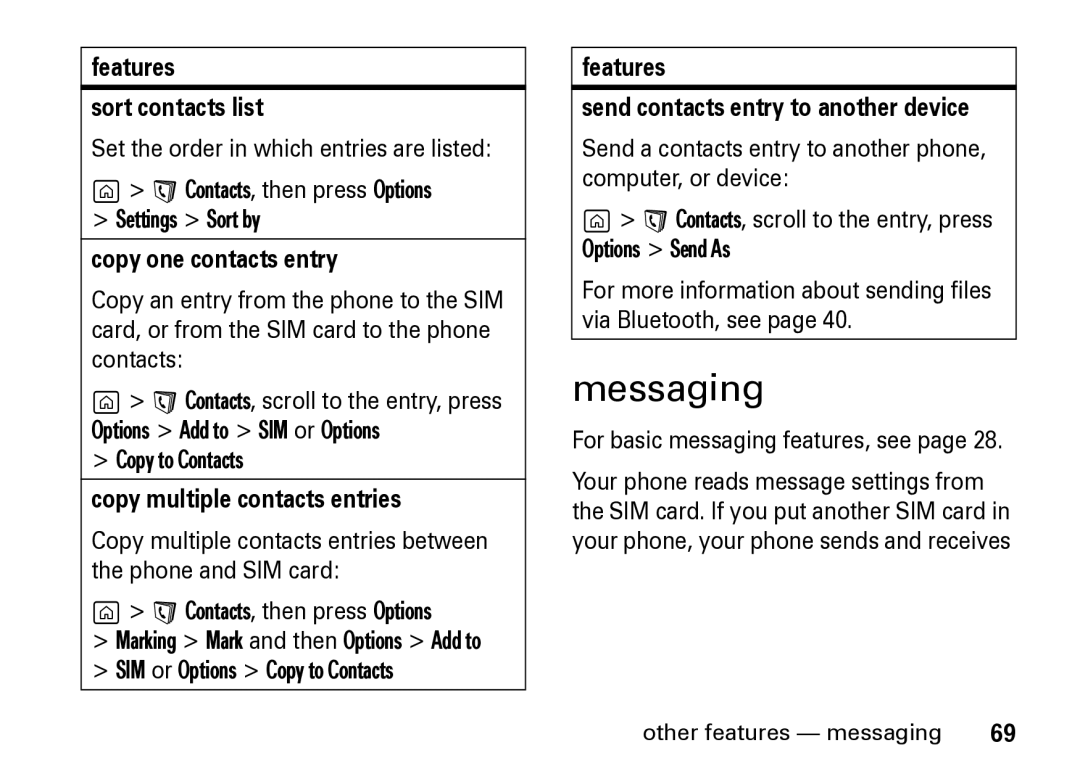Hellomoto
SIM Cover
Home Screen
Software Copyright Notice
Contents
Page
Main menu
Menu map
Safety and General Information
RF Energy Interference Compatibility
Do not carry the mobile device in the breast pocket
Follow Instructions to Avoid Interference Problems
Do not place a mobile device in the air bag deployment area
Driving Precautions
Battery
Symbol Definition
Mobile device in the trash
An internal lithium ion
Choking Hazards
Repetitive Motion
FCC Notice To Users
FCC Notice
Liquids of any kind
Cleaning solutions
Extreme heat or cold
Microwaves
Above gives an example of a typical Product Approval Number
European Union Directives Conformance Statement
Caring for the Environment by Recycling
Symbols
This guide shows how to open a menu feature as follows
Essentials
About this guide
Battery
SIM installation
Battery tips
Battery installation
Battery charging
Memory card
New batteries Are not fully
Replace the rubber cover
Turn it on & off
Make a call
Slider
Answer a call
Store a phone number
Your phone number
Call a stored phone number
Home screen appears when you turn on the phone
Main attractions
Home screen
Messaging
Video calls
Make a video call
Send a message
Receive a message
Contacts
Use a contact
Create a contact
SIM and phone contacts
Find it g a Contacts Options New contact
Media studio
Camera
Camera Camcorder Media Gallery Media Player Voice recorder
Down
Keys Centre
Left
Right
Options
Photo features
Capture Capture the photo Picture size
Effects Change the effect of your photo
Camcorder
Record a video
Press the camera key or the centre key s to start recording
Play/Pause preview the video
Discard and return to viewfinder Video features
Record Record the video Video Size
Video Quality
Use the Media Gallery to manage your multimedia content
Settings Set more video features
Media gallery
Effects Change the effect of your video
Media player
Find it Press the media player key or g
Tab
Play or pause the song by pressing the centre key s
Once the Media Player is displayed
Stop the song by pressing Sdown
Manage playlists
To create a playlist
Play videos
Music router
Find it g G Control Panel Audio Routing
Voice recorder
Bluetooth wireless
Play or pause the video by pressing the centre key s
Stop the video by pressing Sdown
Use a handsfree or music device
Connect to another Bluetooth device
Send files to another device
Press Options Send As Bluetooth
Receive files from another device
Connectivity Bluetooth Visible to other devices
Web browser
Stop when page is loading or
Set your Internet preferences
Bookmarks
Open a web
Manage bookmarks
Key shortcut
Screen format
Connect your phone to a computer
Cable connection
Your phone
Music
Select a USB personality from the list displayed
Media files audio ringtones pictures Media files image
Videos
Bluetooth connection
Phone updates
Basic navigation
Basics
Home key
Navigation key
Main menu
Home screen appears when you turn on the phone, see
Flight mode
Status indicators
Bluetooth on
Green
Sound Mode Indicator Shows the current sound mode
Message Indicator Shows when
Text Input Settings
Text entry
ITAP mode tips
For example, if you press 7764, your display shows
Multi-tap mode
Numeric mode
Volume
Symbol mode
Press the volume keys to Turn off an Incoming call alert
Lock and unlock keypad
Handsfree speaker
To unlock your keypad press any key and select Yes
Customise
Profiles
To activate a profile Find it g G Control panel Profiles
Changing voice call ring tones
Changing ring style, volume, and theme
Changing message alerts
Changing other sounds
Changing plug-ins
Managing themes
Changing wallpaper
Changing softkeys
Time & date
Answer options
To download a theme, see
Turn off a call alert
Calls
Recent calls
Return a call
Redial
Caller ID
Emergency calls
Voicemail
Your messages, press and hold 1from the home screen
To check voicemail messages
Features International calls
Other features
Features Mute a call
Advanced calling
Features Conference call
Features Call waiting
To end the call on hold, press Options End Call On Hold
Transfer a call
Control panel Call Settings Call barring
Features Call barring
Features Block calls and text messages
Restrict calls and messages
Features Assign a speed dial key to a contacts entry
Features Allow calls and text messages
To store and call contacts entries, see
Press g G Control panel Speed Dial and assign a key
Features Set category for a contacts entry
Features Edit or delete a contacts entry
Set ring tone for a contacts entry
Set image for a contacts entry
Features Send contacts entry to another device
Features Sort contacts list
Copy one contacts entry
Copy multiple contacts entries
Features Read and manage messages
Features Send voice message
Save a message as a template
Read and manage email
Features Store message objects
Features Edit email settings
You can edit the settings for your
Call times & costs
Device settings
Data calls
Features Use Remote Sync
Features Set up Remote Sync
Features Network settings
Network
Features Add new calendar event
Features Device update
Calendar
See calendar event
Tools
Security
Features
Pictures, videos and games
Download objects from Web
Features Download game or application
Flight mode
Install or uninstall
Features Flight mode
Advanced Bluetooth features
Features Copy multimedia object to device
Features See and change memory card information
For basic information on the memory card, see
Protected content
Features Store and use protected content
Rename memory card
Specific Absorption Rate Data
SAR Data
Source WHO Fact Sheet 193 Further information
Information from the World Health Organisation
Index
Messages 66 Bluetooth 41 bluetooth
Disconnect a headset or handsfree device
Other devices
DRM
Memory card name available memory
Object exchange 42 open
Voice message
6803542F08