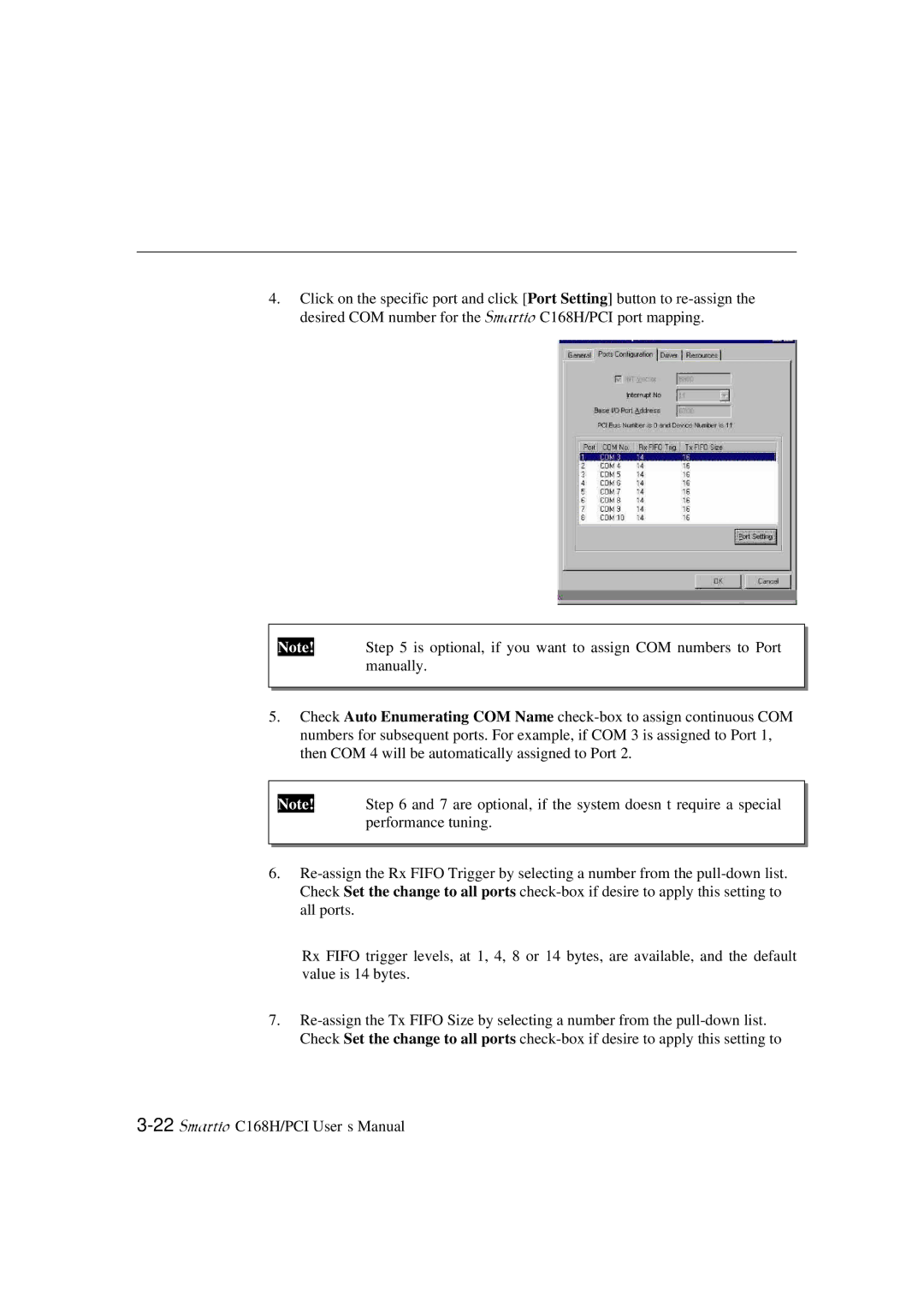C168H specifications
Moxa Technologies is renowned for its cutting-edge networking solutions, particularly in industrial applications. One of their standout products is the C168H, a versatile and robust industrial-grade communication device designed to facilitate seamless integration and data transmission in demanding environments.The Moxa C168H is primarily an industrial serial device server that allows Ethernet access to serial devices. It supports up to 16 serial ports, making it ideal for applications requiring multiple connections and data handling capabilities. This flexibility is essential for industries like manufacturing, transportation, and energy, where numerous serial devices need to be monitored and controlled simultaneously.
A key feature of the C168H is its high-speed data transmission capability. The device supports RS-232/422/485 interfaces, enabling reliable communication along long distances and in electrically noisy environments. The ability to convert serial communication to Ethernet and vice versa means that legacy serial devices can be seamlessly integrated into modern network infrastructures. This feature is particularly beneficial for businesses looking to upgrade their systems without completely overhauling existing equipment.
Another significant characteristic of the C168H is its robust build quality. Designed to operate in harsh industrial settings, the device is constructed with durable materials that can withstand extreme temperatures, vibrations, and electrical interference. This makes it an ideal solution for outdoor applications or environments with strict safety and operational standards.
In terms of connectivity, the C168H supports various networking protocols, including TCP/IP, UDP, and IP multicast. This versatility ensures that the device can be easily integrated into different network architectures, whether the requirement is for local area networks or extensive enterprise systems. Furthermore, it comes with advanced management features like web-based configuration and monitoring, simplifying the setup process and ongoing maintenance.
Moxa has also prioritized security in the design of the C168H. The device includes advanced encryption protocols that safeguard data transmission against unauthorized access. This is crucial as industrial IoT solutions become increasingly interconnected, and protecting sensitive information is paramount.
Overall, the Moxa C168H device server stands out for its combination of high-performance capabilities, rugged construction, flexible connectivity options, and enhanced security features. These characteristics make it a reliable choice for businesses looking to optimize their industrial communication systems and ensure efficient operation in an increasingly connected world. Whether for legacy systems needing an Ethernet interface or new installations, the C168H proves to be an indispensable tool in industrial networking.