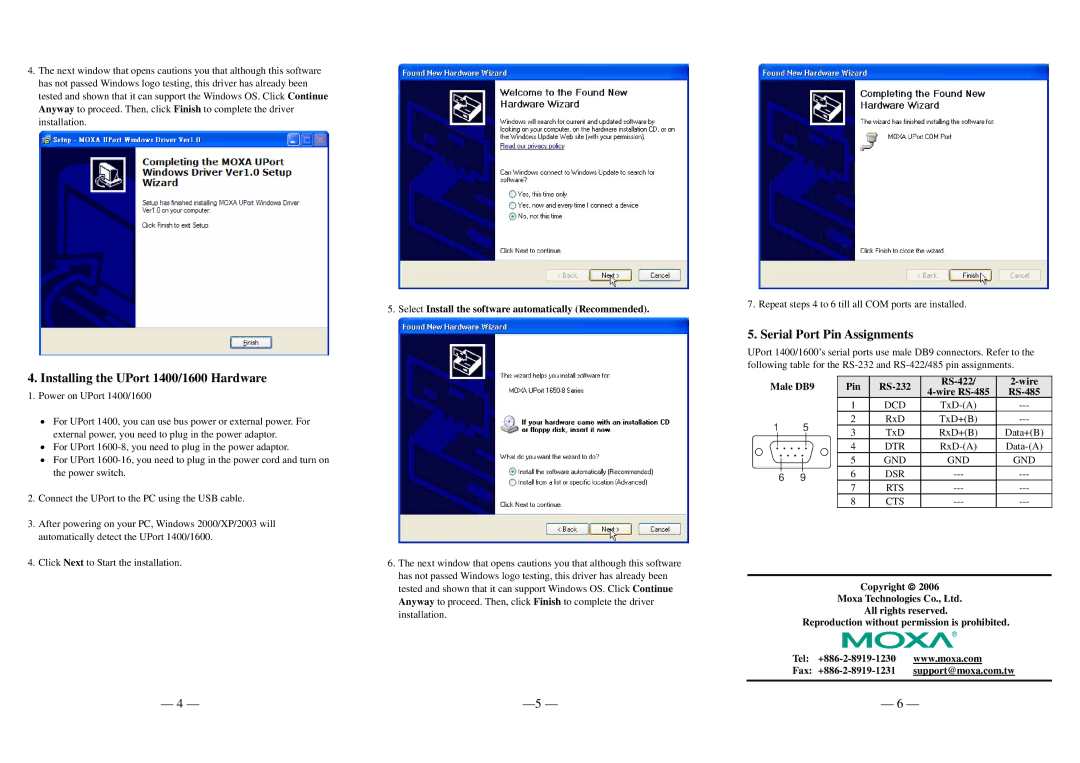Uport 1400/1600 specifications
Moxa Technologies has long been a respected name in the field of industrial connectivity, and their Uport 1400/1600 series is a testament to their dedication to quality and reliability in serial device networking. These device servers are designed to facilitate the connection of serial devices to Ethernet networks, enhancing data transmission capabilities and enabling better resource management in industrial environments.One of the standout features of the Uport 1400/1600 series is its support for multiple serial ports, typically ranging from 1 to 16 ports. This scalability allows for the integration of numerous devices such as sensors, controllers, and instrumentation, thereby simplifying network architecture. The units are equipped with a range of serial interface options including RS-232, RS-422, and RS-485, making them suitable for a wide variety of applications.
In terms of connectivity, the Uport series supports both Ethernet and wireless options, thus providing flexibility in deployment. The dual Ethernet ports found in some models facilitate redundant network connections, enhancing uptime and reliability—crucial factors in industrial applications.
Latency and performance are critical in data transmission, and Moxa has addressed these with technologies that optimize data flow. Advanced features like data buffering and flow control prevent data loss, ensuring that communications remain stable even in high-demand environments.
The devices are built with robust security features, including support for secure tunnels via VPNs and SSH, which helps safeguard sensitive information during transmission across networks. Moreover, they can be easily managed and monitored via graphical user interfaces or through command-line interfaces, simplifying configuration and ongoing maintenance.
With an emphasis on industrial-grade reliability, the Uport 1400/1600 series is designed to withstand harsh operating conditions. They are typically rated for wide temperature ranges and can be mounted in various ways to suit different environments.
Moxa Technologies has ensured that the Uport series is not only equipped with the essential features for industrial serial communication but also offers advanced capabilities that address modern industrial challenges. The combination of ease of use, scalability, and stringent security makes the Uport 1400/1600 series an ideal choice for businesses looking to modernize their serial infrastructure while enhancing operational efficiency.