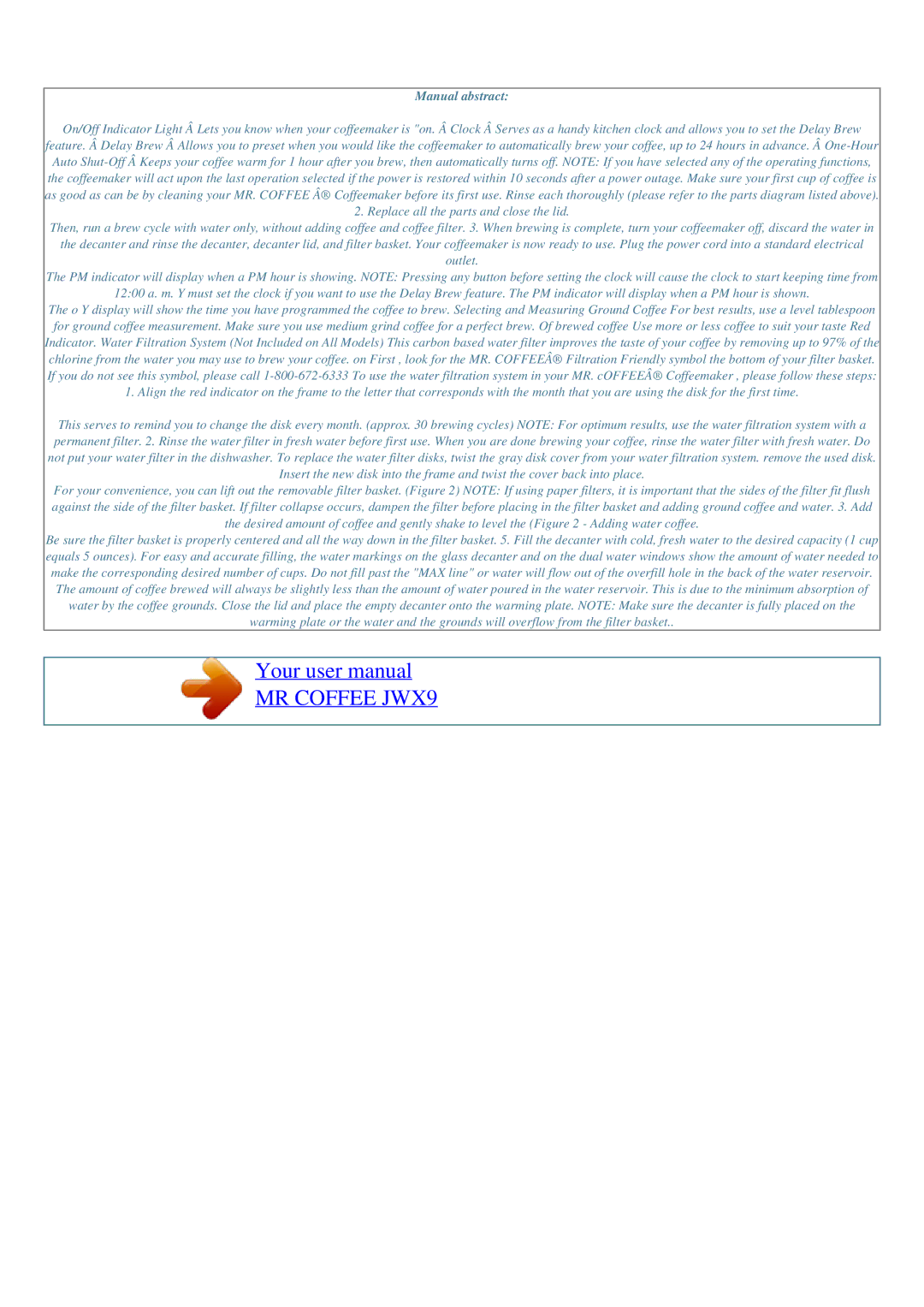JWX9 specifications
The Mr. Coffee JWX9 is a popular drip coffee maker designed to deliver a high-quality brewing experience while offering innovative features that enhance convenience and flavor. This machine is ideal for coffee enthusiasts looking for a reliable and user-friendly solution for their daily caffeine needs.One of the standout features of the JWX9 is its programmable functionality. Users can set the machine to brew coffee at a specific time, allowing for fresh coffee to be ready as soon as they wake up. This is particularly appealing for busy individuals or families who appreciate having coffee readily available in the morning.
The JWX9 comes with a 12-cup capacity, making it suitable for serving a group or saving for later consumption. Its glass carafe is designed for easy pouring, and the dual water window helps users measure the right amount of water for their brew, reducing the chances of overflows or under-filled brews.
For optimal flavor extraction, the JWX9 is equipped with a unique brewing system that ensures the coffee grounds are evenly saturated during the brewing process. This results in a richer and more flavorful cup of coffee. The unit also features a brew-pause function, which allows users to sneak a cup of coffee before the brewing cycle is complete—a delightful convenience for those in a hurry.
In terms of technology, the Mr. Coffee JWX9 incorporates a water filtration system that utilizes a charcoal filter to reduce impurities, ensuring that the water used in brewing enhances the overall taste of the coffee. This feature contributes significantly to the quality of the brewed coffee, allowing the natural flavors and aromas to shine through.
The machine features a sleek and modern design that fits well into any kitchen decor, making it an attractive addition to countertop appliances. The user-friendly interface includes easy-to-read buttons and a clear LCD display that shows the brewing status, making it easy to monitor the coffee-making process.
Safety is also a priority with the JWX9, as it includes an automatic shut-off feature that turns the machine off after two hours of inactivity. This not only helps conserve energy but also provides peace of mind for users who may forget to turn it off after brewing.
In conclusion, the Mr. Coffee JWX9 is a well-rounded coffee maker that combines functionality, advanced brewing technology, and user-friendly features. It is designed to cater to the needs of coffee lovers, offering consistent quality and convenience in every cup. Whether for personal use or entertaining guests, the JWX9 stands out as a reliable option for achieving that perfect brew.