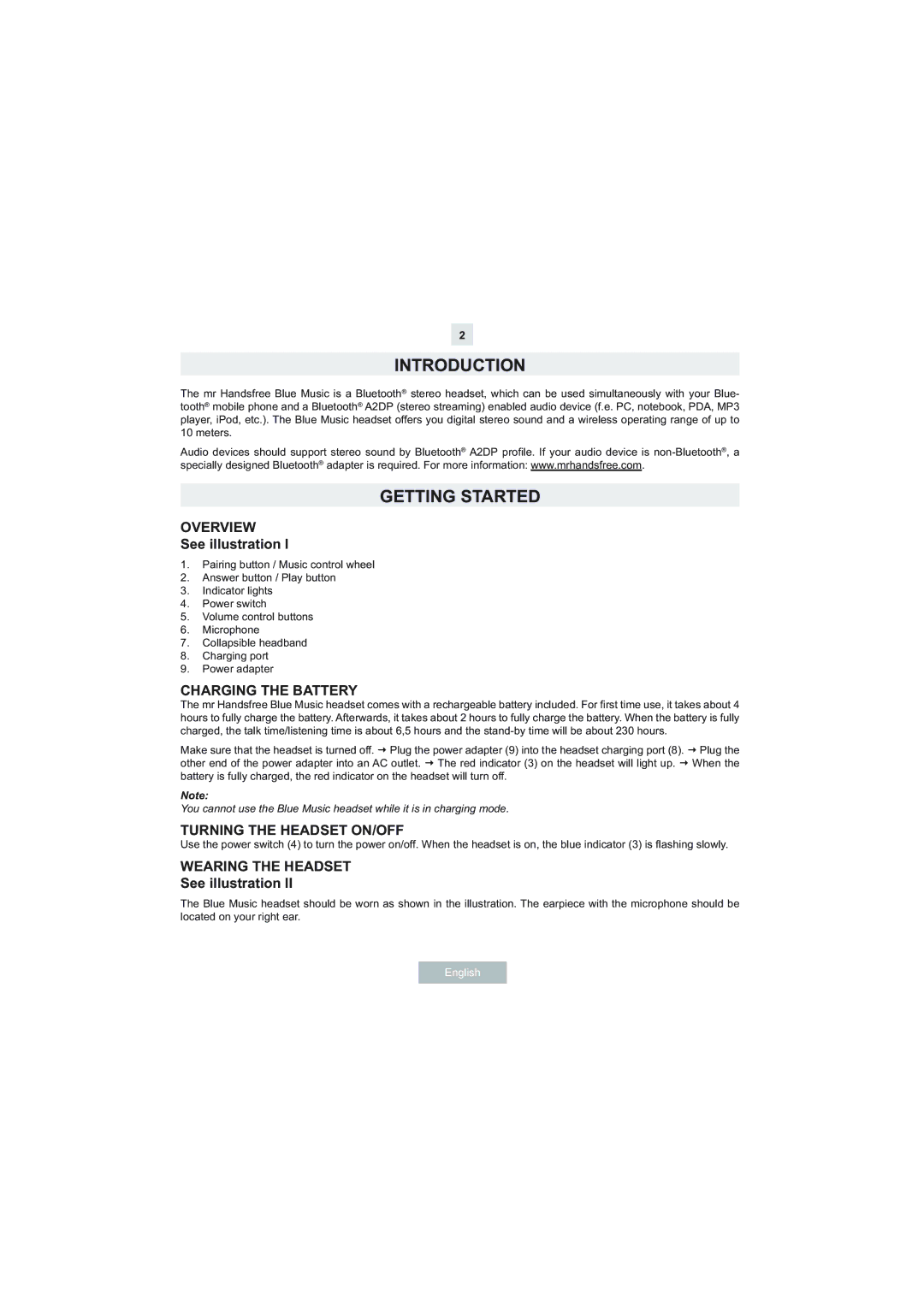Blue Music I specifications
The Mr Handsfree Blue Music I is a revolutionary device designed for a seamless audio experience on the go. This compact and stylish Bluetooth speaker brings together cutting-edge technology and user-friendly features, making it an essential accessory for music lovers.One of the standout features of the Mr Handsfree Blue Music I is its exceptional sound quality. With advanced audio drivers, the speaker delivers rich, clear audio with a robust bass response. Whether you’re indoors or outdoors, the speaker’s sound performance remains consistent, ensuring your music is always heard the way it was intended.
The Blue Music I is equipped with Bluetooth 5.0 technology, which provides a stable and efficient connection to your devices. This version of Bluetooth offers a range of up to 33 feet, allowing you to move freely while staying connected to your smartphone, tablet, or computer. The quick pairing feature simplifies the setup process, enabling users to start enjoying music within seconds.
Portability is a key characteristic of the Mr Handsfree Blue Music I. Its lightweight design and built-in rechargeable battery make it easy to carry wherever you go. With up to 10 hours of playback time on a single charge, the speaker is perfect for outdoor activities, parties, or simply lounging at home.
Furthermore, the Blue Music I integrates a built-in microphone, allowing for hands-free calling. Users can easily answer or reject calls without needing to reach for their phone, making it a practical choice for multitasking. The speaker also features an onboard control panel that lets users manage volume, skip tracks, and switch between calls and music effortlessly.
Another significant aspect of the Mr Handsfree Blue Music I is its durability. The speaker is crafted with robust materials and is often water-resistant, making it suitable for poolside parties or beach outings without worry.
In summary, the Mr Handsfree Blue Music I combines excellent sound quality, advanced Bluetooth technology, portability, hands-free calling features, and durability, making it a standout option in the Bluetooth speaker market. Perfect for a variety of settings, this speaker is designed with the modern user in mind, ensuring that your music experience is always enjoyable and hassle-free.