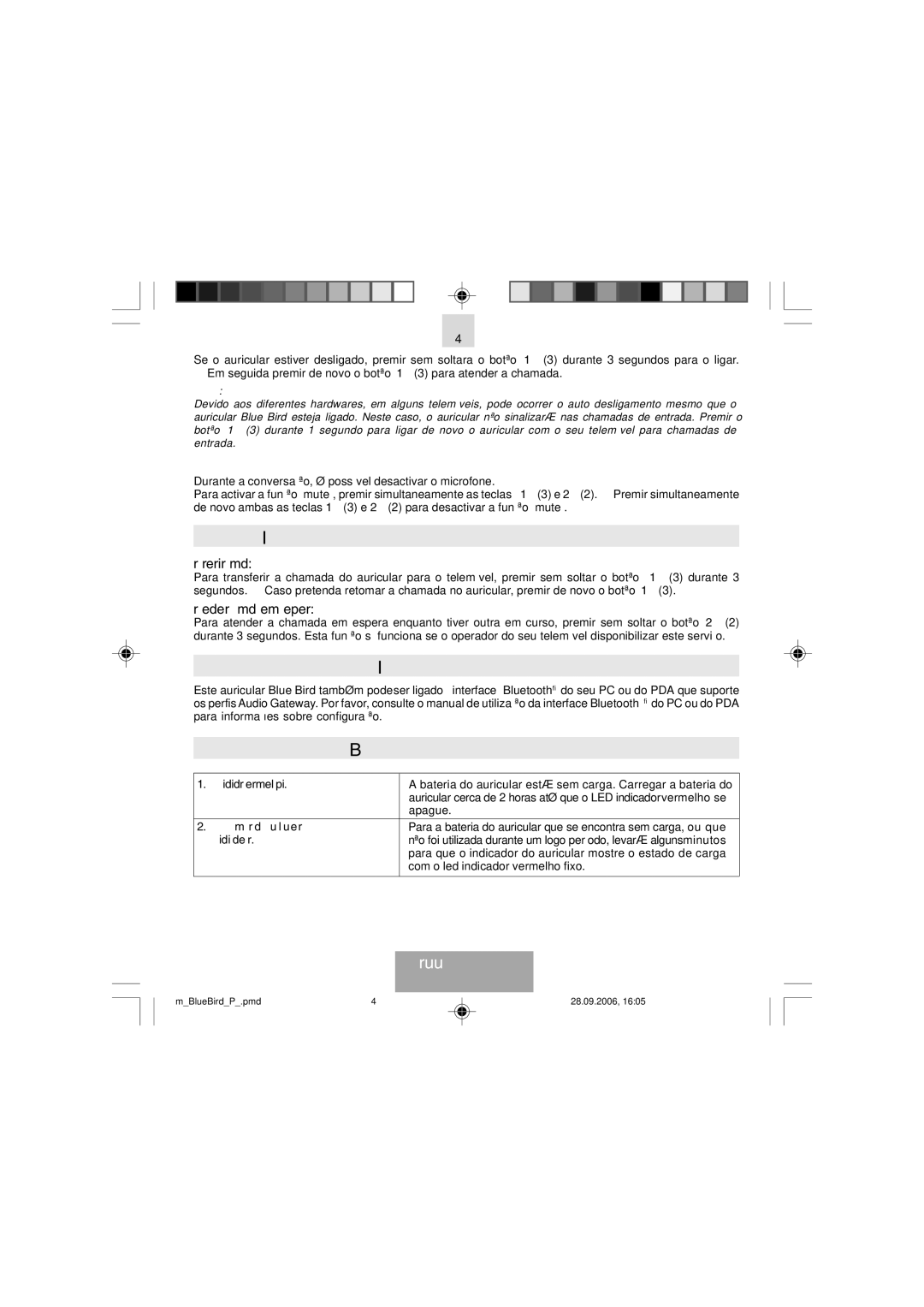Bluetooth Wireless Headset specifications
The Mr Handsfree Bluetooth Wireless Headset is designed for users who prioritize convenience and quality in their audio experience. This sleek headset combines modern technology with user-friendly features, making it a perfect choice for both casual listeners and busy professionals.One of the standout characteristics of the Mr Handsfree headset is its advanced Bluetooth 5.0 technology. This provides a stable and fast connection, allowing users to pair their devices seamlessly without any lag or interruptions. With a range of up to 33 feet, users can move freely without being tethered to their devices. This feature is especially beneficial for those who multitask, enabling them to take calls or listen to music while moving around.
The headset's design is another highlight. It is lightweight and ergonomic, designed to provide comfort during extended use. The adjustable earhooks and various ear tip sizes ensure a secure fit, catering to different ear shapes and sizes. This comfort extends to long calls, making it an ideal choice for professionals who spend many hours on the phone or for anyone who enjoys bingeing their favorite podcasts or audiobooks.
Sound quality is crucial in any headset, and the Mr Handsfree does not disappoint. It features high-fidelity audio with crystal-clear sound clarity and robust bass. This is complemented by noise-cancellation technology that reduces background noise, allowing users to focus solely on their conversations or music.
The battery life of the Mr Handsfree Bluetooth Wireless Headset is impressive, with up to 12 hours of continuous talk time and 15 hours of music playback on a single charge. This means users can enjoy all-day confidence without the worry of running out of battery. The quick charge feature also means that a brief charging session can provide hours of usage, perfect for those on the go.
Additionally, this headset comes with intuitive touch controls that allow users to manage calls and music playback effortlessly. Voice assistant compatibility enhances its functionality, letting users access Siri, Google Assistant, or Alexa with simple voice commands.
In conclusion, the Mr Handsfree Bluetooth Wireless Headset is a remarkable accessory for anyone looking for high-quality sound, comfort, and advanced technology. Its combination of ergonomic design, impressive audio performance, and thoughtful features makes it a fantastic option for anyone in need of a reliable wireless headset. Whether used for work or leisure, it delivers an excellent user experience that stands out in the competitive headset market.