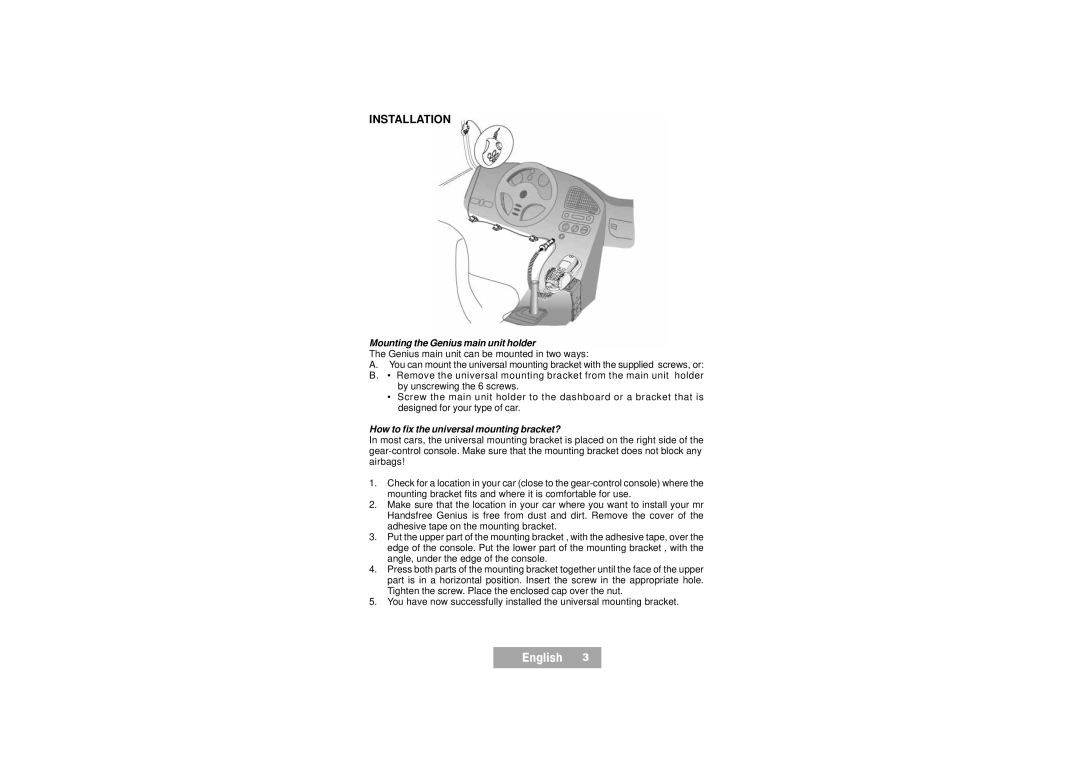INSTALLATION
3Mounting the Genius main unit holder
The Genius main unit can be mounted in two ways:
A.You can mount the universal mounting bracket with the supplied screws, or:
B.• Remove the universal mounting bracket from the main unit holder by unscrewing the 6 screws.
•Screw the main unit holder to the dashboard or a bracket that is designed for your type of car.
How to fix the universal mounting bracket? In most cars, the universal mounting bracket is placed on the right side of the
1.Check for a location in your car (close to the
2.Make sure that the location in your car where you want to install your mr Handsfree Genius is free from dust and dirt. Remove the cover of the adhesive tape on the mounting bracket.
3.Put the upper part of the mounting bracket , with the adhesive tape, over the edge of the console. Put the lower part of the mounting bracket , with the angle, under the edge of the console.
4.Press both parts of the mounting bracket together until the face of the upper part is in a horizontal position. Insert the screw in the appropriate hole. Tighten the screw. Place the enclosed cap over the nut.
5.You have now successfully installed the universal mounting bracket.
English
3