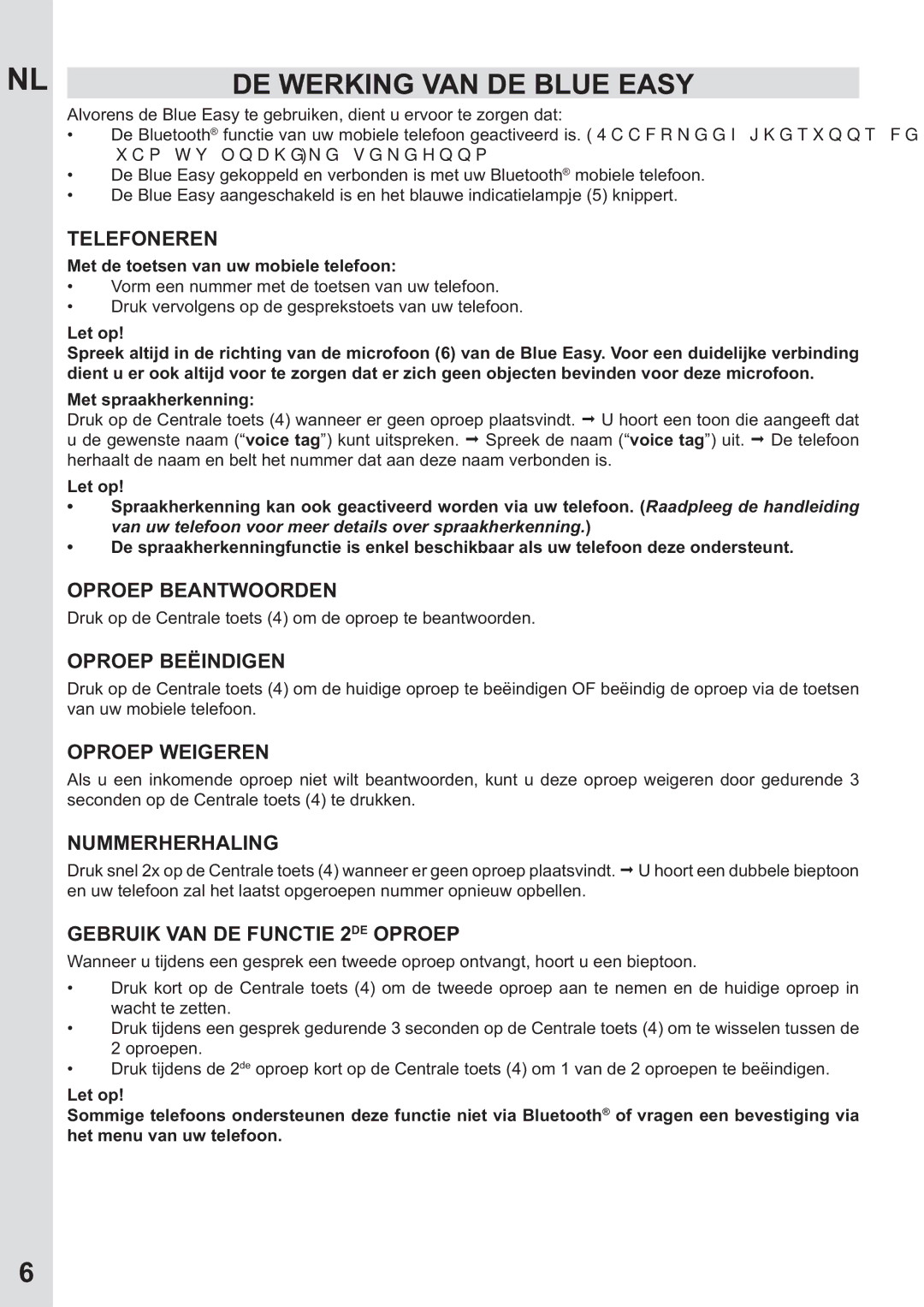none specifications
Mr Handsfree is a revolutionary device designed to enhance the driving experience by promoting safety and convenience. It serves as a hands-free communication system, allowing drivers to stay connected without the need to physically interact with their smartphones or other gadgets. One of the standout features of Mr Handsfree is its seamless Bluetooth integration. This technology enables users to connect their devices with ease, facilitating wireless communication without the hassle of wires and cables.The device boasts superior audio quality, ensuring that phone calls come through crystal clear, even in the midst of road noise. This is achieved through advanced noise-cancellation technology, which filters out background sounds and enhances voice clarity. Additionally, Mr Handsfree is equipped with a built-in microphone that is strategically placed to capture the user’s voice accurately, enabling effective two-way communication.
User friendliness is at the core of Mr Handsfree’s design. It features intuitive controls that allow for easy operation while driving. Large buttons and voice commands make it simple to answer calls, adjust volume, or change music tracks, all without having to take one's eyes off the road. The device is also compatible with a variety of operating systems, including iOS and Android, making it versatile for users regardless of their preferred smartphone.
Another key characteristic of Mr Handsfree is its long battery life. Designed for on-the-go usage, it can last for hours on a single charge, significantly reducing the need for frequent recharging. Moreover, the device comes with a compact and lightweight design, making it easy to transport and store when not in use.
For those who prioritize safety, Mr Handsfree is a game changer. It allows drivers to keep both hands firmly on the wheel while maintaining communication, minimizing distractions. This encourages responsible driving habits and contributes to a safer roadway experience for everyone.
In summary, Mr Handsfree combines cutting-edge technology with essential safety features, making it an invaluable asset for modern drivers. Its combination of Bluetooth connectivity, superior audio performance, user-friendly controls, and long battery life positions it as a leader in hands-free communication devices. With Mr Handsfree, staying connected while on the road has never been easier or safer.