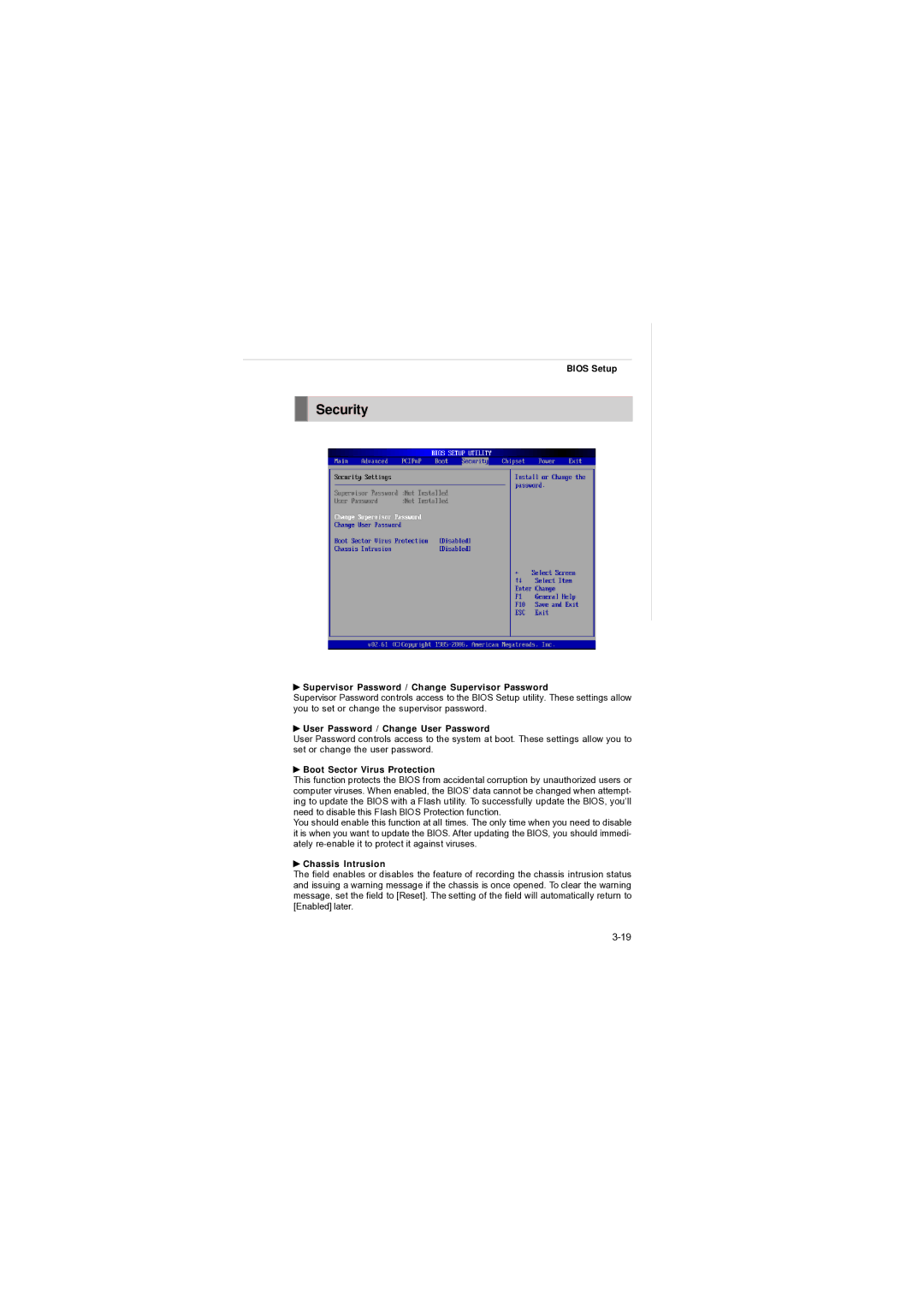BIOS Setup
Security
 Supervisor Password / Change Supervisor Password
Supervisor Password / Change Supervisor Password
Supervisor Password controls access to the BIOS Setup utility. These settings allow you to set or change the supervisor password.
 User Password / Change User Password
User Password / Change User Password
User Password controls access to the system at boot. These settings allow you to set or change the user password.
 Boot Sector Virus Protection
Boot Sector Virus Protection
This function protects the BIOS from accidental corruption by unauthorized users or computer viruses. When enabled, the BIOS’ data cannot be changed when attempt- ing to update the BIOS with a Flash utility. To successfully update the BIOS, you’ll need to disable this Flash BIOS Protection function.
You should enable this function at all times. The only time when you need to disable it is when you want to update the BIOS. After updating the BIOS, you should immedi- ately
 Chassis Intrusion
Chassis Intrusion
The field enables or disables the feature of recording the chassis intrusion status and issuing a warning message if the chassis is once opened. To clear the warning message, set the field to [Reset]. The setting of the field will automatically return to [Enabled] later.