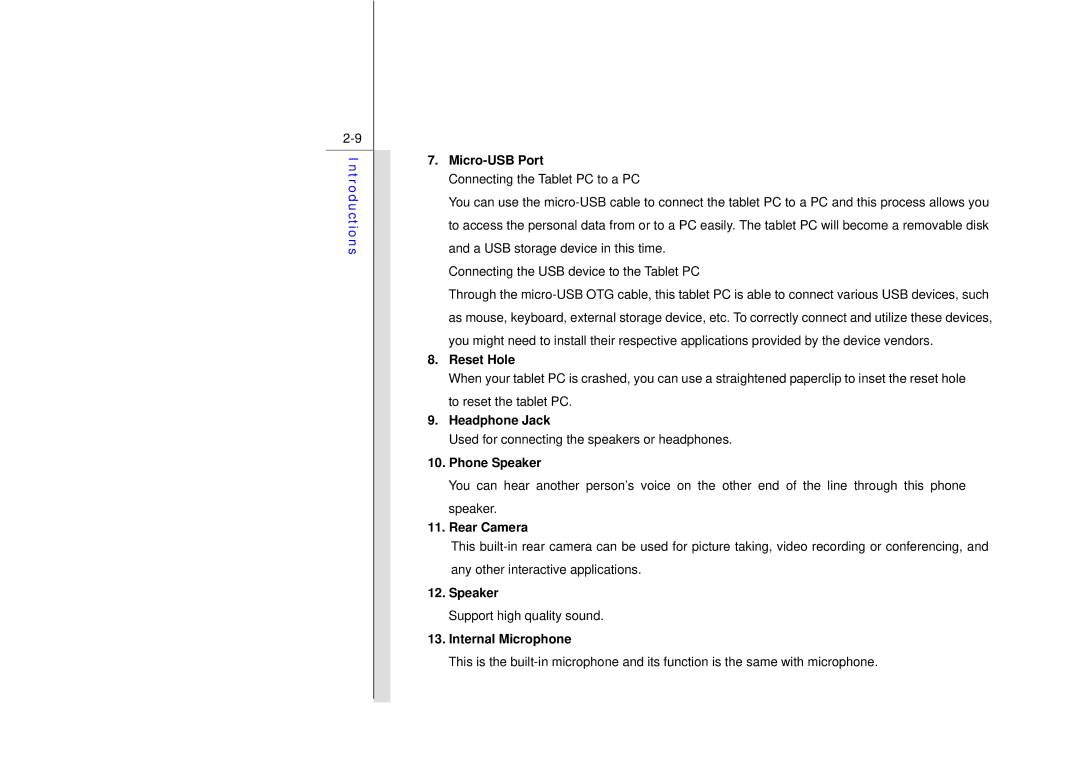7.Micro-USB Port
Connecting the Tablet PC to a PC
You can use the micro-USB cable to connect the tablet PC to a PC and this process allows you to access the personal data from or to a PC easily. The tablet PC will become a removable disk and a USB storage device in this time.
Connecting the USB device to the Tablet PC
Through the micro-USB OTG cable, this tablet PC is able to connect various USB devices, such as mouse, keyboard, external storage device, etc. To correctly connect and utilize these devices, you might need to install their respective applications provided by the device vendors.
8.Reset Hole
When your tablet PC is crashed, you can use a straightened paperclip to inset the reset hole to reset the tablet PC.
9.Headphone Jack
Used for connecting the speakers or headphones.
10.Phone Speaker
You can hear another person’s voice on the other end of the line through this phone speaker.
11.Rear Camera
This built-in rear camera can be used for picture taking, video recording or conferencing, and any other interactive applications.
12.Speaker
Support high quality sound.
13.Internal Microphone
This is the built-in microphone and its function is the same with microphone.