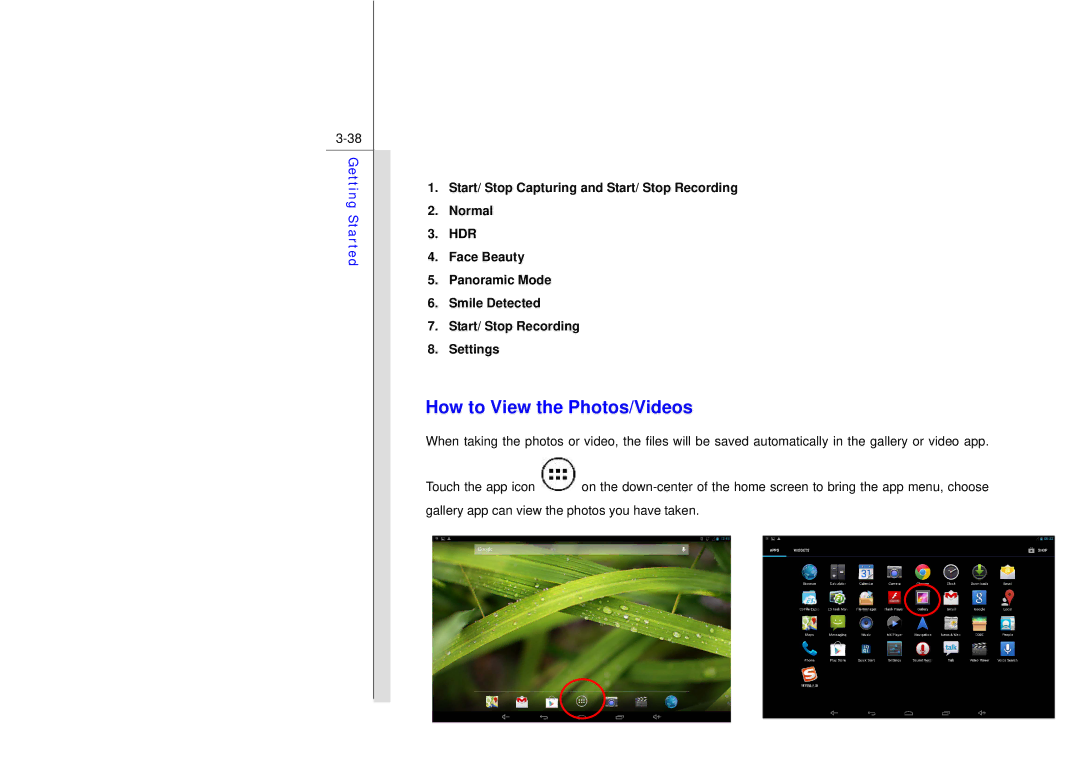Getting Started
1.Start/ Stop Capturing and Start/ Stop Recording
2.Normal
3.HDR
4.Face Beauty
5.Panoramic Mode
6.Smile Detected
7.Start/ Stop Recording
8.Settings
How to View the Photos/Videos
When taking the photos or video, the files will be saved automatically in the gallery or video app.
Touch the app icon ![]() on the
on the