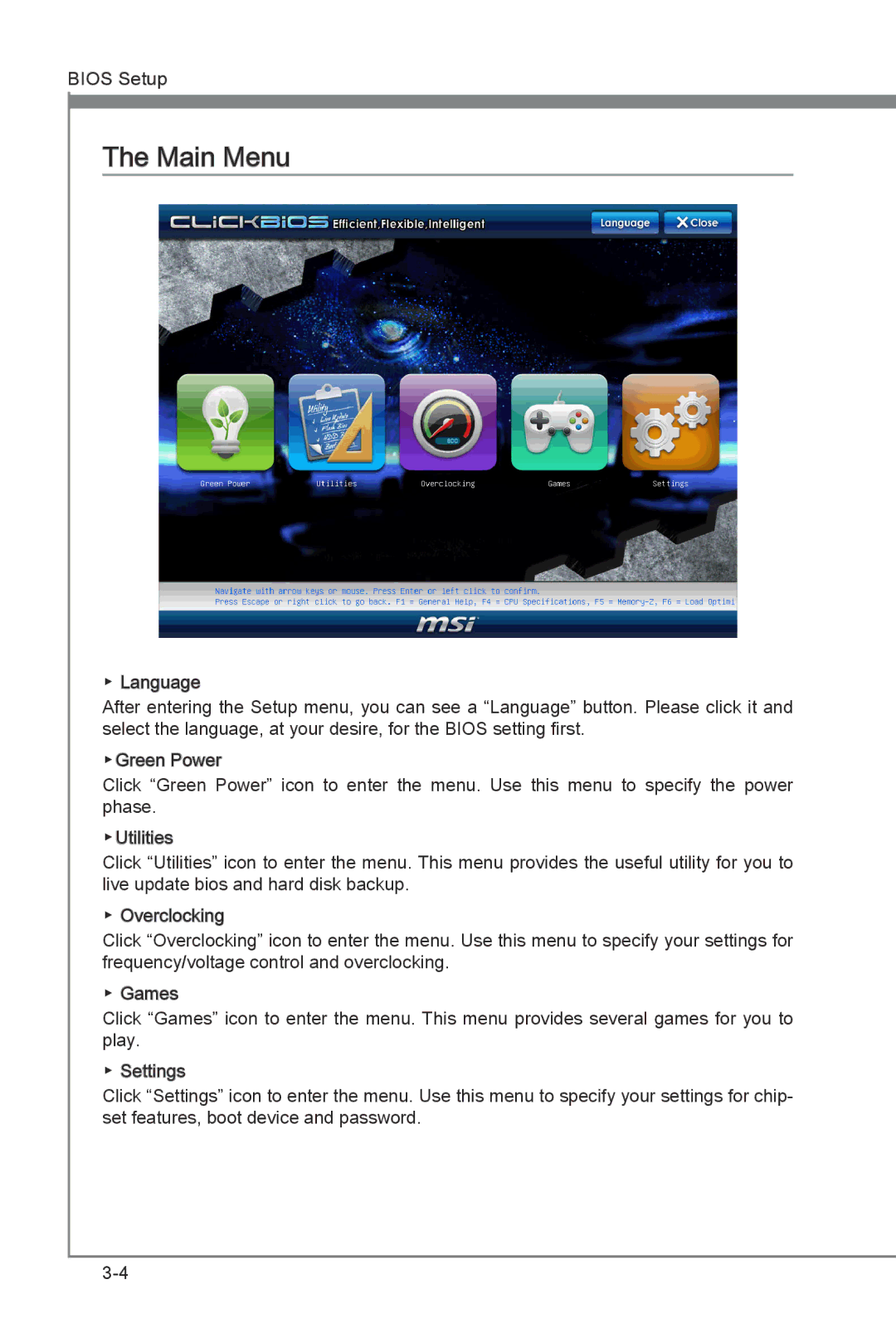BIOS Setup
The Main Menu
▶ Language
After entering the Setup menu, you can see a “Language” button. Please click it and select the language, at your desire, for the BIOS setting first.
▶Green Power
Click “Green Power” icon to enter the menu. Use this menu to specify the power phase.
▶Utilities
Click “Utilities” icon to enter the menu. This menu provides the useful utility for you to live update bios and hard disk backup.
▶ Overclocking
Click “Overclocking” icon to enter the menu. Use this menu to specify your settings for frequency/voltage control and overclocking.
▶ Games
Click “Games” icon to enter the menu. This menu provides several games for you to play.
▶ Settings
Click “Settings” icon to enter the menu. Use this menu to specify your settings for chip- set features, boot device and password.