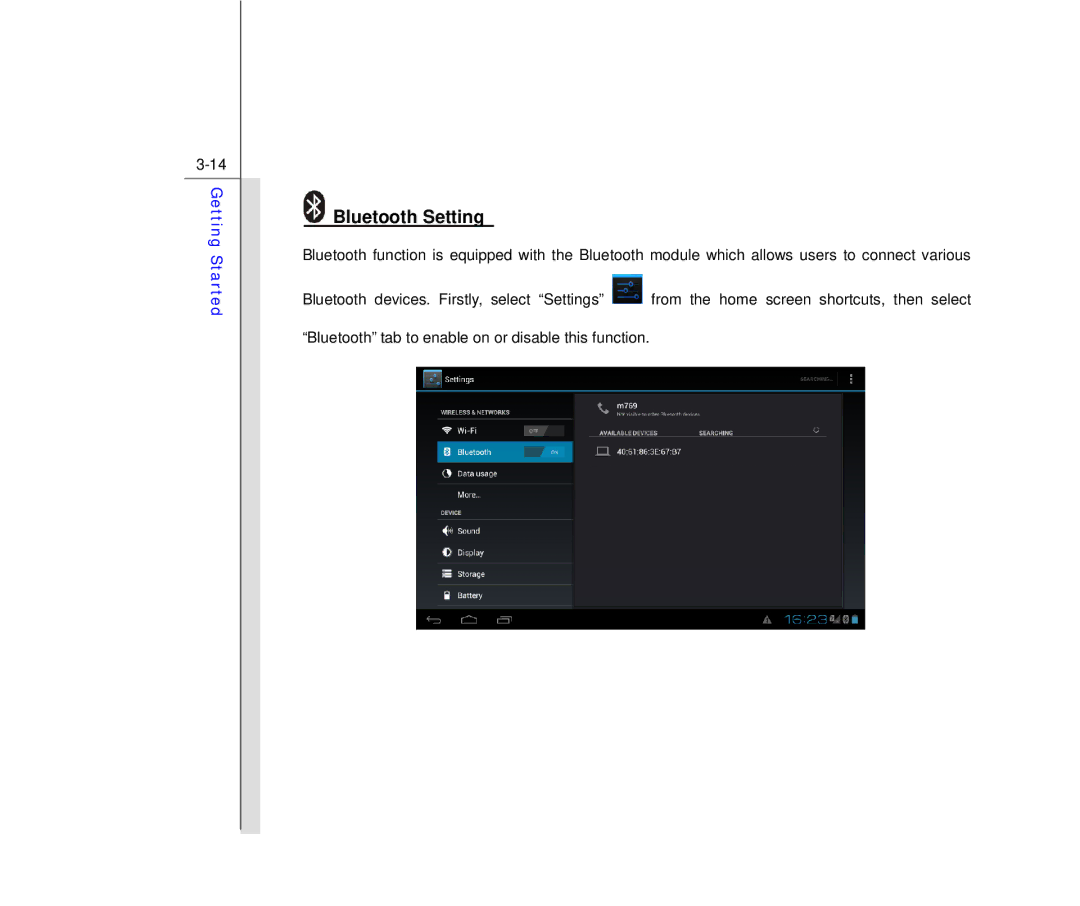Primo 91, N913 specifications
The MSI N913, also known as the Primo 91, is a notable addition to the company's line of mobile devices, known for its combination of affordability and impressive specifications. Aimed at users seeking an efficient and reliable tablet experience, the Primo 91 stands out with its user-friendly interface and robust hardware.At the heart of the MSI N913 is its powerful processor, designed to manage multitasking and multimedia consumption with ease. The tablet is equipped with a quad-core CPU, ensuring a smooth performance whether users are browsing the web, streaming videos, or running applications. This processing power is complemented by a generous amount of RAM, enabling seamless transitions between tasks and efficient handling of memory-intensive applications.
The display is another key feature of the Primo 91. With a 9.7-inch IPS panel, the device delivers vibrant and crisp visuals, making it ideal for watching movies, playing games, and reading. The IPS technology ensures wide viewing angles and accurate color reproduction, enhancing the overall multimedia experience. Additionally, the device boasts a resolution that provides sharp images, making text clear and easy to read, which is particularly beneficial for extended use and productivity tasks.
Connectivity options are plentiful on the MSI N913. It supports both Wi-Fi and Bluetooth capabilities, allowing users to connect to the internet, sync with other devices, and share files effortlessly. The inclusion of multiple ports, including USB and microSD slots, offers further flexibility for expanding storage and connecting peripherals.
Battery life is a crucial consideration for mobile devices, and the Primo 91 does not disappoint. With a robust battery, users can expect extended usage on a single charge, making it an ideal companion for on-the-go professionals or students who require a device that can keep up with their busy lifestyles.
The MSI N913 also emphasizes user experience with its intuitive operating system. Running on a version of Android, the tablet provides access to a vast ecosystem of applications, catering to various needs from productivity to entertainment. The user interface is designed to be straightforward, making it easy for users of all skill levels to navigate and customize their experience.
In summary, the MSI N913, or Primo 91, is a well-rounded tablet that excels in performance, display quality, and connectivity features. Its thoughtful design and robust specifications make it a compelling choice for users seeking a reliable and versatile device for both work and leisure.