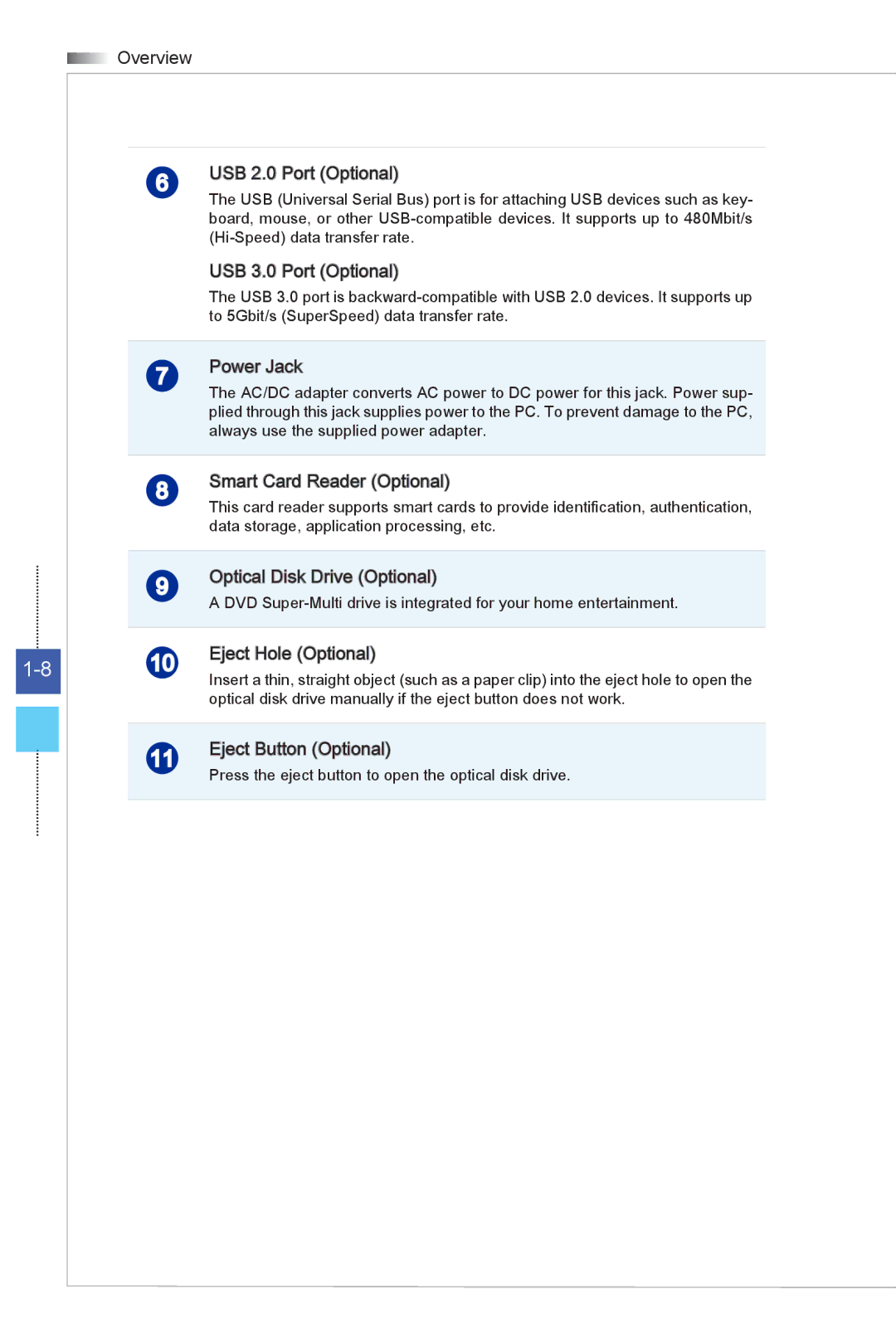Overview
Overview
6USB 2.0 Port (Optional)
The USB (Universal Serial Bus) port is for attaching USB devices such as key- board, mouse, or other
USB 3.0 Port (Optional)
The USB 3.0 port is
7Power Jack
The AC/DC adapter converts AC power to DC power for this jack. Power sup- plied through this jack supplies power to the PC. To prevent damage to the PC, always use the supplied power adapter.
8Smart Card Reader (Optional)
This card reader supports smart cards to provide identification, authentication, data storage, application processing, etc.
9Optical Disk Drive (Optional)
Disk Drive (Optional)
A DVD
10 | Eject Hole (Optional) | ||
Insert a thin, straight object (such as a paper clip) into the eject hole to open the | |||
|
| ||
|
| optical disk drive manually if the eject button does not work. | |
| 11 | Eject Button (Optional) | |
|
| Press the eject button to open the optical disk drive. |