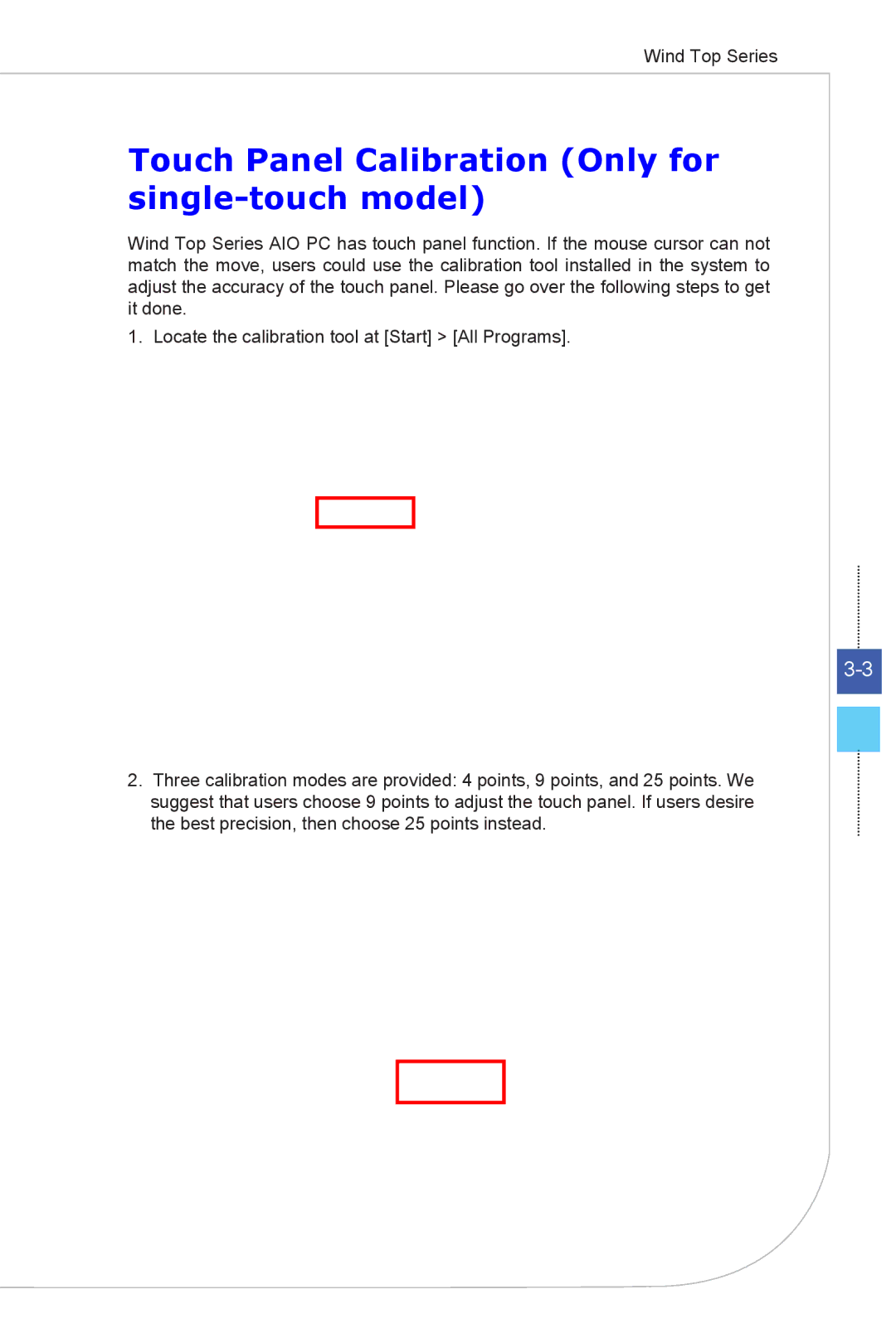Wind Top Series 
Touch Panel Calibration (Only for single-touch model)
Wind Top Series AIO PC has touch panel function. If the mouse cursor can not match the move, users could use the calibration tool installed in the system to adjust the accuracy of the touch panel. Please go over the following steps to get it done.
1. Locate the calibration tool at [Start] > [All Programs].
2.Three calibration modes are provided: 4 points, 9 points, and 25 points. We suggest that users choose 9 points to adjust the touch panel. If users desire the best precision, then choose 25 points instead.