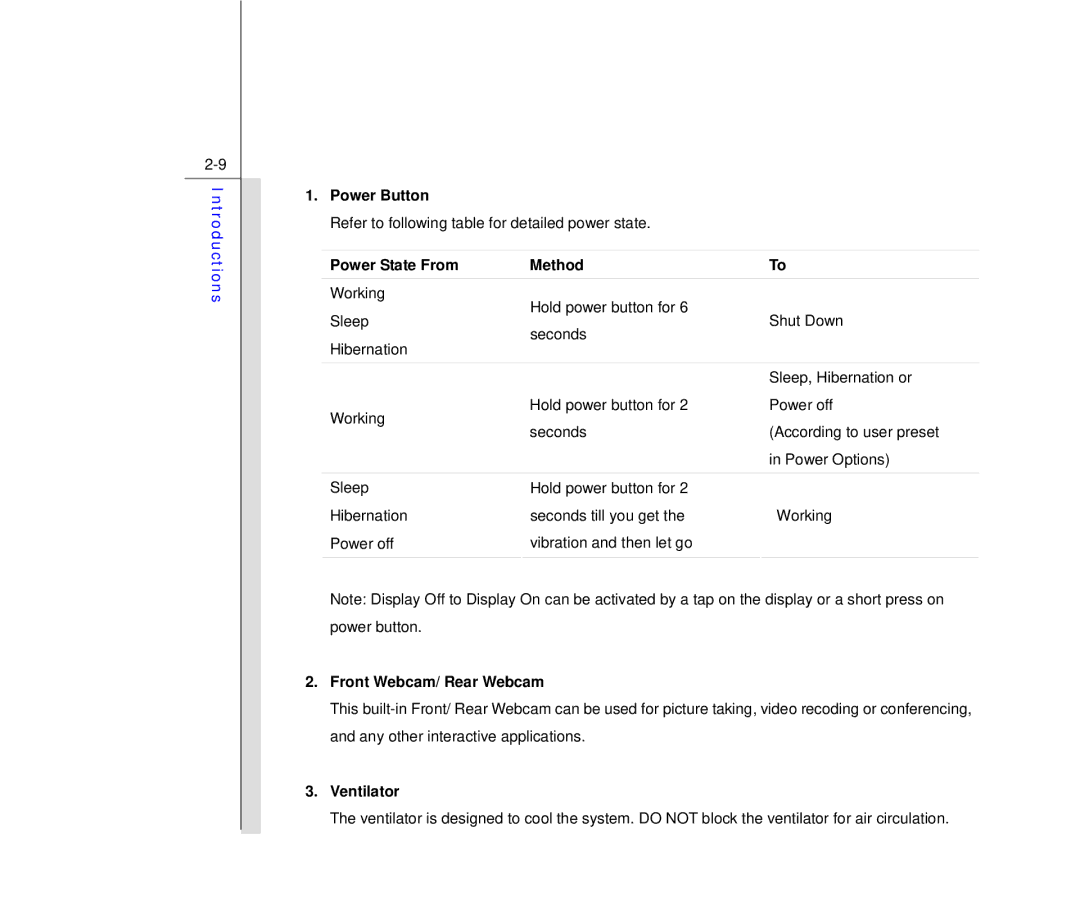Introductions
1.Power Button
Refer to following table for detailed power state.
Power State From | Method | To | |
Working | Hold power button for 6 |
| |
Sleep | Shut Down | ||
seconds | |||
Hibernation |
| ||
|
| ||
|
|
| |
|
| Sleep, Hibernation or | |
Working | Hold power button for 2 | Power off | |
seconds | (According to user preset | ||
| |||
|
| in Power Options) | |
|
|
| |
Sleep | Hold power button for 2 |
| |
Hibernation | seconds till you get the | Working | |
Power off | vibration and then let go |
| |
|
|
|
Note: Display Off to Display On can be activated by a tap on the display or a short press on power button.
2.Front Webcam/ Rear Webcam
This
3.Ventilator
The ventilator is designed to cool the system. DO NOT block the ventilator for air circulation.