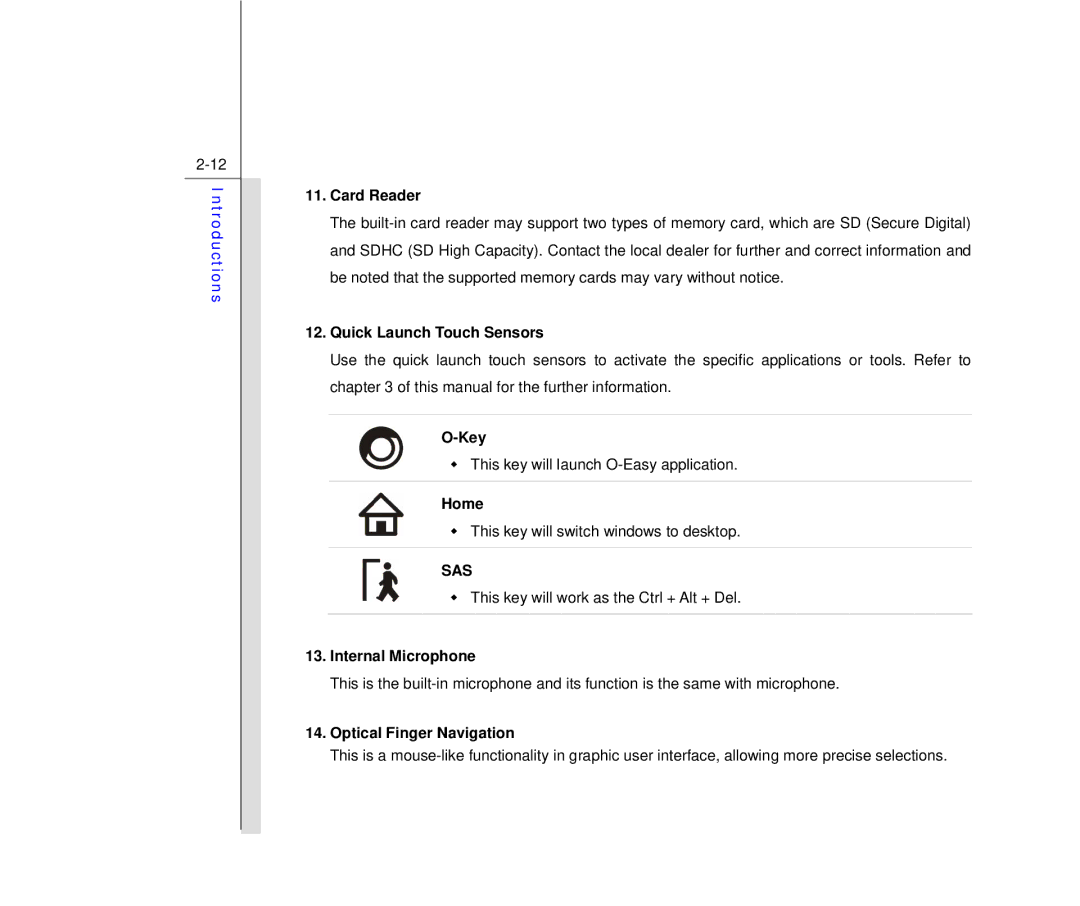Introductions
11.Card Reader
The
12.Quick Launch Touch Sensors
Use the quick launch touch sensors to activate the specific applications or tools. Refer to chapter 3 of this manual for the further information.
This key will launch
Home
This key will switch windows to desktop.
SAS
This key will work as the Ctrl + Alt + Del.
13.Internal Microphone
This is the
14.Optical Finger Navigation
This is a