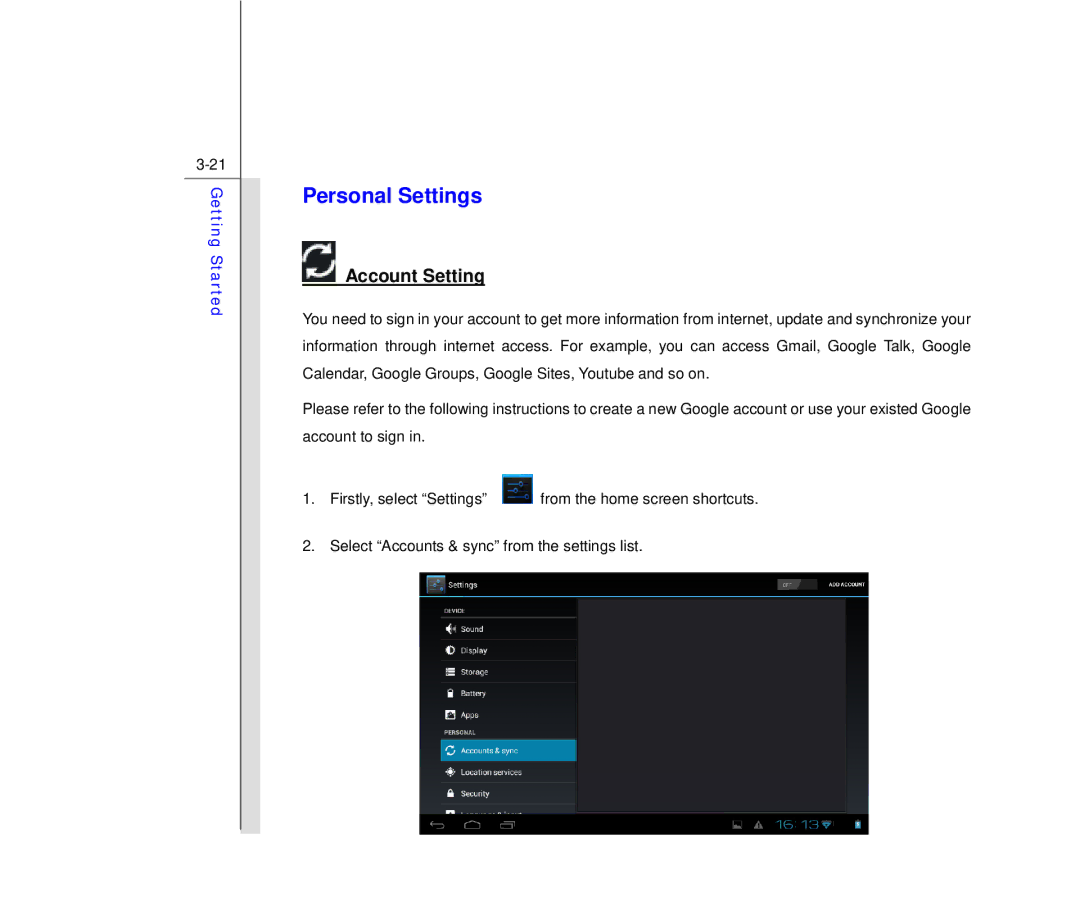Getting Started
Personal Settings
 Account Setting
Account Setting
You need to sign in your account to get more information from internet, update and synchronize your information through internet access. For example, you can access Gmail, Google Talk, Google Calendar, Google Groups, Google Sites, Youtube and so on.
Please refer to the following instructions to create a new Google account or use your existed Google account to sign in.
1. Firstly, select “Settings” | from the home screen shortcuts. |
2. Select “Accounts & sync” from the settings list.