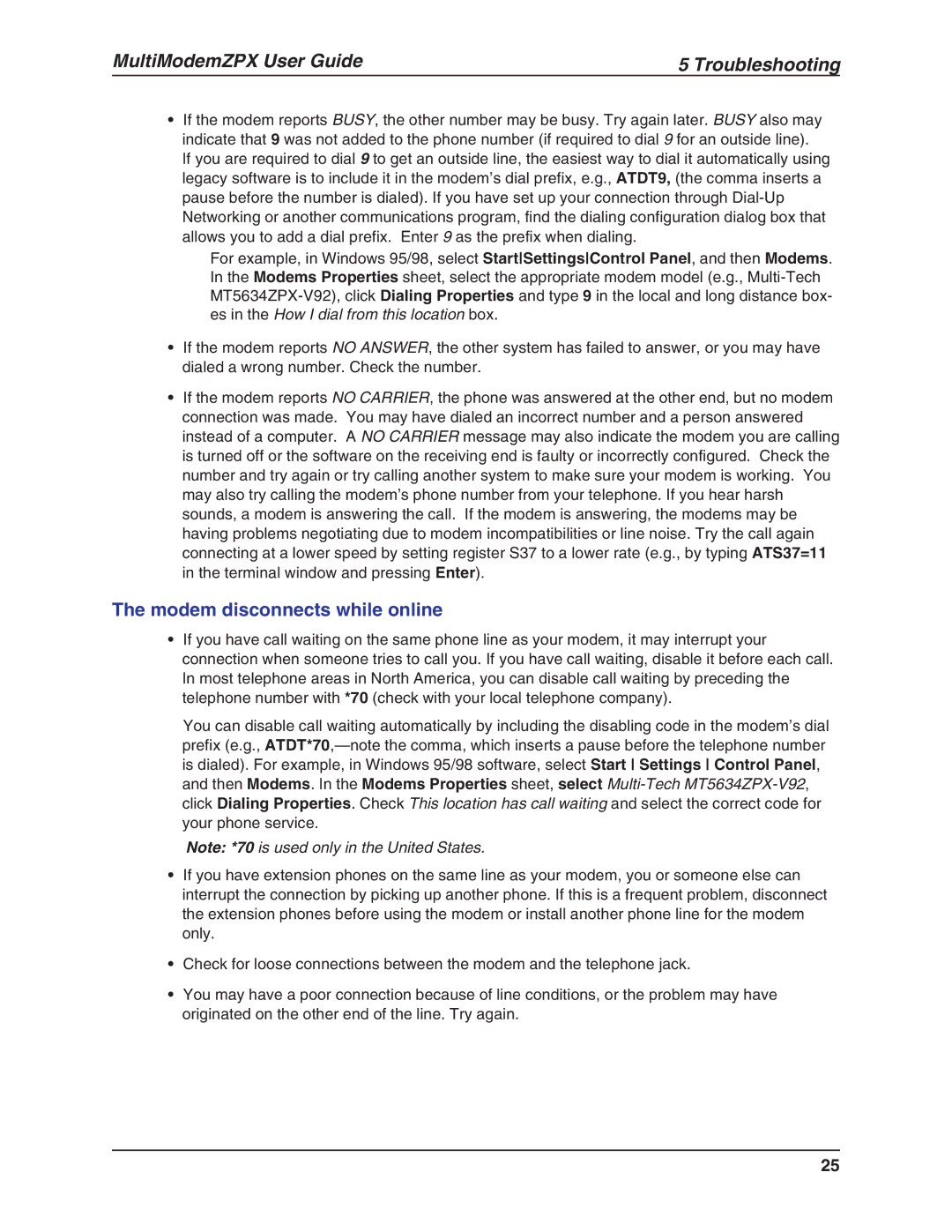MT5634ZPX-V.92-ISA specifications
The Multi-Tech Systems MT5634ZPX-V.92-ISA is a highly versatile and reliable internal modem designed to meet the needs of various communication tasks. As one of the hallmark products in the Multi-Tech lineup, this modem is particularly known for its adherence to the V.92 standard, which enhances data transmission speeds and improves the overall user experience when connecting to the Internet or other networks.One of the main features of the MT5634ZPX-V.92-ISA is its capability to achieve maximum download speeds of up to 56 Kbps and upload speeds of up to 33.6 Kbps. This performance is enhanced by the device's V.34 modulation technology, which allows for faster connections and more reliable data transfer, especially over traditional analog lines. The modem also supports v.92 features such as Modem-on-Hold, which enables users to receive phone calls while still connected to the Internet, thereby minimizing interruptions in service.
A notable characteristic of the MT5634ZPX-V.92-ISA is its compatibility with various operating systems, including DOS, Windows, and Linux. This broad compatibility makes it an excellent choice for users who work across different platforms. The device connects via the ISA bus, meaning it is designed for older workstation setups, providing an efficient solution for legacy systems requiring modem integration.
The MT5634ZPX-V.92-ISA also incorporates several advanced technologies to enhance performance and reliability. Its built-in error correction (V.42) and data compression (V.44) capabilities ensure optimal data throughput and integrity. The modem is also equipped with diagnostics tools, allowing users to troubleshoot and optimize their connection more effectively.
In terms of installation and usability, the MT5634ZPX-V.92-ISA is designed for straightforward setup, making it accessible for users with varying levels of technical expertise. Additionally, its robust construction and reliable performance have made it a popular choice for both home and business environments where dependable Internet connectivity is essential.
Overall, the Multi-Tech Systems MT5634ZPX-V.92-ISA modem stands out for its performance, compatibility, and feature set, making it a wise investment for those who require a solid and efficient modem solution in both personal and professional settings. Whether for casual browsing or critical tasks, this modem delivers the reliability and speed users expect from modern communication technology, while still accommodating legacy systems.