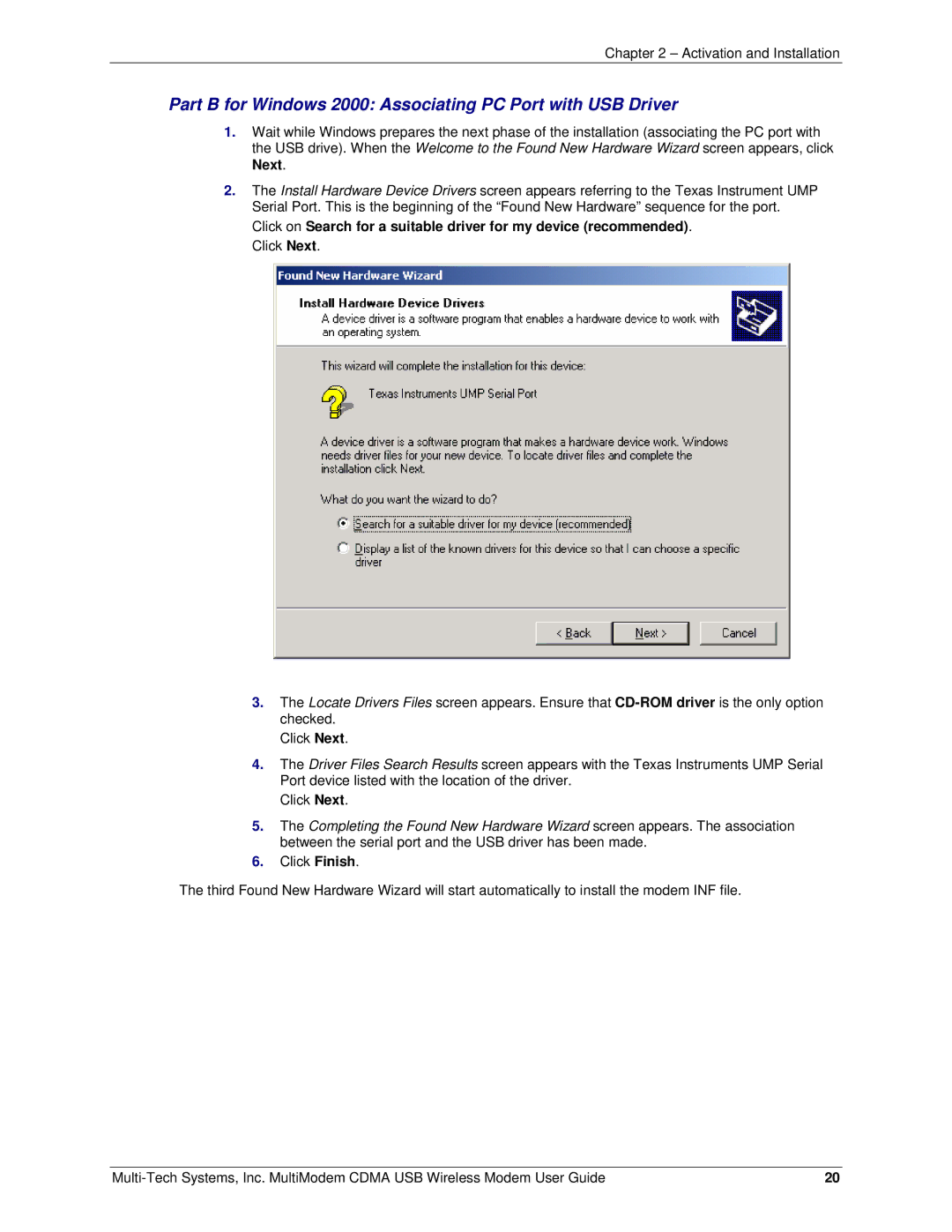Chapter 2 – Activation and Installation
Part B for Windows 2000: Associating PC Port with USB Driver
1.Wait while Windows prepares the next phase of the installation (associating the PC port with the USB drive). When the Welcome to the Found New Hardware Wizard screen appears, click Next.
2.The Install Hardware Device Drivers screen appears referring to the Texas Instrument UMP Serial Port. This is the beginning of the “Found New Hardware” sequence for the port. Click on Search for a suitable driver for my device (recommended).
Click Next.
3.The Locate Drivers Files screen appears. Ensure that
Click Next.
4.The Driver Files Search Results screen appears with the Texas Instruments UMP Serial Port device listed with the location of the driver.
Click Next.
5.The Completing the Found New Hardware Wizard screen appears. The association between the serial port and the USB driver has been made.
6.Click Finish.
The third Found New Hardware Wizard will start automatically to install the modem INF file.
20 |