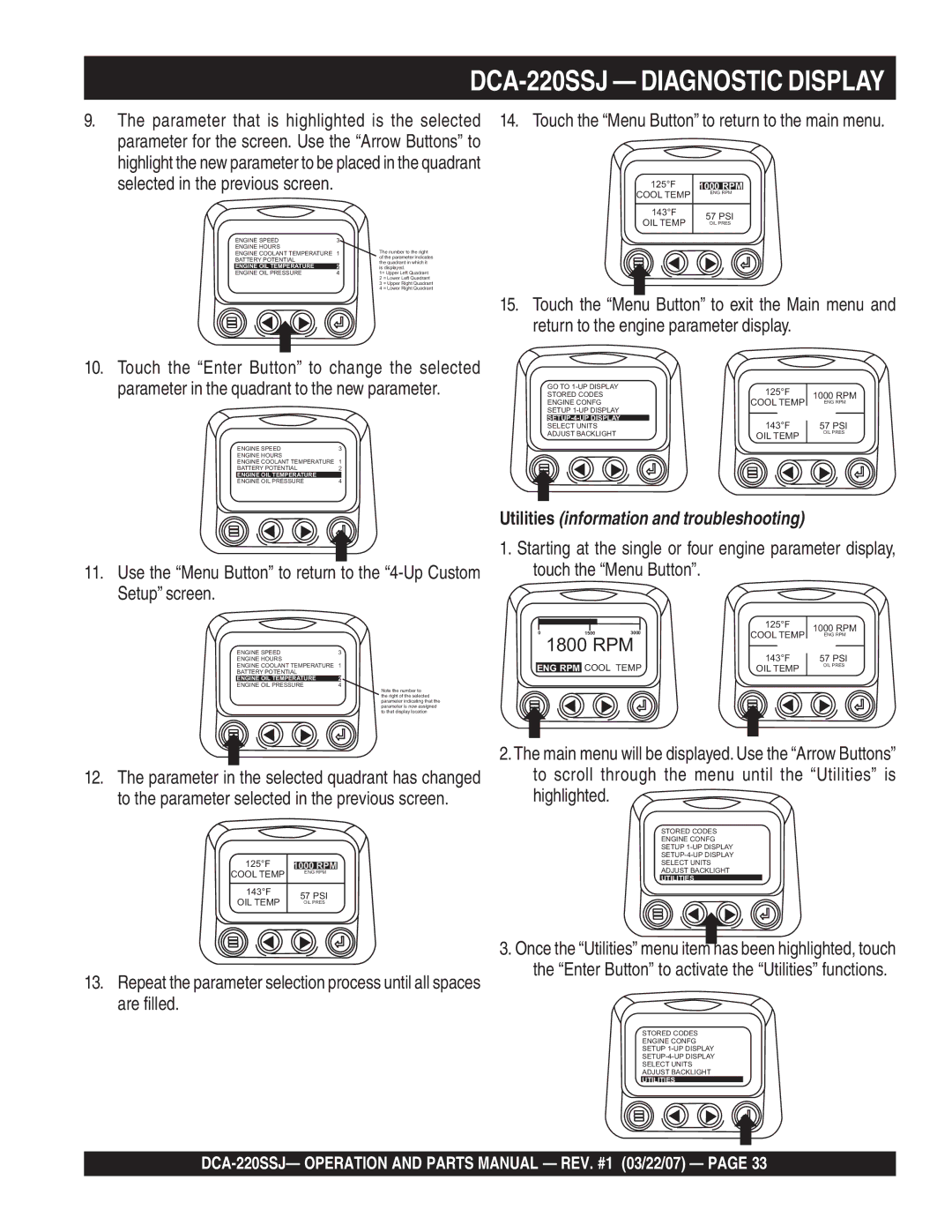DCA-220SSJ specifications
The Multiquip DCA-220SSJ is a high-performance diesel generator renowned for its reliability and efficiency in various applications. Whether in construction, events, or emergency backup, this generator is designed to provide dependable power when you need it most.One of the main features of the DCA-220SSJ is its powerful 220 kVA output capability. With a robust engine, this generator can support a wide range of equipment, making it suitable for both heavy-duty industrial tasks and lighter applications. It is equipped with a 4-cylinder, liquid-cooled diesel engine, known for its durability and consistent performance. The engine technology used in the DCA-220SSJ ensures low fuel consumption while minimizing emissions, adhering to stringent environmental regulations.
The DCA-220SSJ also features a compact design, making it easy to transport and set up in various locations. Its sturdy skid-mounted frame provides stability and protection to the internal components, while the weather-resistant canopy ensures that it can operate reliably in diverse weather conditions. This design is particularly beneficial for outdoor applications where exposure to the elements is a concern.
An important aspect of the DCA-220SSJ's functionality is its advanced control panel. It includes digital monitoring systems that provide real-time data on performance metrics such as voltage, frequency, and operating hours. This information helps users maintain the generator effectively and plan for servicing to avoid unexpected downtime. The generator also features automatic voltage regulation (AVR), which maintains a stable output voltage, protecting connected equipment from power surges.
Safety is a top priority with the DCA-220SSJ, which includes several built-in safety features. These include low oil pressure shutdown, high-temperature shutdown, and overload protection, ensuring that the generator operates safely under all conditions.
Furthermore, the generator is designed for ease of maintenance, with accessible service points to streamline regular checks and repairs. This helps to extend the lifespan of the unit and ensures reliable operation over time.
In summary, the Multiquip DCA-220SSJ is a versatile and robust diesel generator. With its powerful output, advanced technologies, user-friendly controls, and a strong focus on safety and efficiency, it stands out as an essential tool for various industries needing reliable power solutions.