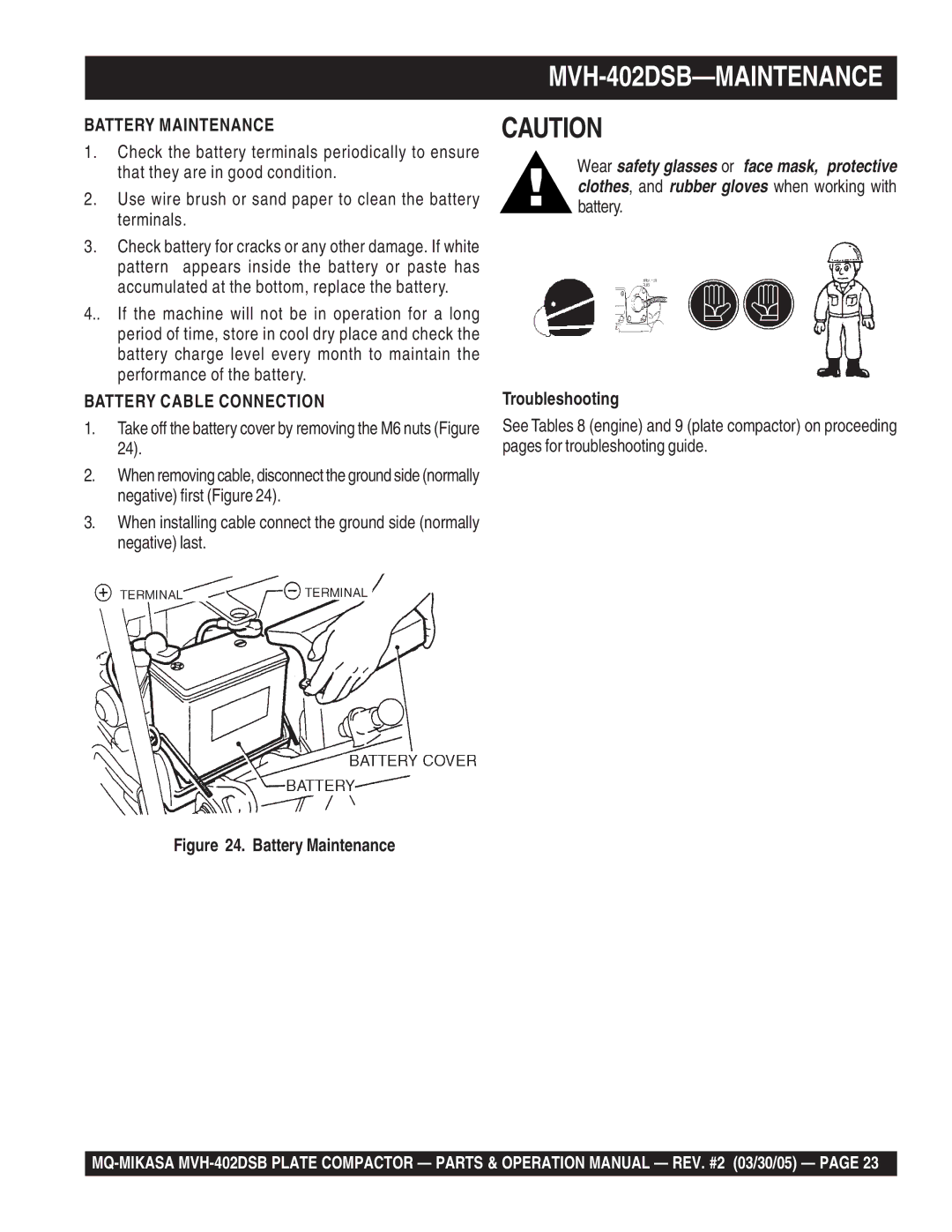MVH-402DSB specifications
The Multiquip MVH-402DSB is a state-of-the-art compactor designed for heavy-duty performance and versatility in various construction and landscaping applications. This model stands out due to its powerful engine and advanced features, making it an excellent choice for contractors who require efficiency and reliability in their equipment.At the heart of the MVH-402DSB is a robust Honda GX160 engine, generating an impressive output of 5.5 horsepower. This reliable engine provides ample power for efficient compaction of soil, asphalt, and aggregate materials, ensuring optimal performance in both small and large projects. With a heavy-duty centrifugal clutch, the compactor delivers superior control and easy operation, allowing operators to focus on their work without worrying about engine performance.
One of the key technologies incorporated in the MVH-402DSB is its unique exciter system. This system produces a high-frequency vibration that effectively compacts materials, resulting in a dense, stable surface. The machine's large, heavy base plate, measuring 20 inches wide and 25 inches long, enhances stability and traction during operation. This design enables the MVH-402DSB to work efficiently on a variety of terrains, from uneven ground to asphalt surfaces.
The Multiquip MVH-402DSB also features an ergonomic handle that can be adjusted to multiple positions, allowing for comfortable operation and enhanced maneuverability. This adjustable handle design minimizes user fatigue and ensures the operator can maintain optimal control during use. Additionally, the compactor is equipped with a built-in wheel kit, which makes transporting the machine to different job sites easy and convenient.
Durability is another hallmark of the MVH-402DSB. Constructed with high-quality materials, including heavy-gauge steel for the base plate and housing, this machine is built to withstand the rigors of daily use. The protective cover ensures that vital components are shielded from dirt and debris, further extending the lifespan of the equipment.
Overall, the Multiquip MVH-402DSB offers exceptional performance, reliability, and user-friendly features, making it an ideal choice for professionals looking to achieve high-quality compaction results efficiently. Whether it’s for construction, landscaping, or maintenance tasks, this compactor delivers the power and agility needed to get the job done right.