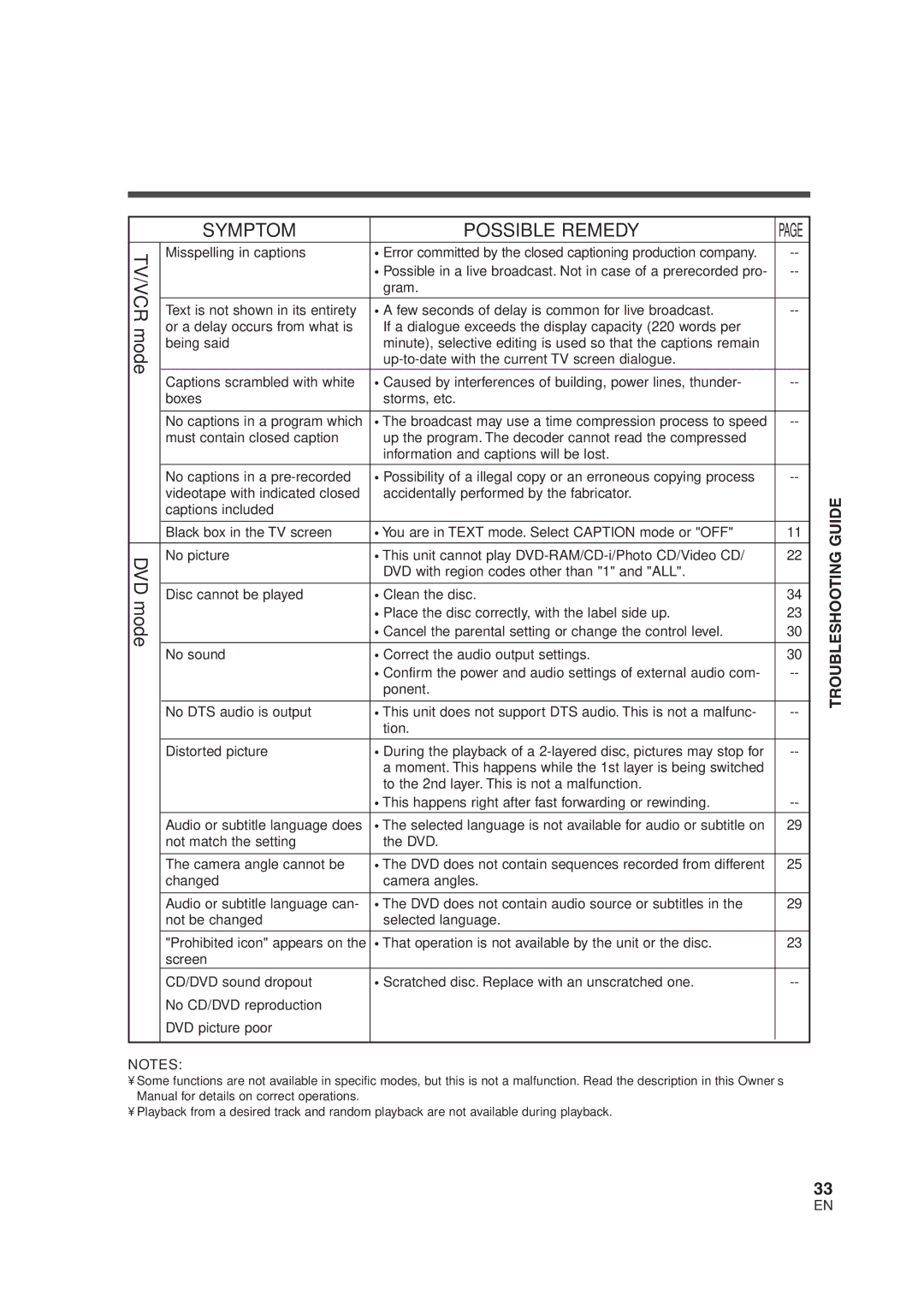| SYMPTOM | POSSIBLE REMEDY | PAGE |
TV/VCR | Misspelling in captions | • Error committed by the closed captioning production company. | |
| • Possible in a live broadcast. Not in case of a prerecorded pro- | ||
|
| ||
|
| gram. |
|
|
|
|
|
| Text is not shown in its entirety | • A few seconds of delay is common for live broadcast. | |
mode | or a delay occurs from what is | If a dialogue exceeds the display capacity (220 words per |
|
being said | minute), selective editing is used so that the captions remain |
| |
|
| ||
|
|
| |
| Captions scrambled with white | • Caused by interferences of building, power lines, thunder- | |
| boxes | storms, etc. |
|
|
|
|
|
| No captions in a program which | • The broadcast may use a time compression process to speed | |
| must contain closed caption | up the program. The decoder cannot read the compressed |
|
|
| information and captions will be lost. |
|
|
|
|
|
| No captions in a | • Possibility of a illegal copy or an erroneous copying process | |
| videotape with indicated closed | accidentally performed by the fabricator. |
|
| captions included |
|
|
|
|
|
|
| Black box in the TV screen | • You are in TEXT mode. Select CAPTION mode or "OFF" | 11 |
DVD | No picture | • This unit cannot play | 22 |
| DVD with region codes other than "1" and "ALL". |
| |
|
|
| |
|
|
|
|
mode | Disc cannot be played | • Clean the disc. | 34 |
| • Place the disc correctly, with the label side up. | 23 | |
|
| ||
|
| • Cancel the parental setting or change the control level. | 30 |
|
|
|
|
| No sound | • Correct the audio output settings. | 30 |
|
| • Confirm the power and audio settings of external audio com- | |
|
| ponent. |
|
|
|
|
|
| No DTS audio is output | • This unit does not support DTS audio. This is not a malfunc- | |
|
| tion. |
|
|
|
|
|
| Distorted picture | • During the playback of a | |
|
| a moment. This happens while the 1st layer is being switched |
|
|
| to the 2nd layer. This is not a malfunction. |
|
|
| • This happens right after fast forwarding or rewinding. | |
| Audio or subtitle language does | • The selected language is not available for audio or subtitle on | 29 |
| not match the setting | the DVD. |
|
|
|
|
|
| The camera angle cannot be | • The DVD does not contain sequences recorded from different | 25 |
| changed | camera angles. |
|
|
|
|
|
| Audio or subtitle language can- | • The DVD does not contain audio source or subtitles in the | 29 |
| not be changed | selected language. |
|
|
|
|
|
| "Prohibited icon" appears on the | • That operation is not available by the unit or the disc. | 23 |
| screen |
|
|
| CD/DVD sound dropout | • Scratched disc. Replace with an unscratched one. | |
| No CD/DVD reproduction |
|
|
| DVD picture poor |
|
|
|
|
|
|
NOTES:
•Some functions are not available in specific modes, but this is not a malfunction. Read the description in this Owner’s Manual for details on correct operations.
•Playback from a desired track and random playback are not available during playback.
TROUBLESHOOTING GUIDE
33
EN