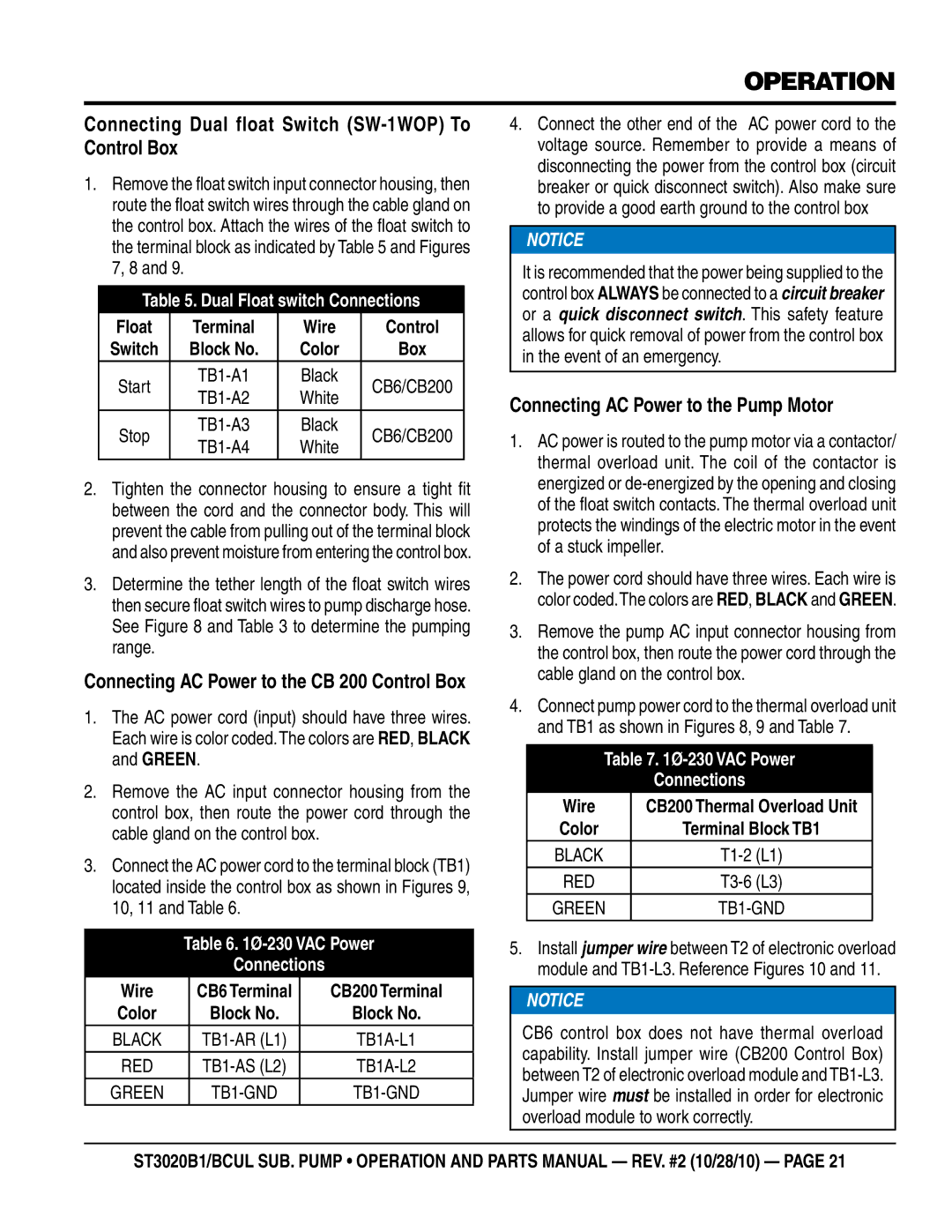st3020bcul, st3020b1 specifications
The Multiquip ST3020B1 and ST3020BCUL are robust and efficient generators designed to meet the power needs of various applications. These models are particularly popular among contractors, events, and emergency services due to their reliability and high performance.One of the main features of the ST3020B1 is its impressive power output. With a rated capacity of 30 kW, this generator is capable of powering a variety of tools and equipment simultaneously. The ST3020BCUL variant, while also maintaining similar power output, offers additional features that enhance usability and functionality. Both models are equipped with a durable frame and come with advanced noise-reduction technology, making them suitable for use in noise-sensitive environments.
The design of the ST3020B1 and ST3020BCUL emphasizes portability. Both models are fitted with heavy-duty wheels and ergonomic handles, allowing for easy maneuverability across job sites. Their compact design ensures that they occupy minimal space without compromising on performance.
In terms of technology, these generators are powered by a reliable engine that guarantees consistent performance. The advanced fuel consumption management system enhances efficiency, allowing longer operational periods before refueling. Additionally, the generators are designed with user-friendly control panels that provide clear indicators for oil levels, battery voltage, and running status, ensuring easy monitoring during operation.
Safety features are paramount in the design of the ST3020B1 and ST3020BCUL. Both models are equipped with Automatic Low Oil Shutdown systems, preventing engine damage and ensuring longevity. The overload protection mechanism safeguards against potential equipment damage by automatically shutting down the generator when necessary.
Moreover, the ST3020BCUL model goes a step further by integrating additional outputs, including multiple 120V and 240V outlets, catering to diverse power requirements. This versatility makes it ideal for both professional construction environments and recreational applications.
In summary, the Multiquip ST3020B1 and ST3020BCUL generators stand out for their powerful output, portability, user-friendly technology, and safety features. These characteristics make them an essential tool for anyone requiring reliable mobile energy solutions, contributing significantly to enhanced productivity and efficiency in various operational settings.