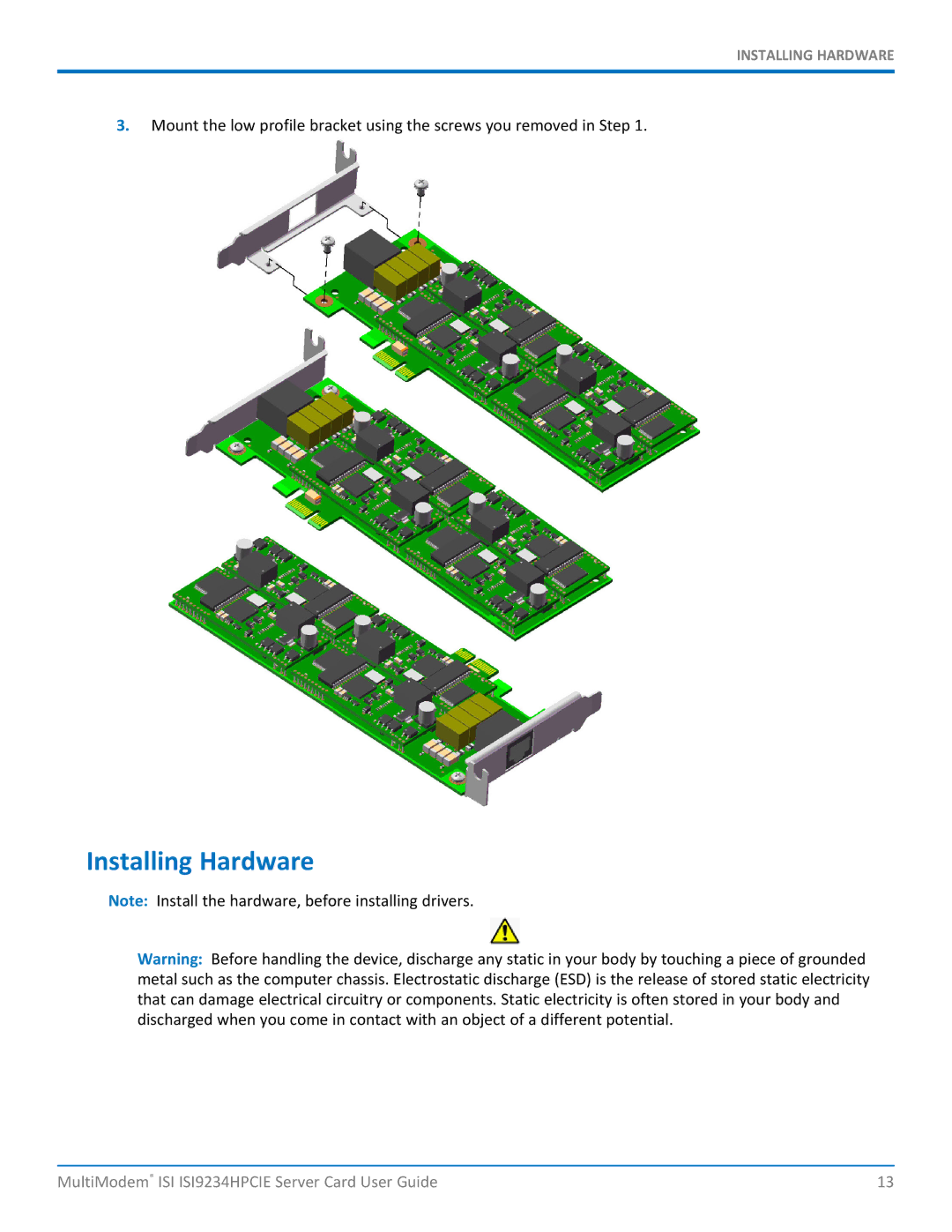INSTALLING HARDWARE
3.Mount the low profile bracket using the screws you removed in Step 1.
Installing Hardware
Note: Install the hardware, before installing drivers.
Warning: Before handling the device, discharge any static in your body by touching a piece of grounded metal such as the computer chassis. Electrostatic discharge (ESD) is the release of stored static electricity that can damage electrical circuitry or components. Static electricity is often stored in your body and discharged when you come in contact with an object of a different potential.
MultiModem® ISI ISI9234HPCIE Server Card User Guide | 13 |