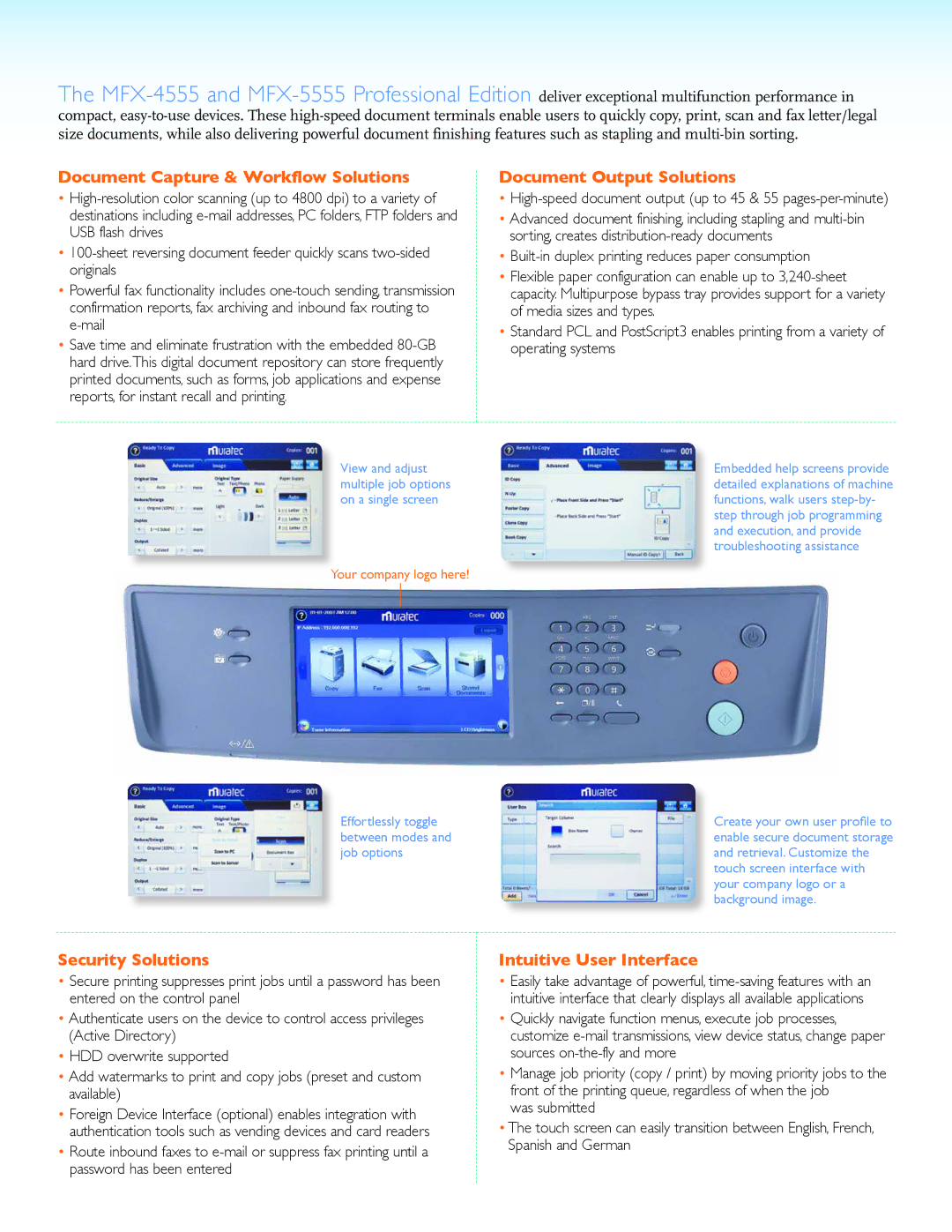The
Document Capture & Workflow Solutions
•
•
•Powerful fax functionality includes
•Save time and eliminate frustration with the embedded
Document Output Solutions
•High-speed document output (up to 45 & 55 pages-per-minute)
•Advanced document finishing, including stapling and
•
•Flexible paper configuration can enable up to
•Standard PCL and PostScript3 enables printing from a variety of operating systems
View and adjust multiple job options on a single screen
Your company logo here!
Embedded help screens provide detailed explanations of machine functions, walk users
Effortlessly toggle | Create your own user profile to |
between modes and | enable secure document storage |
job options | and retrieval. Customize the |
| touch screen interface with |
| your company logo or a |
| background image. |
Security Solutions
•Secure printing suppresses print jobs until a password has been entered on the control panel
•Authenticate users on the device to control access privileges (Active Directory)
•HDD overwrite supported
•Add watermarks to print and copy jobs (preset and custom available)
•Foreign Device Interface (optional) enables integration with authentication tools such as vending devices and card readers
•Route inbound faxes to
Intuitive User Interface
•Easily take advantage of powerful,
•Quickly navigate function menus, execute job processes, customize
•Manage job priority (copy / print) by moving priority jobs to the front of the printing queue, regardless of when the job
was submitted
•The touch screen can easily transition between English, French, Spanish and German