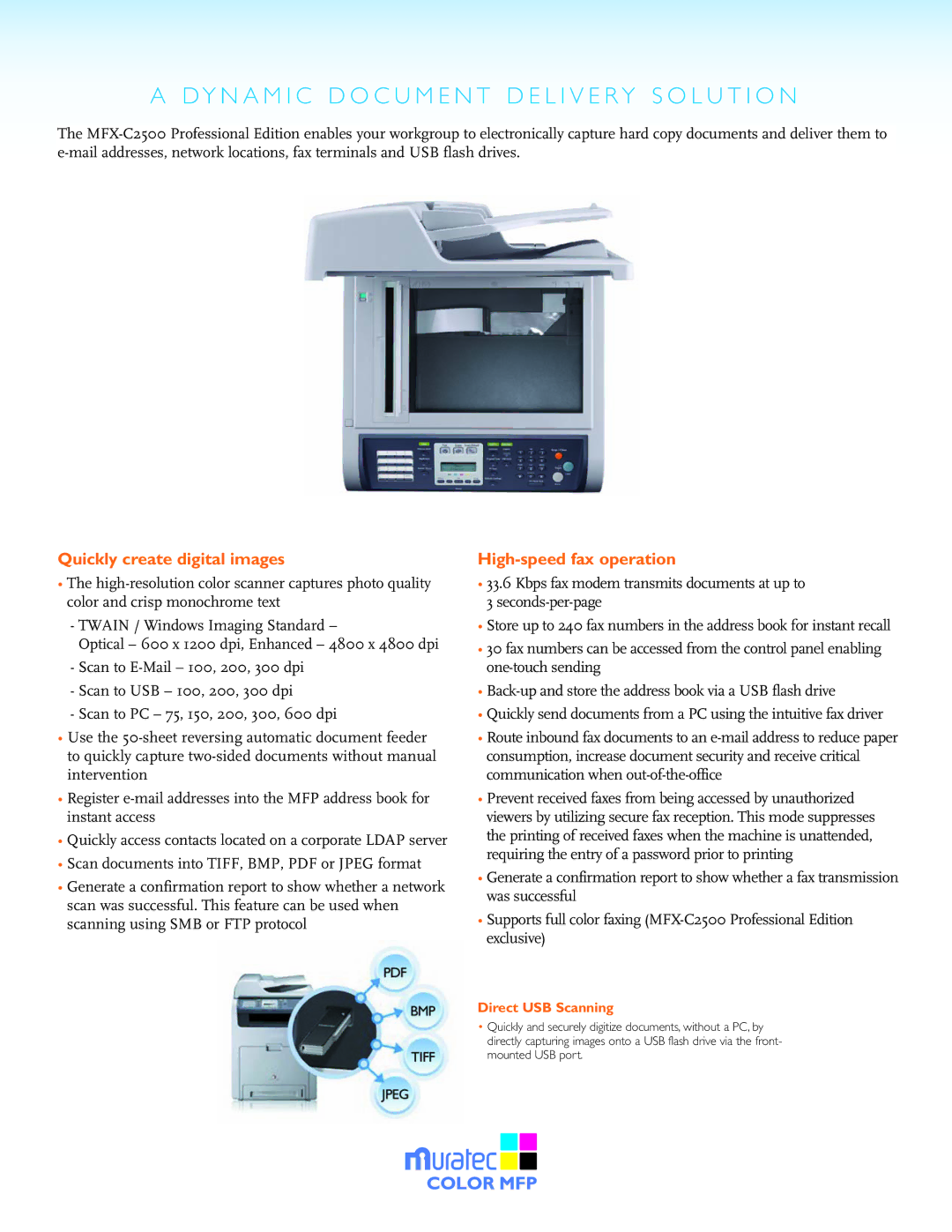A Dy n a m i c D o c u m e n t D e l i v e r y S o l u t i o n
The
Quickly create digital images
•The
-TWAIN / Windows Imaging Standard –
Optical – 600 x 1200 dpi, Enhanced – 4800 x 4800 dpi
-Scan to
-Scan to USB – 100, 200, 300 dpi
-Scan to PC – 75, 150, 200, 300, 600 dpi
High-speed fax operation
•33.6 Kbps fax modem transmits documents at up to
3
•Store up to 240 fax numbers in the address book for instant recall
•30 fax numbers can be accessed from the control panel enabling
•
•Quickly send documents from a PC using the intuitive fax driver
•Use the
•Register
•Quickly access contacts located on a corporate LDAP server
•Scan documents into TIFF, BMP, PDF or JPEG format
•Generate a confirmation report to show whether a network scan was successful. This feature can be used when scanning using SMB or FTP protocol
•Route inbound fax documents to an
•Prevent received faxes from being accessed by unauthorized viewers by utilizing secure fax reception. This mode suppresses the printing of received faxes when the machine is unattended, requiring the entry of a password prior to printing
•Generate a confirmation report to show whether a fax transmission was successful
•Supports full color faxing
Direct USB Scanning
•Quickly and securely digitize documents, without a PC, by directly capturing images onto a USB flash drive via the front- mounted USB port.