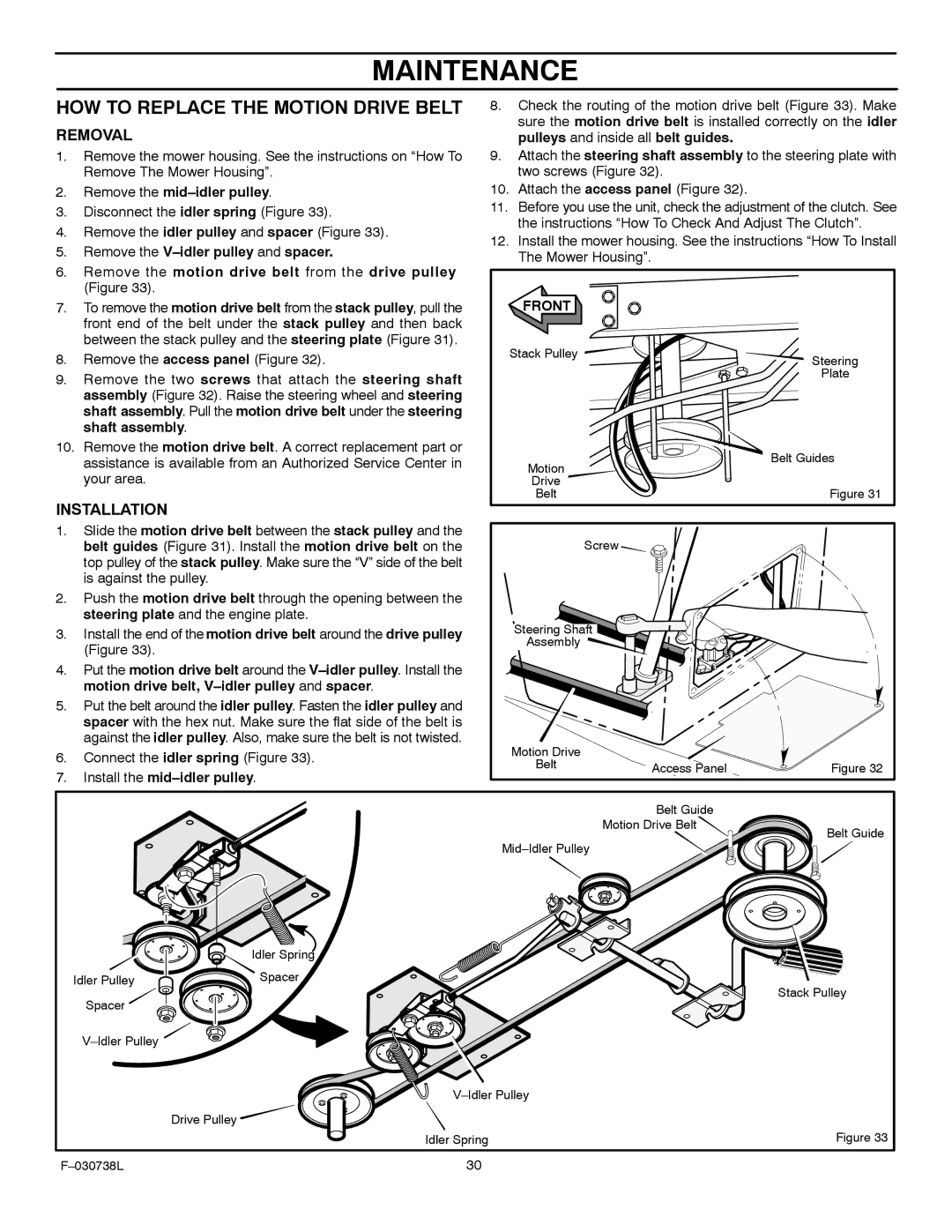425603x99A specifications
Murray 425603x99A is a significant advancement in the field of outdoor power equipment, combining innovative technologies with user-centric features to deliver an exceptional performance. This model is primarily designed for tackling heavy-duty landscaping tasks with efficiency and ease, making it a top choice among both professional landscapers and avid gardeners.One of the standout features of the Murray 425603x99A is its powerful engine. Equipped with a robust four-stroke engine, this model offers high torque and reliable power, ensuring that it can handle challenging terrains and thick underbrush without faltering. The engine is not only powerful but also designed with fuel efficiency in mind, allowing users to complete more tasks on less fuel, which is both cost-effective and environmentally friendly.
The design of the Murray 425603x99A emphasizes user comfort and control. Its ergonomic handlebar system provides a comfortable grip and reduces vibrations, minimizing fatigue during extended periods of use. The adjustable height feature allows operators to customize the machine to suit their specific working conditions and personal preferences, enhancing overall user experience.
In terms of cutting technology, the Murray 425603x99A comes with a precision cutting deck that ensures clean and even cuts across various grass types. The deck’s design promotes excellent grass discharge performance, making it easy to manage clippings while maintaining a pristine lawn appearance. Additionally, the mower features multiple cutting height adjustments, providing versatility from a low trim to a more substantial grass length.
Safety is a critical consideration in the design of the Murray 425603x99A. It includes several safety features, such as an automatic shut-off function that engages when the operator releases the handle, preventing accidental starts. The sturdy construction of the mower also adds to its durability, ensuring that it can withstand the rigors of frequent use.
Moreover, the Murray 425603x99A is compatible with a range of accessories, allowing for personalized modifications to its functionality. Users can equip it with baggers, mulchers, and other attachments to enhance its versatility across different tasks.
Overall, the Murray 425603x99A stands out as a well-engineered and dependable outdoor power equipment choice. Its combination of power, precision, and thoughtful design features make it an excellent investment for anyone seeking durability and performance in their landscaping endeavors. Whether for commercial or residential use, this model promises to deliver results that exceed expectations.