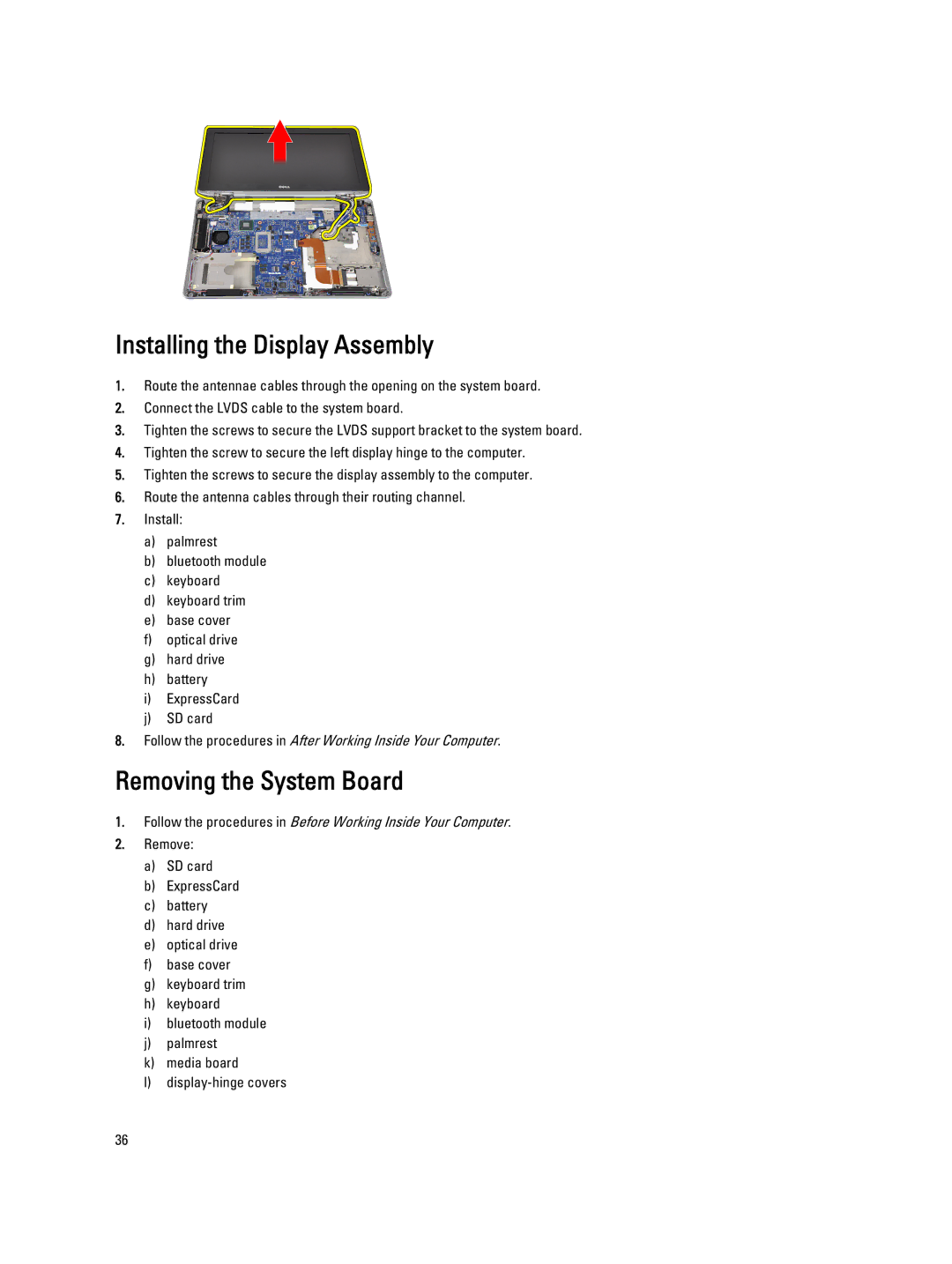Installing the Display Assembly
1.Route the antennae cables through the opening on the system board.
2.Connect the LVDS cable to the system board.
3.Tighten the screws to secure the LVDS support bracket to the system board.
4.Tighten the screw to secure the left display hinge to the computer.
5.Tighten the screws to secure the display assembly to the computer.
6.Route the antenna cables through their routing channel.
7.Install:
a)palmrest
b)bluetooth module
c)keyboard
d)keyboard trim
e)base cover
f)optical drive
g)hard drive
h)battery
i)ExpressCard
j)SD card
8.Follow the procedures in After Working Inside Your Computer.
Removing the System Board
1.Follow the procedures in Before Working Inside Your Computer.
2.Remove:
a)SD card
b)ExpressCard
c)battery
d)hard drive
e)optical drive
f)base cover
g)keyboard trim
h)keyboard
i)bluetooth module
j)palmrest
k)media board
l)
36