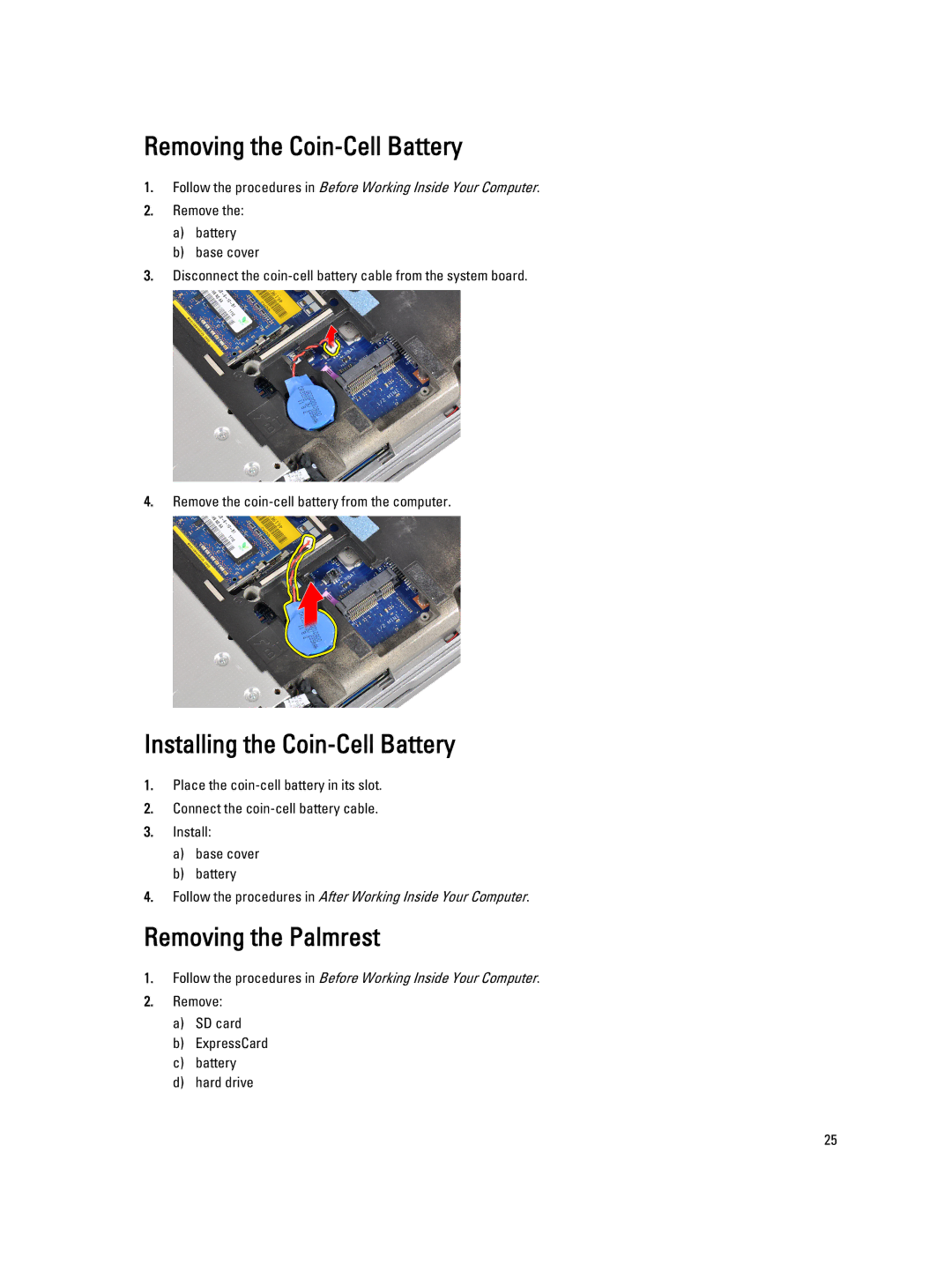Removing the Coin-Cell Battery
1.Follow the procedures in Before Working Inside Your Computer.
2.Remove the:
a)battery
b)base cover
3.Disconnect the
4.Remove the
Installing the Coin-Cell Battery
1.Place the
2.Connect the
3.Install:
a)base cover
b)battery
4.Follow the procedures in After Working Inside Your Computer.
Removing the Palmrest
1.Follow the procedures in Before Working Inside Your Computer.
2.Remove:
a)SD card
b)ExpressCard
c)battery
d)hard drive
25