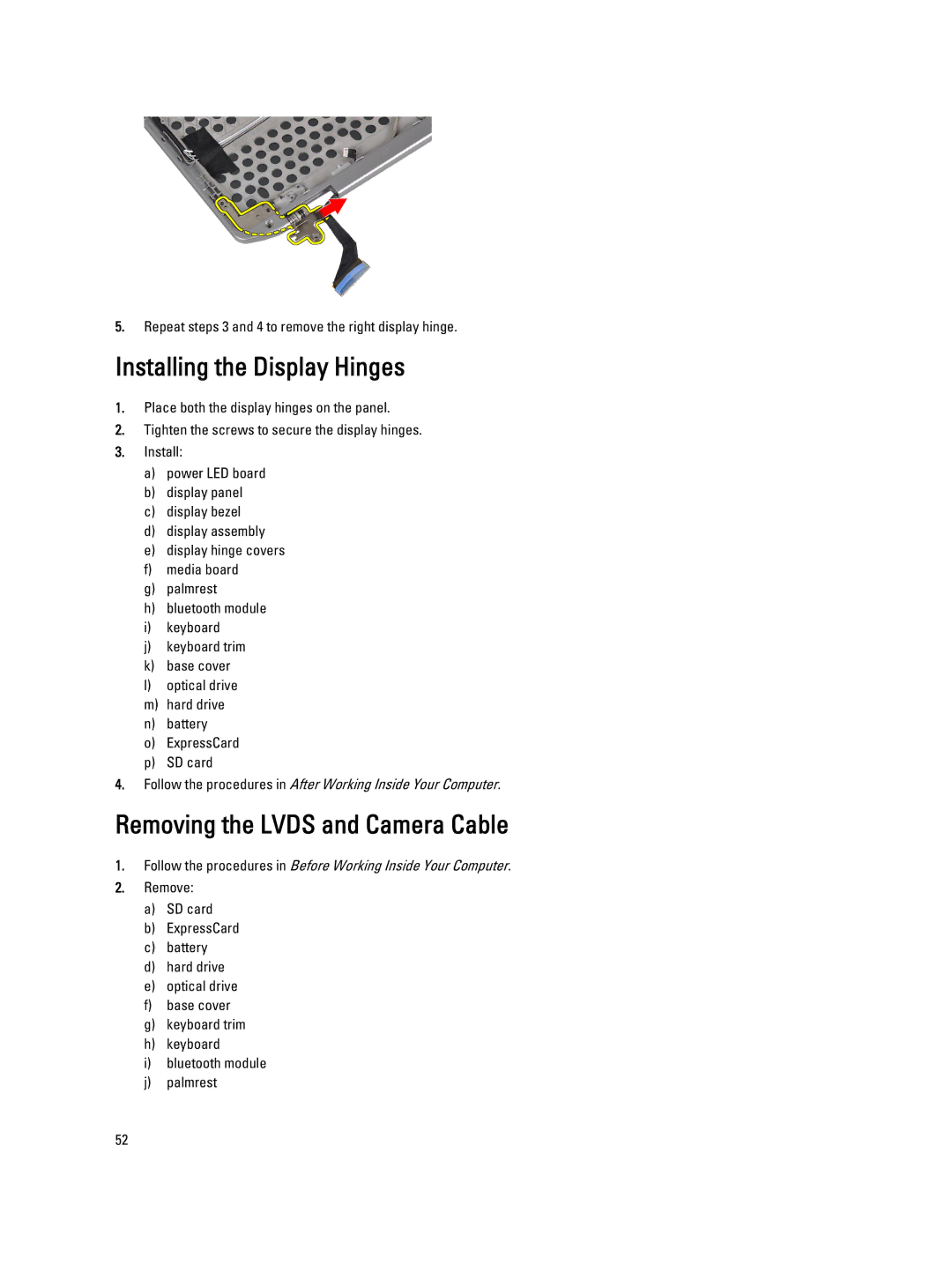5.Repeat steps 3 and 4 to remove the right display hinge.
Installing the Display Hinges
1.Place both the display hinges on the panel.
2.Tighten the screws to secure the display hinges.
3.Install:
a)power LED board
b)display panel
c)display bezel
d)display assembly
e)display hinge covers
f)media board
g)palmrest
h)bluetooth module
i)keyboard
j)keyboard trim
k)base cover
l)optical drive
m)hard drive
n)battery
o)ExpressCard
p)SD card
4.Follow the procedures in After Working Inside Your Computer.
Removing the LVDS and Camera Cable
1.Follow the procedures in Before Working Inside Your Computer.
2.Remove:
a)SD card
b)ExpressCard
c)battery
d)hard drive
e)optical drive
f)base cover
g)keyboard trim
h)keyboard
i)bluetooth module
j)palmrest
52