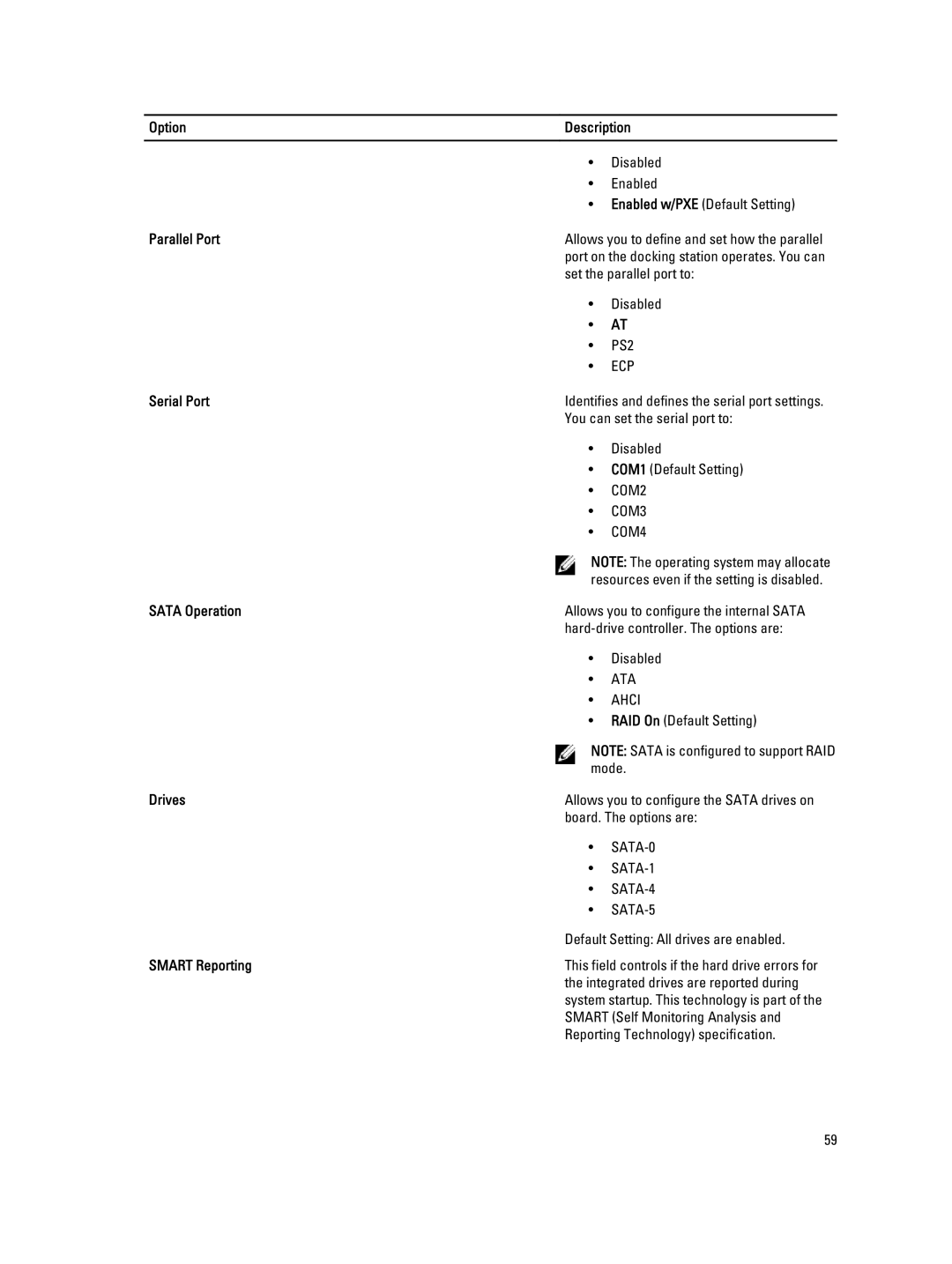Option | Description | |
|
|
|
| • | Disabled |
| • | Enabled |
| • Enabled w/PXE (Default Setting) | |
Parallel Port | Allows you to define and set how the parallel | |
| port on the docking station operates. You can | |
| set the parallel port to: | |
| • | Disabled |
| • | AT |
| • | PS2 |
| • | ECP |
Serial Port | Identifies and defines the serial port settings. | |
| You can set the serial port to: | |
| • | Disabled |
| • | COM1 (Default Setting) |
| • | COM2 |
| • | COM3 |
| • | COM4 |
| NOTE: The operating system may allocate | |
| resources even if the setting is disabled. | |
SATA Operation | Allows you to configure the internal SATA | |
| ||
| • | Disabled |
| • | ATA |
| • | AHCI |
| • RAID On (Default Setting) | |
| NOTE: SATA is configured to support RAID | |
| mode. | |
Drives | Allows you to configure the SATA drives on | |
| board. The options are: | |
| • | |
| • | |
| • | |
| • | |
| Default Setting: All drives are enabled. | |
SMART Reporting | This field controls if the hard drive errors for | |
| the integrated drives are reported during | |
| system startup. This technology is part of the | |
| SMART (Self Monitoring Analysis and | |
| Reporting Technology) specification. | |
59