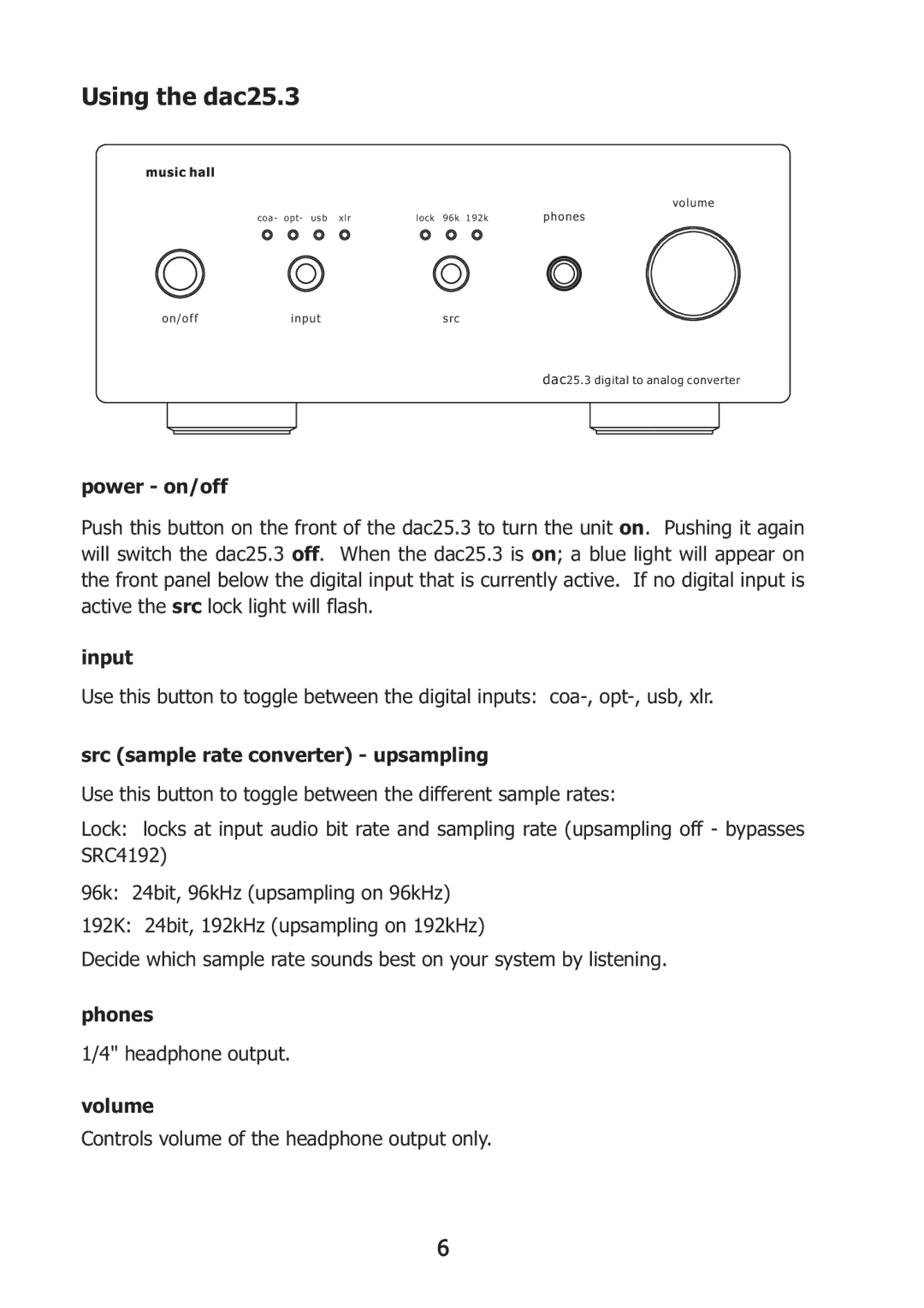Using the dac25.3
vo lu m e
c o a- o p t- u s b xl r | l o c k 9 6 k 1 9 2 k | pho n es |
on/o ff | input | src |
dac25.3 digital to analog converter
power - on/off
Push this button on the front of the dac25.3 to turn the unit on. Pushing it again will switch the dac25.3 off. When the dac25.3 is on; a blue light will appear on the front panel below the digital input that is currently active. If no digital input is active the src lock light will flash.
input
Use this button to toggle between the digital inputs:
src (sample rate converter) - upsampling
Use this button to toggle between the different sample rates:
Lock: locks at input audio bit rate and sampling rate (upsampling off - bypasses SRC4192)
96k: 24bit, 96kHz (upsampling on 96kHz)
192K: 24bit, 192kHz (upsampling on 192kHz)
Decide which sample rate sounds best on your system by listening.
phones
1/4" headphone output.
volume
Controls volume of the headphone output only.
6